Unlock a world of possibilities! Login now and discover the exclusive benefits awaiting you.
- Qlik Community
- :
- All Forums
- :
- QlikView App Dev
- :
- Re: Calculate Difference Quantity based on Previou...
- Subscribe to RSS Feed
- Mark Topic as New
- Mark Topic as Read
- Float this Topic for Current User
- Bookmark
- Subscribe
- Mute
- Printer Friendly Page
- Mark as New
- Bookmark
- Subscribe
- Mute
- Subscribe to RSS Feed
- Permalink
- Report Inappropriate Content
Calculate Difference Quantity based on Previous Date
Hello Qlik community,
first of all thank you in advance for your help.
Hopefully, you have an idea and solution for my problem.
My Table has four columns, which are sorted by Date (Newest to Oldest). The Table contains different Material numbers, but for each Material number the "Final Quantity" is always the same. All quantities are always positive numbers.
| Date | Material | Quantity | Final Quantity |
| 12/12/2016 | 10004 | 280 | 350 |
| 11/11/2016 | 10004 | 60 | 350 |
| 10/10/2016 | 10004 | 700 | 350 |
| 10/3/2016 | 10004 | 100 | 350 |
I would like to create a new table with a new column "Max Quantity".
The new column should be contain the same information like column "Quantity", but
IF the SUM of the previous "Quantity" [based on Date] is reached, then
calculate a Difference between "Final Quantity" and Sum of the previous "Quantity".
| Date | Material | Quantity | Final Quantity | Max Quantity |
| 12/12/2016 | 10004 | 280 | 350 | 280 |
| 11/11/2016 | 10004 | 60 | 350 | 60 |
| 10/10/2016 | 10004 | 700 | 350 | 10 |
In this example the the column Quantity has on Date 10/10/2016 more then 350 quantities, so the Max Quantity is only the difference 10.
I am working on this problem since a few days and I searched for solutions in Qlik community, but i didn't find one.
Hopefully, you have an idea.
Best regards,
Ibr
- Tags:
- qlikview_scripting
Accepted Solutions
- Mark as New
- Bookmark
- Subscribe
- Mute
- Subscribe to RSS Feed
- Permalink
- Report Inappropriate Content
Hi Ibrahim,
If I understand the condition, it may be
Table0:
LOAD * Inline
[Date, Material, Quantity, Final Quantity
12.12.2016, 10004, 280, 350
11.11.2016, 10004, 60, 350
10.10.2016, 10004, 700, 350
10.3.2016, 10004, 100, 350];
Left Join
LOAD*,
Previous(RangeSum(Quantity, Peek('Bsum'))) as Bsum, //accumulating a total of Quantity in Bsum with offset by one line
If(Quantity > [Final Quantity], [Final Quantity] - Previous(RangeSum(Quantity, Peek('Bsum'))), Quantity) as [Max Quantity] //We check the condition
Resident Table0;
Result
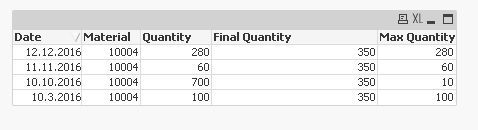
Regards,
Andrey
- Mark as New
- Bookmark
- Subscribe
- Mute
- Subscribe to RSS Feed
- Permalink
- Report Inappropriate Content
Hi Ibrahim,
If I understand the condition, it may be
Table0:
LOAD * Inline
[Date, Material, Quantity, Final Quantity
12.12.2016, 10004, 280, 350
11.11.2016, 10004, 60, 350
10.10.2016, 10004, 700, 350
10.3.2016, 10004, 100, 350];
Left Join
LOAD*,
Previous(RangeSum(Quantity, Peek('Bsum'))) as Bsum, //accumulating a total of Quantity in Bsum with offset by one line
If(Quantity > [Final Quantity], [Final Quantity] - Previous(RangeSum(Quantity, Peek('Bsum'))), Quantity) as [Max Quantity] //We check the condition
Resident Table0;
Result
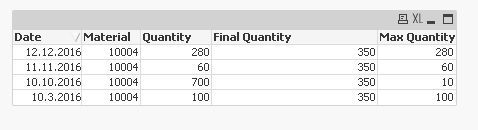
Regards,
Andrey
- Mark as New
- Bookmark
- Subscribe
- Mute
- Subscribe to RSS Feed
- Permalink
- Report Inappropriate Content
ahaahaaha Hi Andrey,
thank you very much for your response.
I took your code and added a CumulativeQuantity, see code below.
Left Join
LOAD*,
Previous(RangeSum(Quantity, Peek('Bsum'))) as Bsum, //accumulating a total of Quantity in Bsum with offset by one line
If(Quantity > [Final Quantity], [Final Quantity] - Previous(RangeSum(Quantity, Peek('Bsum'))), Quantity) as [Max Quantity], //We check the condition
If(RowNo()=1, Quantity, If(Material = Peek(Material),Quantity + Peek(CumulativeQuantity),Quantity)) AS [CumulativeQuantity] //calculate cumulative
Resident Table0;
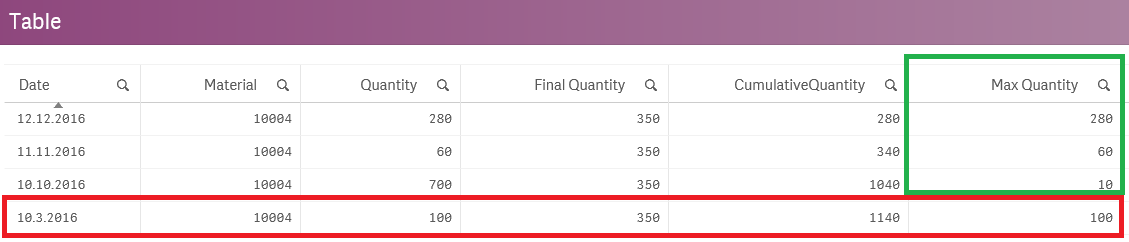
Now, I would like to delete the red line. Because the Sum of the "Max Quantity" is equal to "Final Quantity".
Do you have an idea, how its possible to do it?
Best regards,
Ibr
- Mark as New
- Bookmark
- Subscribe
- Mute
- Subscribe to RSS Feed
- Permalink
- Report Inappropriate Content
ahaahaaha Hi Andrey,
i did it with you help. Thank you very much.
My code:
Table0:
LOAD * Inline
[Date, Material, Quantity, Final Quantity
12.12.2016, 10004, 280, 350
11.11.2016, 10004, 60, 350
10.10.2016, 10004, 700, 350
10.3.2016, 10004, 100, 350];
Left Join
LOAD*,
Previous(RangeSum(Quantity, Peek('Bsum'))) as Bsum, //accumulating a total of Quantity in Bsum with offset by one line
If(Quantity > [Final Quantity], [Final Quantity] - Previous(RangeSum(Quantity, Peek('Bsum'))), Quantity) as [Max Quantity], //We check the condition
If(RowNo()=1, Quantity, If(Material = Peek(Material),Quantity + Peek(CumulativeQuantity),Quantity)) AS [CumulativeQuantity] //cumulative quantity
Resident Table0;
Table1:
NoConcatenate
Load *,
If(RowNo()=1, Quantity, If(Material = Peek(Material),[Max Quantity] + (Previous(RangeSum([Max Quantity], Peek('Bsum')))),0)) AS [Max CumulativeQuantity]
Resident Table0;
Drop Table Table0;
Table2:
NoConcatenate
Load *
Resident Table1
Where [Max CumulativeQuantity]<=[Final Quantity];
Drop Table Table1;
I created a new column "Max CumulativeQuantity" based on "Max Quantity".
And I added Where [Max CumulativeQuantity]<=[Final Quantity];
Thank you very much for your help.
Best regards,
Ibr
- Mark as New
- Bookmark
- Subscribe
- Mute
- Subscribe to RSS Feed
- Permalink
- Report Inappropriate Content
Ibr , How you are marking your answer as correct ? @ahaahaaha has responded and helped you. You have to mark his answer as correct answer. You should refrain to do this.
- Mark as New
- Bookmark
- Subscribe
- Mute
- Subscribe to RSS Feed
- Permalink
- Report Inappropriate Content
Hi jayanttibhe,
as I know "correct answer" means that question or problem is answered. Andrey Khoronenko helped me a lot and I wrote several times "thank you for your help".
Have a nice day.
Best regards,
Ibr
- Mark as New
- Bookmark
- Subscribe
- Mute
- Subscribe to RSS Feed
- Permalink
- Report Inappropriate Content
Hi jayanttibhe,
I changed the Input data from sorted by date to unsorted. And I added new material. Now, the whole code doesn't work.
Maybe you can help me.
Table0:
LOAD * Inline
[Date, Material, Quantity, Final Quantity
12/12/2016, 10004, 280, 350
11/11/2016, 10005, 60, 250
10/10/2016, 10004, 700, 350
12/13/2016, 10007, 40,300
12/14/2016, 10007, 40,300
12/29/2016, 10007, 40,300
12/11/2016, 10007, 40,300
12/1/2016, 10007, 40,300
12/23/2016, 10007, 40,300
10/3/2016, 10004, 100, 350
10/12/2016, 10005, 280, 250
12/12/2016, 10006, 440,400
1/11/2016, 10005, 60, 250
9/9/2016, 10005, 700, 250
12/27/2016, 10007, 40,300
12/23/2016, 10007, 40,300
10/4/2016, 10005, 100, 250
12/23/2016, 10007, 40,300];
I would very much welcome any ideas and help. Thanks a lot.
Best regards,
Ibr
- Mark as New
- Bookmark
- Subscribe
- Mute
- Subscribe to RSS Feed
- Permalink
- Report Inappropriate Content
Hi Ibrahim,
It is necessary to load the table with the selection condition like this
LOAD*
Resident Table0
Where [Max Quantity] <> [Final Quantity];
Regards,
Andrey
- Mark as New
- Bookmark
- Subscribe
- Mute
- Subscribe to RSS Feed
- Permalink
- Report Inappropriate Content
Hi Ibrahim,
Maybe so? The basis given above I took my code. You can make it their own changes as written above.
Table0:
LOAD * Inline
[Date, Material, Quantity, Final Quantity
12.12.2016, 10004, 280, 350
11.11.2016, 10005, 60, 250
10.10.2016, 10004, 700, 350
13.12.2016, 10007, 40,300
14.12.2016, 10007, 40,300
29.12.2016, 10007, 40,300
11.12.2016, 10007, 40,300
01.12.2016, 10007, 40,300
23.12.2016, 10007, 40,300
3.10.2016, 10004, 100, 350
12.10.2016, 10005, 280, 250
12.12.2016, 10006, 440,400
11.01.2016, 10005, 60, 250
09.09.2016, 10005, 700, 250
27.12.2016, 10007, 40,300
23.12.2016, 10007, 40,300
04.10.2016, 10005, 100, 250
23.12.2016, 10007, 40,300];
//overload the table, sorted by date
NoConcatenate
Table1:
LOAD*
Resident Table0
Order By Date desc;
//further all as above
Left Join
LOAD*,
Previous(RangeSum(Quantity, Peek('Bsum'))) as Bsum, //accumulating a total of Quantity in Bsum with offset by one line
If(Quantity > [Final Quantity], [Final Quantity] - Previous(RangeSum(Quantity, Peek('Bsum'))), Quantity) as [Max Quantity] //We check the condition
Resident Table1;
DROP Table Table0;
Regards,
Andrey