Unlock a world of possibilities! Login now and discover the exclusive benefits awaiting you.
- Qlik Community
- :
- All Forums
- :
- QlikView App Dev
- :
- Currently Selected field
- Subscribe to RSS Feed
- Mark Topic as New
- Mark Topic as Read
- Float this Topic for Current User
- Bookmark
- Subscribe
- Mute
- Printer Friendly Page
- Mark as New
- Bookmark
- Subscribe
- Mute
- Subscribe to RSS Feed
- Permalink
- Report Inappropriate Content
Currently Selected field
Hi Guys,
Thanks for ur support in this forum.
Please help to find out this trick.
I need to get currently selected field to use in a chart. Mns I have a field named 'Project Type'
It has three values like 'Maintenance', 'Development', 'Consultancy'.
I want to show text box when the value of [Project Type] is 'Maintenance'
Thanks in advance.
- Tags:
- new_to_qlikview
- Mark as New
- Bookmark
- Subscribe
- Mute
- Subscribe to RSS Feed
- Permalink
- Report Inappropriate Content
In Text Box -> Layout -> Show (Conditional -> [Project Type] = 'Maintenance').
When ever you select the Maintenance this text box would be displayed in your chart.
- Mark as New
- Bookmark
- Subscribe
- Mute
- Subscribe to RSS Feed
- Permalink
- Report Inappropriate Content
Hey,
Take a look at the GetFieldSelections() function.
From F1 help:
getfieldselections( FieldName [, ValueSep [, MaxValues]] )
Returns a string with the current selections in a field.
ValueSep is the separator to be put between field values. The default is ', '.
Maxvalues is the maximum number of field values to be individually listed. When a larger number of values is selected the format 'x of y values' will be used instead. The default is 6.
Examples
getfieldselections ( Year )
getfieldselections ( Year, '; ' )
getfieldselections ( Year, '; ' , 10 )
(EDIT: Ah, I seem to have misunderstood the question. Thought you wanted to show the current selection that you had made, in a text object)
- Mark as New
- Bookmark
- Subscribe
- Mute
- Subscribe to RSS Feed
- Permalink
- Report Inappropriate Content
hi,
use the function getfieldselections().
This will show what you have selected in the field [Project Type].
So if I understood your request you want to display a text box when [Project Type] is "Maintenance".
Create your text box, on the Layout tab make "Show" conditional with the following expression:
if(getfieldselections([Project Type])='Maintenance',1,0)
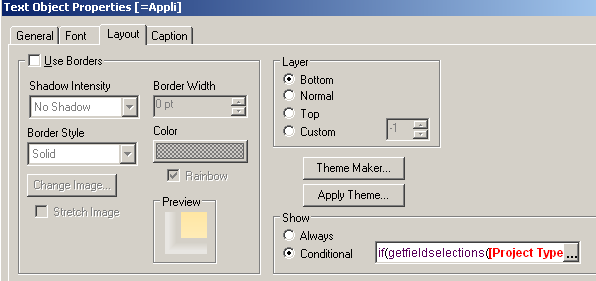
- Mark as New
- Bookmark
- Subscribe
- Mute
- Subscribe to RSS Feed
- Permalink
- Report Inappropriate Content
Hi pat,
Thanks for ur reply.
I tried in ur way. But still I m not getting the result as I needed.
I m using QV 10 SR2. Is thr any pblm with tat?
Please clarify this.
Thanks
- Mark as New
- Bookmark
- Subscribe
- Mute
- Subscribe to RSS Feed
- Permalink
- Report Inappropriate Content
hi,
don't know about the version issue and can't test it but I'd be very surprised.
Start by creating a text box without the "show" condition expression.
in the tex box put the expression:
=getfieldselections([Project Type]).
now start selecting on your [Projetc Type] field. What happens to the text box? This should display the selected value of [project Type] when one and only one value has been selected. Is this the case? If not there is a typo.
The idea is to test the result of the above expression against the string 'Maintenance' and show the textbox if this condition is met.
try again - I tested it her and it works (v8.5).
by the way Sivasubramanian's solution woul ddo the job too.
good luck.
- Mark as New
- Bookmark
- Subscribe
- Mute
- Subscribe to RSS Feed
- Permalink
- Report Inappropriate Content
Hi pat,
Again I ve tried it as u said.
It works perfectly in the text but not in the show condition expression.
I dono y happening like this... But before I ve tried with other chart types. I didn't face any pblm like this.
I ll try to find out wats the pblm in this n ll post u.
thanks.