Unlock a world of possibilities! Login now and discover the exclusive benefits awaiting you.
- Qlik Community
- :
- All Forums
- :
- QlikView App Dev
- :
- Re: Calculated duration in minutes, less than or e...
- Subscribe to RSS Feed
- Mark Topic as New
- Mark Topic as Read
- Float this Topic for Current User
- Bookmark
- Subscribe
- Mute
- Printer Friendly Page
- Mark as New
- Bookmark
- Subscribe
- Mute
- Subscribe to RSS Feed
- Permalink
- Report Inappropriate Content
Calculated duration in minutes, less than or equal to specified value
I am trying to determine when a calculated duration is less than or equal to 30 minutes as a measure.
I tried using the following:
Count({$<(InRoomTm-ArrWaitTm)*1440)={"<=$(=30)"}>}(InRoomTm-ArrWaitTm)*1440))
but there is an error, with no output
&
Count(if(((PtInRoomTm-PtArrWaitTm)*1440) <=30, 1)) / count(all ((PtInRoomTm-PtArrWaitTm)*1440))
but the output is incorrect
Does anyone have a solution/fix to this?
- Tags:
- qlikview_scripting
- Mark as New
- Bookmark
- Subscribe
- Mute
- Subscribe to RSS Feed
- Permalink
- Report Inappropriate Content
Do you want to do a count here or Sum?? May be try something like this
Sum({$<UniqueIdentifierField = {"=(InRoomTm-ArrWaitTm)*1440) <= 30"}>} (InRoomTm-ArrWaitTm)*1440)
- Mark as New
- Bookmark
- Subscribe
- Mute
- Subscribe to RSS Feed
- Permalink
- Report Inappropriate Content
Thank you @Sunny T! I believe its closer, but I'm still not getting the correct output.
I've put in:
Sum({$<VisitNum = {"=(InRoomTm-ArrWaitTm)*1440) <= 30"}>} ((InRoomTm-ArrWaitTm)*1440))
But I'm getting an error message of "Bad field name: InRoomTm, ArrWaitTm" for the second instance of "...(InRoomTm-ArrWaitTm)*1440) "
Any thoughts? Not sure why it's not reading it since the expression is correctly formatted.
- Mark as New
- Bookmark
- Subscribe
- Mute
- Subscribe to RSS Feed
- Permalink
- Report Inappropriate Content
Seems like we left one extra parenthesis in the expression:
Sum({$<VisitNum = {"=(InRoomTm-ArrWaitTm)*1440) <= 30"}>} ((InRoomTm-ArrWaitTm)*1440))
Try this:
Sum({$<VisitNum = {"=(InRoomTm-ArrWaitTm)*1440 <= 30"}>} ((InRoomTm-ArrWaitTm)*1440))
- Mark as New
- Bookmark
- Subscribe
- Mute
- Subscribe to RSS Feed
- Permalink
- Report Inappropriate Content
It's still not reading that second instance of the calculation:
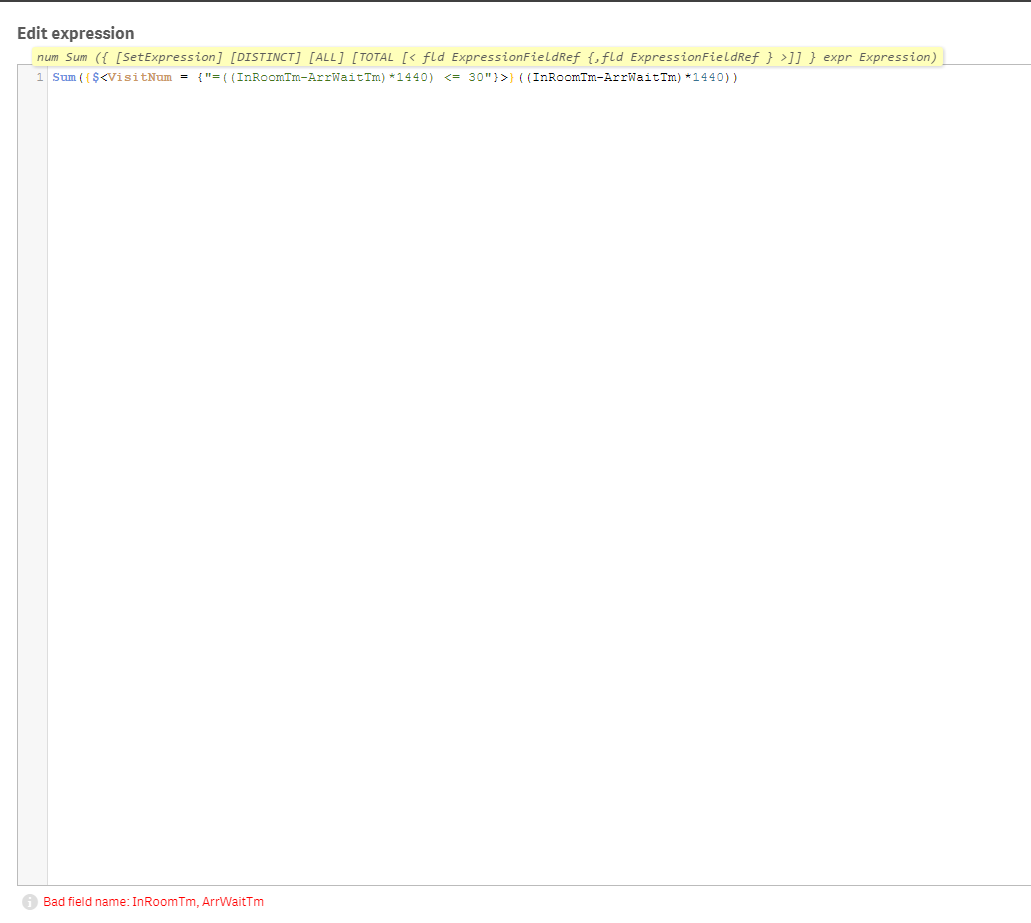
- Mark as New
- Bookmark
- Subscribe
- Mute
- Subscribe to RSS Feed
- Permalink
- Report Inappropriate Content
What exactly is InRoomTm and ArrWaitTm? Are these field names or are they variables
- Mark as New
- Bookmark
- Subscribe
- Mute
- Subscribe to RSS Feed
- Permalink
- Report Inappropriate Content
They are field names populated with times.
- Mark as New
- Bookmark
- Subscribe
- Mute
- Subscribe to RSS Feed
- Permalink
- Report Inappropriate Content
Would you be able to share a sample to take a look at the issue?
- Mark as New
- Bookmark
- Subscribe
- Mute
- Subscribe to RSS Feed
- Permalink
- Report Inappropriate Content
Let me know if this helps:
| VisitNum | SchedDT | ArrWaitTm | InRoomTm |
| 1 | 1/1/2017 | 7:22 | 7:30 |
| 2 | 2/1/2017 | 8:09 | 8:15 |
| 3 | 12/1/2016 | 8:06 | 8:50 |
I want to know both the count of how many visits had a wait time of 30 mins or less from arrival time (ArrWaitTm) to time seen (InRoomTm) & what that count is as a percentage of total number of visits.
- Mark as New
- Bookmark
- Subscribe
- Mute
- Subscribe to RSS Feed
- Permalink
- Report Inappropriate Content
Two methods
1)
=Sum({<Flag = {1}>}(InRoomTm - ArrWaitTm) * 1440)
2)
Sum({<VisitNum = {"=InRoomTm-ArrWaitTm <= MakeTime(0, 30)"}>}(InRoomTm - ArrWaitTm) * 1440)
For method one, I have created a flag in the script:
Table:
LOAD *,
If(InRoomTm - ArrWaitTm <= MakeTime(0, 30), 1, 0) as Flag;
LOAD * INLINE [
VisitNum, SchedDT, ArrWaitTm, InRoomTm
1, 1/1/2017, 7:22, 7:30
2, 2/1/2017, 8:09, 8:15
3, 12/1/2016, 8:06, 8:50
];