Unlock a world of possibilities! Login now and discover the exclusive benefits awaiting you.
- Qlik Community
- :
- Forums
- :
- Analytics
- :
- New to Qlik Analytics
- :
- how to write section access for the shown data
- Subscribe to RSS Feed
- Mark Topic as New
- Mark Topic as Read
- Float this Topic for Current User
- Bookmark
- Subscribe
- Mute
- Printer Friendly Page
- Mark as New
- Bookmark
- Subscribe
- Mute
- Subscribe to RSS Feed
- Permalink
- Report Inappropriate Content
how to write section access for the shown data
hello all
please help me regarding the section access
i have filter pane in which sample data is this
ITEM1
ITEM2
ITEM3
ITEM4
ITEM5
i have 4 users (user 1 and user 2 should view all the data)
but hide the data ITEM4 and ITEM5 for user 3 and user 4 .
this will be possible using section access. please help me regarding this .......
- Mark as New
- Bookmark
- Subscribe
- Mute
- Subscribe to RSS Feed
- Permalink
- Report Inappropriate Content
Hi,
Once clarification, Is ITEM1 a value of a field or a Field itself?
Regards,
Kaushik Solanki
- Mark as New
- Bookmark
- Subscribe
- Mute
- Subscribe to RSS Feed
- Permalink
- Report Inappropriate Content
Hi,
Script will be same for Qlikview and Qliksense Please find the below link
- Mark as New
- Bookmark
- Subscribe
- Mute
- Subscribe to RSS Feed
- Permalink
- Report Inappropriate Content
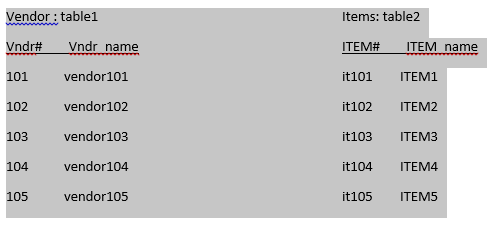
- Mark as New
- Bookmark
- Subscribe
- Mute
- Subscribe to RSS Feed
- Permalink
- Report Inappropriate Content
i have data like this
requirement is to hide the ITEM1, 2, 3, from some users
same with vendors also need to hide first three vendors from some users
- Mark as New
- Bookmark
- Subscribe
- Mute
- Subscribe to RSS Feed
- Permalink
- Report Inappropriate Content
I hope to help you with this,
star is *;
SECTION Access;
LOAD * INLINE [
ACCESS, NTNAME, FIELDNAME
ADMIN, UserName1, *
ADMIN, UserName2, *
USER, UserName3, ITEM4
USER, UserName3, ITEM5
USER, UserName4, ITEM4
USER, UserName4, ITEM5
];
Section Application;
//The FIELDNAME field in upper case must be in the previously loaded model
//The values, for example UserName1, represent to the users in the server (qlikserver\user)
//The character '*' represent all values
Best regards,
German
- Mark as New
- Bookmark
- Subscribe
- Mute
- Subscribe to RSS Feed
- Permalink
- Report Inappropriate Content
Hi,
You can have a look at the section access script. Have a look at below link.
https://community.qlik.com/docs/DOC-1853
QlikView Section Access Examples
Regards,
Kaushik Solanki
- Mark as New
- Bookmark
- Subscribe
- Mute
- Subscribe to RSS Feed
- Permalink
- Report Inappropriate Content
Dear German
thanks a lot for your Solution. but using your solution of access the result is it excludes all the items only displaying ITEM4 and ITEM 5 in user 3 and 4 but the requirement is opposite to this . we should hide the ITEM 4 and ITEM5 from the USER 3 USER 4. we have to OMIT the iTEM 4 and 5.
when i am adding OMIT and loading the data access to the application is getting denied.
- Mark as New
- Bookmark
- Subscribe
- Mute
- Subscribe to RSS Feed
- Permalink
- Report Inappropriate Content
Just a little tweak to German's solution
star is *;
SECTION Access;
LOAD * INLINE [
ACCESS, NTNAME, FIELDNAME
ADMIN, UserName1, *
ADMIN, UserName2, *
ADMIN, UserName1, ITEM4
ADMIN, UserName1, ITEM5
USER, UserName3, ITEM1
USER, UserName3, ITEM2
USER, UserName3, ITEM3
USER, UserName4, ITEM1
USER, UserName4, ITEM2
USER, UserName4, ITEM3
];
Section Application;
/// Use this script if you loading in QMC
star is *;
SECTION Access;
LOAD * INLINE [
ACCESS, NTNAME, FIELDNAME
ADMIN, UserName1, *
ADMIN, UserName2, *
ADMIN, UserName1, ITEM4
ADMIN, UserName1, ITEM5
USER, UserName3, ITEM1
USER, UserName3, ITEM2
USER, UserName3, ITEM3
USER, UserName4, ITEM1
USER, UserName4, ITEM2
USER, UserName4, ITEM3
];
Load * Inline [
ACCESS, NTNAME, FIELDNAME
ADMING, DOMAIN\SERVICEACCOUNT, * //You'd need to replace these fields with your Service Account NTNAME
];
Section Application;