Unlock a world of possibilities! Login now and discover the exclusive benefits awaiting you.
- Qlik Community
- :
- All Forums
- :
- QlikView Administration
- :
- Re: qv.exe hangs on a server
- Subscribe to RSS Feed
- Mark Topic as New
- Mark Topic as Read
- Float this Topic for Current User
- Bookmark
- Subscribe
- Mute
- Printer Friendly Page
- Mark as New
- Bookmark
- Subscribe
- Mute
- Subscribe to RSS Feed
- Permalink
- Report Inappropriate Content
qv.exe hangs on a server
we have a .bat runninq on qlikview server
this .bat contains :
"C:\Program Files\QlikView\QV.exe" /RP "qvp://Server_Name/Demo/tutorial.qvw"
when it runs with our windows user, no problem
when it runs with the user used to run qlikviewserver, it ends with a message in the event viewer :
Un périphérique ou programme a requis l’attention
. Un périphérique ou programme a requis l’attention. Périphérique ou application : C:\Program Files\QlikView\qv.exe. Titre du message : Microsoft Visual C++ Runtime Library.
it is as if it tried to show a window (or an error message), but the problem is that we don't know how to view this message.
Any idea to :
view the message
correct the problem
?
- Mark as New
- Bookmark
- Subscribe
- Mute
- Subscribe to RSS Feed
- Permalink
- Report Inappropriate Content
The reason will be quite probably that without a logged in user the qv.exe runs with the windows default user who might not have a valid licence or the user-settings aren't configured properly and/or proper access rights to the files, network, databases and similar stuff are missing.
In general it's not a easy task to run qlikview without an user. Maybe the following links are helpful for you to get ideas how to solve respectivel to bypass the problem:
Re: 'Execute' statement in QVW file under QMC
Re: Macro to move file to another folder
- Marcus
- Mark as New
- Bookmark
- Subscribe
- Mute
- Subscribe to RSS Feed
- Permalink
- Report Inappropriate Content
Marcus has a point. Did you assign a Named CAL to the service account running the QlikView services? If not, your batch file will start QlikView desktop in Personal Edition mode, and therefor cannot open documents created by a licensed user. Many dialog boxes try to surface, but there is no display to yell to ![]()
- Mark as New
- Bookmark
- Subscribe
- Mute
- Subscribe to RSS Feed
- Permalink
- Report Inappropriate Content
the user has a named cal assigned
we tried the following
open a session with that user and start qv.exe
it launches qv but ended with a pop up saysing a message was sens
ans it's impossible to view it
- Mark as New
- Bookmark
- Subscribe
- Mute
- Subscribe to RSS Feed
- Permalink
- Report Inappropriate Content
Can you post a screenshot of that pop up? No problem if it's in french, but to involve a larger audience you may want to temporarily switch your QV Desktop to an English language UI.
- Mark as New
- Bookmark
- Subscribe
- Mute
- Subscribe to RSS Feed
- Permalink
- Report Inappropriate Content
i is the windows message saying a pop up was sent
and the pop up itself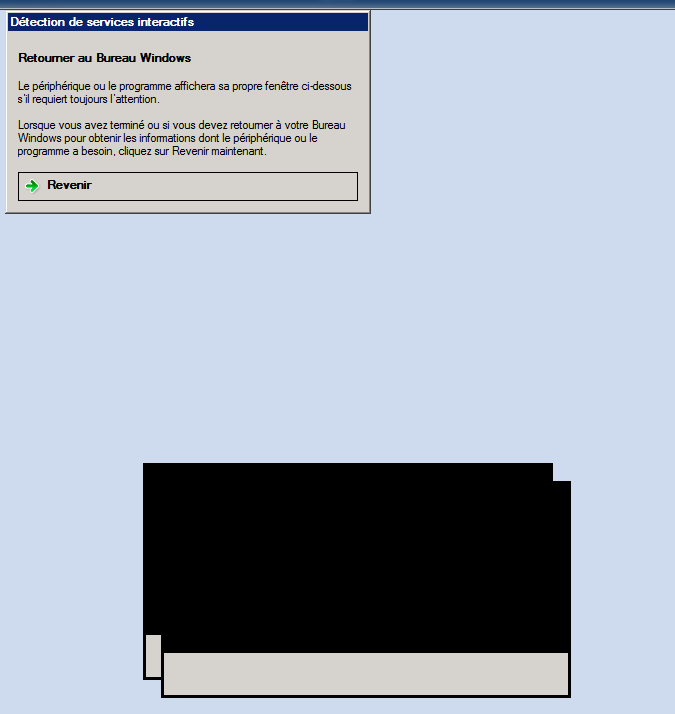 is a beautiful black screen
is a beautiful black screen