Unlock a world of possibilities! Login now and discover the exclusive benefits awaiting you.
- Qlik Community
- :
- All Forums
- :
- QlikView App Dev
- :
- Re: Beside having 2 table in one sheet , it is pos...
- Subscribe to RSS Feed
- Mark Topic as New
- Mark Topic as Read
- Float this Topic for Current User
- Bookmark
- Subscribe
- Mute
- Printer Friendly Page
- Mark as New
- Bookmark
- Subscribe
- Mute
- Subscribe to RSS Feed
- Permalink
- Report Inappropriate Content
Beside having 2 table in one sheet , it is possible to make it only 1 table in one sheet ?
Hi All
I have Table 1 and 2 in one page.Now it occupy 2 sheet.I want to reduce to one sheet
The different betweeen the 2 table is one display the sales another one display the Qty.
One alternative i create 2 sheet in one sheet. that is one is min and one max. Another alternative i can think of using the button the change the Qty or Sales.
What are the next Alternative ?
Hope some one can share with me.
Paul
- Tags:
- qlikview_scripting
- « Previous Replies
-
- 1
- 2
- Next Replies »
Accepted Solutions
- Mark as New
- Bookmark
- Subscribe
- Mute
- Subscribe to RSS Feed
- Permalink
- Report Inappropriate Content
- Mark as New
- Bookmark
- Subscribe
- Mute
- Subscribe to RSS Feed
- Permalink
- Report Inappropriate Content
my QVW
- Mark as New
- Bookmark
- Subscribe
- Mute
- Subscribe to RSS Feed
- Permalink
- Report Inappropriate Content
You can Group the Expressions in the Expressions Tab and click the arrow icon to switch
Example Attached
- Mark as New
- Bookmark
- Subscribe
- Mute
- Subscribe to RSS Feed
- Permalink
- Report Inappropriate Content
Why don't you merge the two expressions like Qty and Sales. ? I quite did not get you what is your expected output? Can the below suffice your requirement?
- Mark as New
- Bookmark
- Subscribe
- Mute
- Subscribe to RSS Feed
- Permalink
- Report Inappropriate Content
Hi Gareth
Thank you your suggestion is good. this is the first time i get to know this approach.
Paul
- Mark as New
- Bookmark
- Subscribe
- Mute
- Subscribe to RSS Feed
- Permalink
- Report Inappropriate Content
Hi Vish
Thank you for your reply.
I try not to give some much information , But then carefully look at the table you create , is quite neat. so i may try too.
Paul Yeo
- Mark as New
- Bookmark
- Subscribe
- Mute
- Subscribe to RSS Feed
- Permalink
- Report Inappropriate Content
you can do that by conditional using variable
im not sure that you are expecting like this
but i hope this may help you
- Mark as New
- Bookmark
- Subscribe
- Mute
- Subscribe to RSS Feed
- Permalink
- Report Inappropriate Content
Hi Ero
Thank you for your sharing.
Your approach is good , but suddenly my sheet come out 2 button, May i know how to make it become like :-
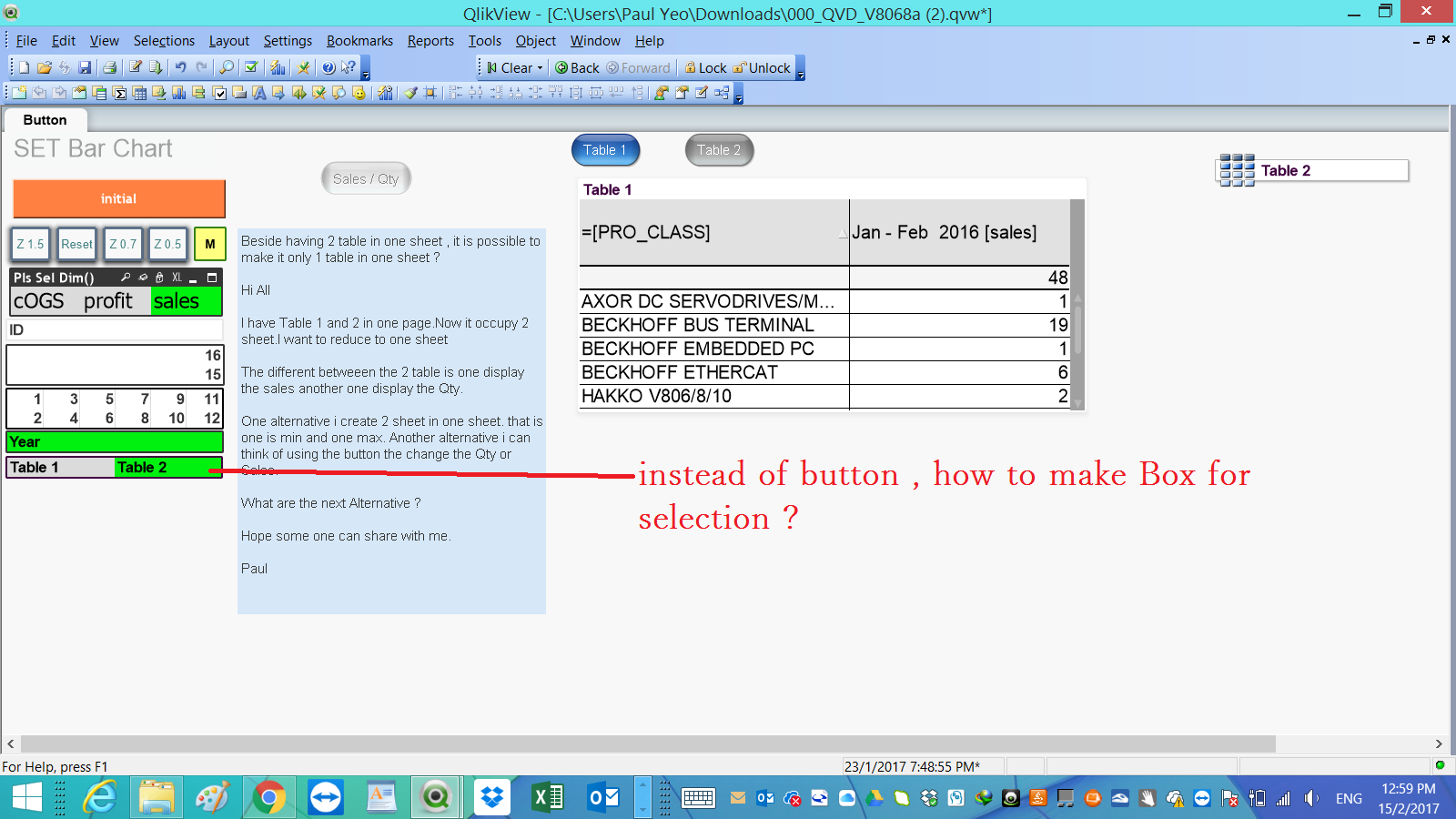
- Mark as New
- Bookmark
- Subscribe
- Mute
- Subscribe to RSS Feed
- Permalink
- Report Inappropriate Content
fixed
- Mark as New
- Bookmark
- Subscribe
- Mute
- Subscribe to RSS Feed
- Permalink
- Report Inappropriate Content
Hi Ero
May i know how to modify the below code , so that it will change the color from org to green ? and dark Gary to light gray ?
if(Vshowtable=2,RGB(255,128,64),RGB(127,127,127))
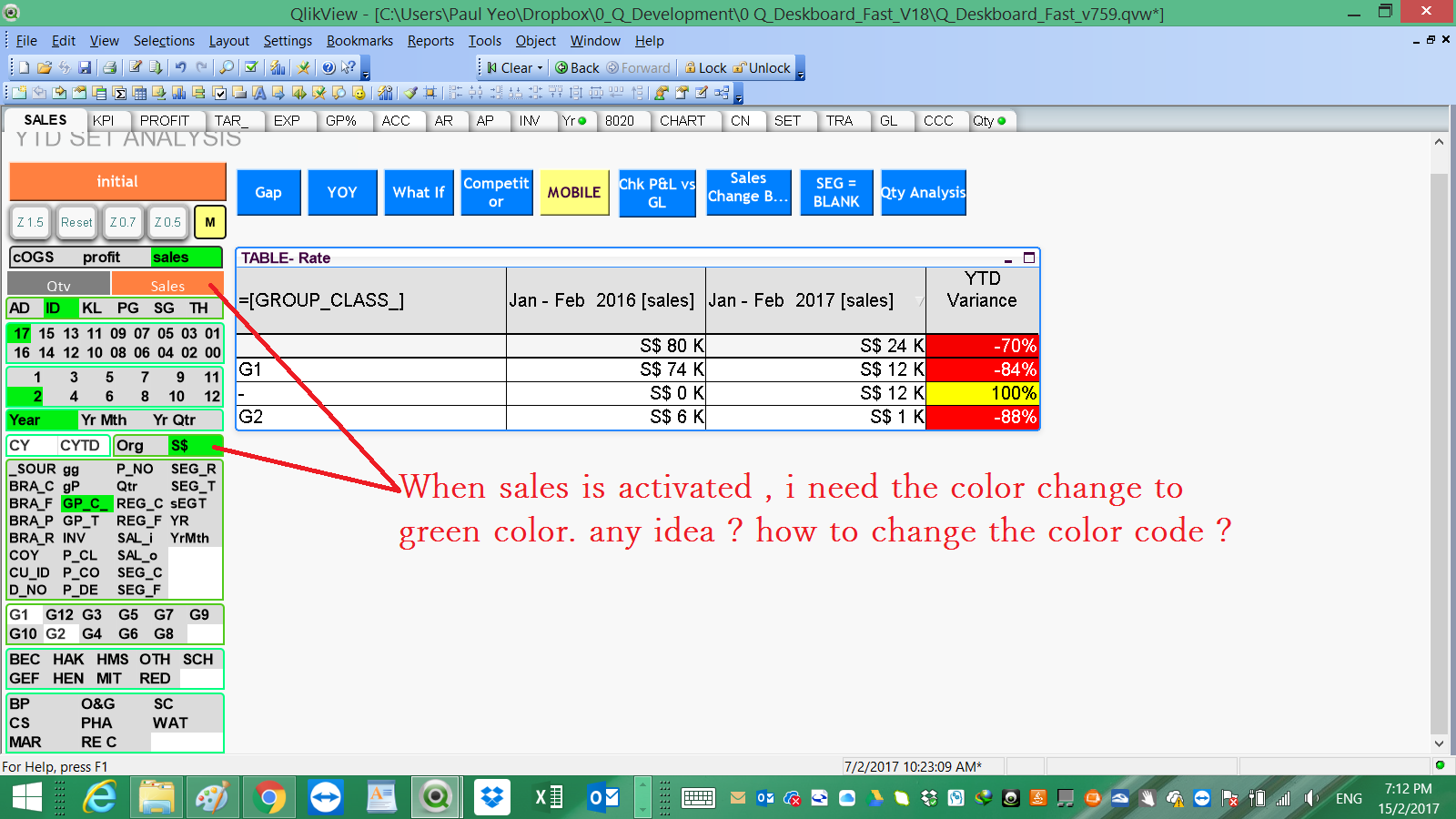
- « Previous Replies
-
- 1
- 2
- Next Replies »