Unlock a world of possibilities! Login now and discover the exclusive benefits awaiting you.
- Qlik Community
- :
- Forums
- :
- Analytics
- :
- New to Qlik Analytics
- :
- Re: KPI in Qlik Sense
- Subscribe to RSS Feed
- Mark Topic as New
- Mark Topic as Read
- Float this Topic for Current User
- Bookmark
- Subscribe
- Mute
- Printer Friendly Page
- Mark as New
- Bookmark
- Subscribe
- Mute
- Subscribe to RSS Feed
- Permalink
- Report Inappropriate Content
KPI in Qlik Sense
Hi All,
I need to add expression in Add limit
sum({<MonthName={"=$(=Max(MonthName))"}>}sales) > sum({<MonthName={"=$(=Max(MonthName))"}>}sales) red else green
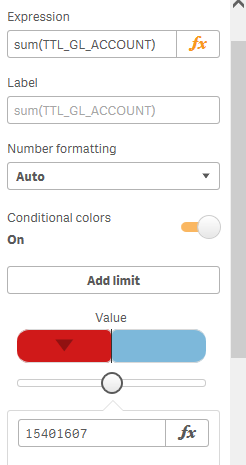
- Tags:
- qlk sense
- Mark as New
- Bookmark
- Subscribe
- Mute
- Subscribe to RSS Feed
- Permalink
- Report Inappropriate Content
Hi,
try below
if(sum({<MonthName={"=$(=Max(MonthName))"}>}sales) > sum({<MonthName={"=$(=Max(MonthName))"}>}sales) ,Red(),Green())
- Mark as New
- Bookmark
- Subscribe
- Mute
- Subscribe to RSS Feed
- Permalink
- Report Inappropriate Content
Hi
Tq for respon's this won't work in Qlik Sense
I need that three based on the sum of sales
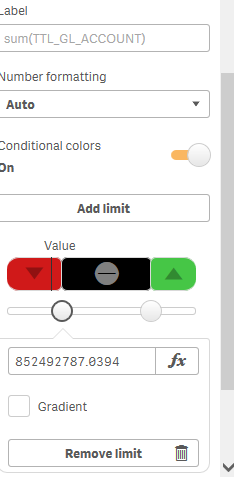
I need to achive this colors based on expression if
- Mark as New
- Bookmark
- Subscribe
- Mute
- Subscribe to RSS Feed
- Permalink
- Report Inappropriate Content
put sum({<MonthName={"=$(=Max(MonthName))"}>}sales) in fx editor.
choose left side color as Red and right as Green
- Mark as New
- Bookmark
- Subscribe
- Mute
- Subscribe to RSS Feed
- Permalink
- Report Inappropriate Content
Thanks
It is not working
if sales of last month is greater than current month then it should be in red,else green
plese send me the qvf file it will help me
- Mark as New
- Bookmark
- Subscribe
- Mute
- Subscribe to RSS Feed
- Permalink
- Report Inappropriate Content
try to create a varibale for colour and check below link it will helps you to do