Unlock a world of possibilities! Login now and discover the exclusive benefits awaiting you.
- Qlik Community
- :
- All Forums
- :
- QlikView Administration
- :
- Re: Copy to Clipboard
- Subscribe to RSS Feed
- Mark Topic as New
- Mark Topic as Read
- Float this Topic for Current User
- Bookmark
- Subscribe
- Mute
- Printer Friendly Page
- Mark as New
- Bookmark
- Subscribe
- Mute
- Subscribe to RSS Feed
- Permalink
- Report Inappropriate Content
Copy to Clipboard
Hi All,
Is there any option where I can get the chart image as it is exported to excel as copy to clipboard option is giving me blurred image?
Thanks in advance.
- Mark as New
- Bookmark
- Subscribe
- Mute
- Subscribe to RSS Feed
- Permalink
- Report Inappropriate Content
When you paste, select the Paste As.. option in your target* and select Bitmap or Device Independent Bitmap. It is not the default option (although it should be).
*In Office, that is Paste Special
- Mark as New
- Bookmark
- Subscribe
- Mute
- Subscribe to RSS Feed
- Permalink
- Report Inappropriate Content
Hi Anjali,
Copy image to Clipboard is not available in the ajax client,you can use screenshot tool to make an image and then paste that into excel.
Regards,
Murali Mohan.T
- Mark as New
- Bookmark
- Subscribe
- Mute
- Subscribe to RSS Feed
- Permalink
- Report Inappropriate Content
You can try below macro code to meet ur requirement.
Sub CopyCNR
set ContractNr = ActiveDocument.fields("Contract_Number").GetSelectedValues
If ContractNr.Count=1 Then
ActiveDocument.GetSheetObject("TX03").CopyTextToClipboard
Else
Msgbox("Select one value.")
End If
End Sub
- Mark as New
- Bookmark
- Subscribe
- Mute
- Subscribe to RSS Feed
- Permalink
- Report Inappropriate Content
Did you mean the snipping tool?
Thnx,
Anjali
- Mark as New
- Bookmark
- Subscribe
- Mute
- Subscribe to RSS Feed
- Permalink
- Report Inappropriate Content
Hi Jonathan,
Thanks and it did work but when I am changing the size of the image,it's again blurred.
Isn't there any other option where any changes are not required?
- Mark as New
- Bookmark
- Subscribe
- Mute
- Subscribe to RSS Feed
- Permalink
- Report Inappropriate Content
The snipping tool may be the best option. The File > Print Screen option in QlikView Dashboard only actually physically prints out a page of a QlikView App.
As a final alternative, you may wish to make a copy of the actual objects (copying to clipboard --> right mouse click > copy to clipboard > object).
I believe this will help you. Please mark this as useful and helpful if this helps.
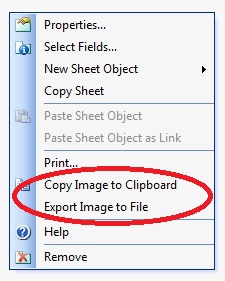
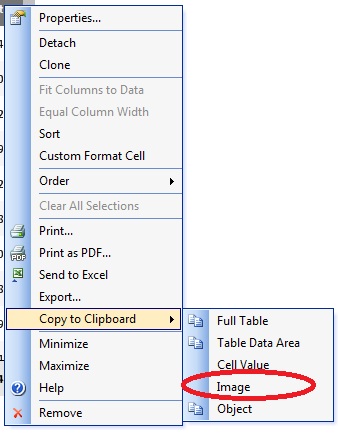
- Mark as New
- Bookmark
- Subscribe
- Mute
- Subscribe to RSS Feed
- Permalink
- Report Inappropriate Content
Hi Sarvesh,
I already know this option .
My question was that how can i get a clear image when i use copy to clipboard or how can i get clear image without using that option.
Thnks for the help.
- Mark as New
- Bookmark
- Subscribe
- Mute
- Subscribe to RSS Feed
- Permalink
- Report Inappropriate Content
HI,
First try to maximize the chart using icons available in caption tab--> Then Copy Image to Clipboard --> go to target --> paste Special -> select bitmap option.