Unlock a world of possibilities! Login now and discover the exclusive benefits awaiting you.
- Qlik Community
- :
- Forums
- :
- Analytics
- :
- App Development
- :
- Re: How can a selection reflects to another using ...
- Subscribe to RSS Feed
- Mark Topic as New
- Mark Topic as Read
- Float this Topic for Current User
- Bookmark
- Subscribe
- Mute
- Printer Friendly Page
- Mark as New
- Bookmark
- Subscribe
- Mute
- Subscribe to RSS Feed
- Permalink
- Report Inappropriate Content
How can a selection reflects to another using Sense?
I am using Sense and I wanna make a selection in one table that reflects no another table.
In example attached I wanna select Yes or No in New_Status (on the right) and wanna this selections repeats automatically in the table on the left for Status field.
I´d use triegger in Qlik View, but as this does not exist in Sense, how can I do this please?
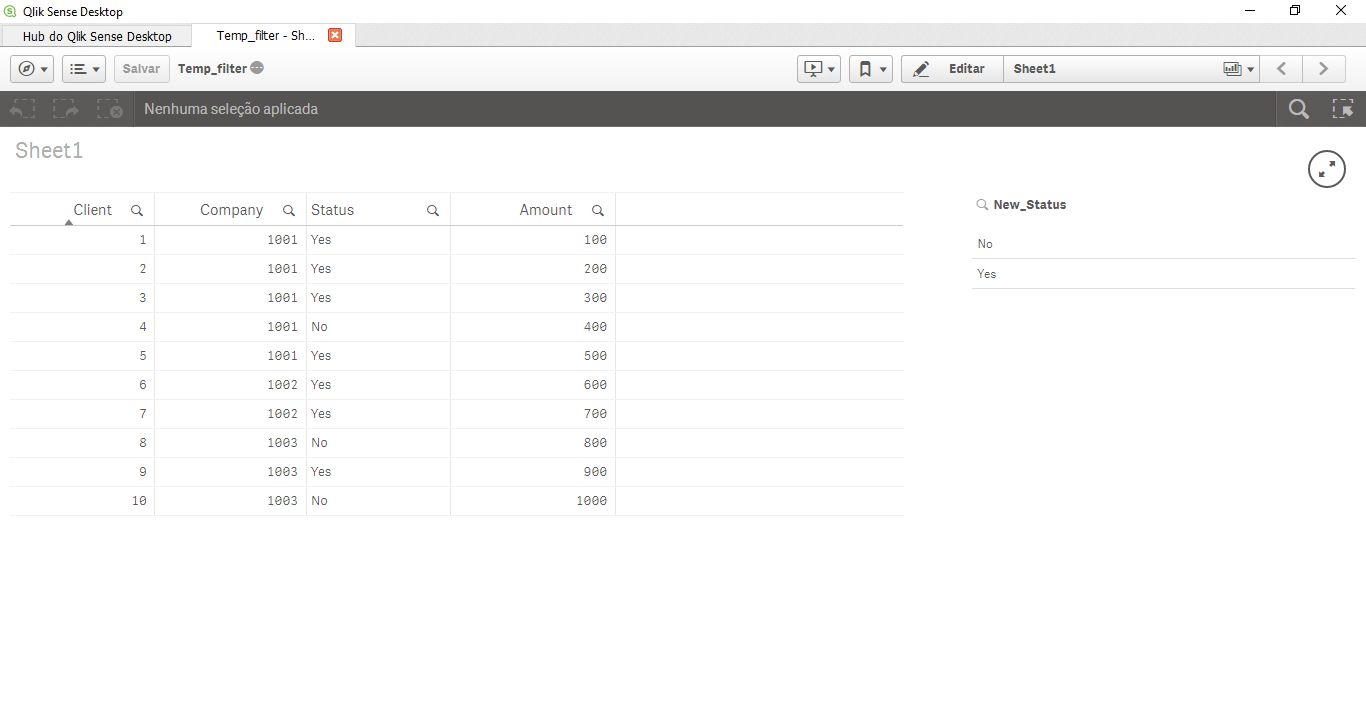
Accepted Solutions
- Mark as New
- Bookmark
- Subscribe
- Mute
- Subscribe to RSS Feed
- Permalink
- Report Inappropriate Content
The Set Expression looks a little bit ugly but it works:
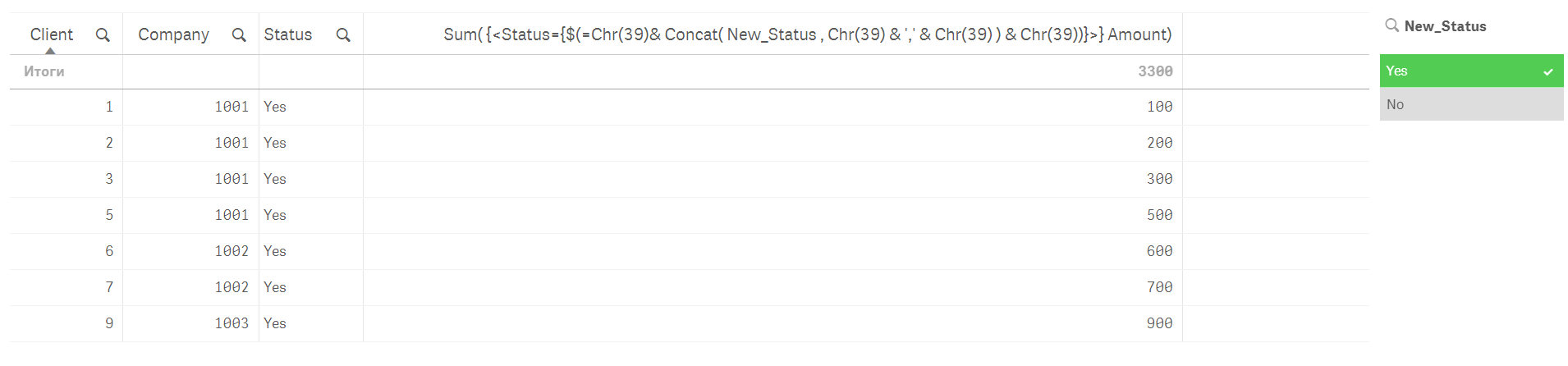
Sum( {<Status={ $(=Chr(39)&Concat(New_Status,Chr(39)&','&Chr(39))&Chr(39)) }>} Amount)
- Mark as New
- Bookmark
- Subscribe
- Mute
- Subscribe to RSS Feed
- Permalink
- Report Inappropriate Content
What do you mean - do you want the selection in New Status to be a filter for the rows in the left-hand table?
- Mark as New
- Bookmark
- Subscribe
- Mute
- Subscribe to RSS Feed
- Permalink
- Report Inappropriate Content
Hi Robson ,
I checked out the app, there is no link between Aux Table and Data table. Could you specify what exactly you want to happen when you make selections in the New_Status filter.
Thank You
Vik
- Mark as New
- Bookmark
- Subscribe
- Mute
- Subscribe to RSS Feed
- Permalink
- Report Inappropriate Content
Yes. When my user click on New Status I wanna use this selection (Yes/No) in the table that has Status. So if select Yes, I wanna show only lines that Status = Yes.
The reason for that is that I have a more complex situation where there are tables that cannot be linked.
I think a set analisys could solve this but I am not getting a correct syntax by myself.
- Mark as New
- Bookmark
- Subscribe
- Mute
- Subscribe to RSS Feed
- Permalink
- Report Inappropriate Content
When my user click on New Status I wanna use this selection (Yes/No) in the table that has Status. So if select Yes, I wanna show only lines that Status = Yes.
The reason for that is that I have a more complex situation where there are tables that cannot be linked.
I think a set analisys could solve this but I am not getting a correct syntax by myself.
- Mark as New
- Bookmark
- Subscribe
- Mute
- Subscribe to RSS Feed
- Permalink
- Report Inappropriate Content
anyone please?
- Mark as New
- Bookmark
- Subscribe
- Mute
- Subscribe to RSS Feed
- Permalink
- Report Inappropriate Content
The Set Expression looks a little bit ugly but it works:
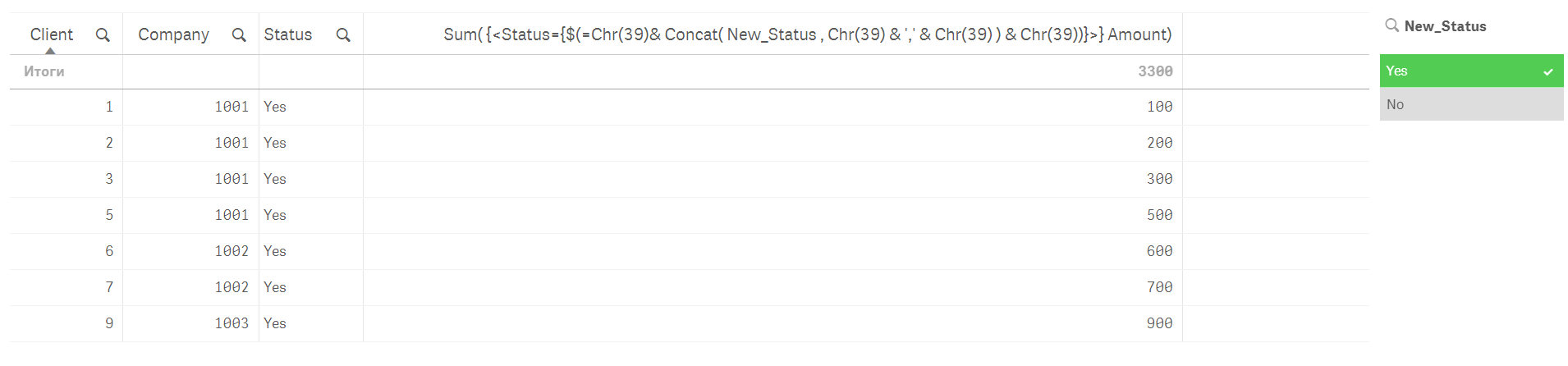
Sum( {<Status={ $(=Chr(39)&Concat(New_Status,Chr(39)&','&Chr(39))&Chr(39)) }>} Amount)
- Mark as New
- Bookmark
- Subscribe
- Mute
- Subscribe to RSS Feed
- Permalink
- Report Inappropriate Content
What should I tell? It works, this is the most important.Thank You
- Mark as New
- Bookmark
- Subscribe
- Mute
- Subscribe to RSS Feed
- Permalink
- Report Inappropriate Content
I have tried something which is on similar lines as Peter. I defined a variable call vSelection with following expression :
=if(GetSelectedCount(New_Status)<>0, GetFieldSelections(New_Status,',', 10), '*')
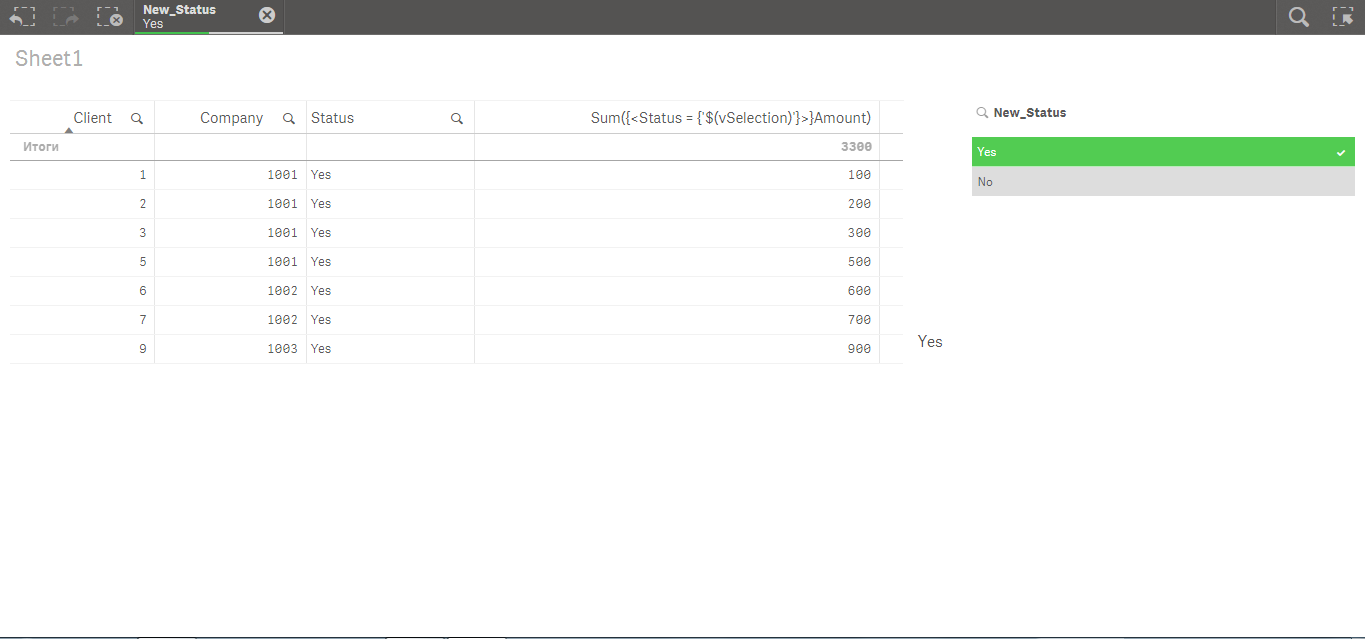
Then used the above expression
=Sum({<Status = {'$(vSelection)'}>}Amount)