Unlock a world of possibilities! Login now and discover the exclusive benefits awaiting you.
- Qlik Community
- :
- All Forums
- :
- Qlik NPrinting
- :
- Re: NPrinting uncompleted Software!!! Users Enemy!...
- Subscribe to RSS Feed
- Mark Topic as New
- Mark Topic as Read
- Float this Topic for Current User
- Bookmark
- Subscribe
- Mute
- Printer Friendly Page
- Mark as New
- Bookmark
- Subscribe
- Mute
- Subscribe to RSS Feed
- Permalink
- Report Inappropriate Content
NPrinting uncompleted Software!!! Users Enemy!!
We have buy and install the NPrinting in the company I work for, nevertheless I have to say I see this product as unfinished and not a final commercial license, and these are my reasons:
1. It´s completely unfriendly user, it´s more like an user enemy. I can´t easly see what is the design outcome instantly. That could aceptable but no means with the following.
2: Preview mode is SLOW. It take 3 minutos for just a file of no more than 6 megabites. With bigger files preview test cannot be run and then you need let´s say 22 minutes for the Preview?¿? WOW. And that just for knowing if I am performing the right code and design on the template? You must be joking. I feel BLIND with this software
3. Stratight tables is something that is not available. I cannot imagine a company that do not need to compare year over data on the same row, this is completley unaceptable from a business point of view.
Sum all this together and tell me if you did not launch a product unfinished, it´s a same to give this kind of technology to users that have been used to Qlik user friendly phylosophy. We have been using Qlik View since 3-4 years, Qlik Sense since 1 year, and definitely NPrinting seems to bring me back to the 80´s in terms of user friendly phylosophy.
Please, make it easier!!
- Mark as New
- Bookmark
- Subscribe
- Mute
- Subscribe to RSS Feed
- Permalink
- Report Inappropriate Content
Luis - what version of NPrinting are you using?
There have been recent improvements to the preview process and others that we are in the process of implementing that will help with levels in reports.
Straight tables should be available in all versions of NPrinting.
- Mark as New
- Bookmark
- Subscribe
- Mute
- Subscribe to RSS Feed
- Permalink
- Report Inappropriate Content
I spent quite lots of time to find a solution that can create and publish report in the format which most end user likes. (i.e. of course Excel, PDF and even powerpoint)
i found nPrinting as ultimate solution. Still I found that we need more lesson or education about nPrinting.
here is my answers for your posting that i found by using nPrinting.
1. You can use Preview to see change. having Excel in nPrinting server can cause license issue though.
2. I recently created a report that combines data from 3 QV apps and create a excel report plus E-mail notification.
I experienced that time out or session lost as one of QV app is more than 1GB.
this issue was driven by size of data and calculation complexity.
I created filter in nPrinting to reduce calculation time and it worked.
3. Strait table is definitely available in nPrinting. in nPrinting you can do most of things which you can do in Excel.
some cases you may need to have nPrinting to feed data into QV app and feed back that QV app into nPrinting for some complicated report. this is one of my tip that i do with my reporting.
- Mark as New
- Bookmark
- Subscribe
- Mute
- Subscribe to RSS Feed
- Permalink
- Report Inappropriate Content
Dear Stephen,
We are using NPrinting 17.22 as we use Qlik Sense as the source. Previous versions of NPrinting didn´t work with Qlik Sense. My opinions are based in this pair (QLik Sense + NPrinting).
1) Straight tables, are not avaiable. I mean something similar to this. Some call them Pivot Table. The company I work for has a stacionary bussines and is mandatory to compare data following a pattern similar to this. My company and obviously many of them.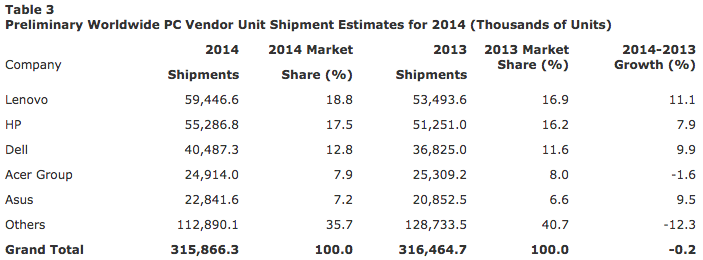
NPrinting PixelPerfect table object does not allow to produce tables with this orientation in which you have time in columns and KPIS in the rows. I see it completely as basic issue.
Of course I was able to find a solution. But I have to say is not the user friendly phylosophy solution we expected is completely the contrary.. I don´t see the story of producing a report in Qlik Sense and then go to NPrinting and distribute it. Is more like produce it in Sense, and then you need to go back and back, and back, and break completely what you have done just to adapt to the NPrinting requirements.
To Produce a Table like the one before in NPrinting PixelPerfect I need to produce a table for each row, and a calculated measure for each colum. That is about 7 tables for producing just one table, and 4 variables on each table, multiple that and there you go time. That table table is to complicated it would get worse.
2) This is my REPORT in PixelPerfect NPrinting on the EDITING MODE. I know what are my format selecions, but from this VIEW I am not able to figure out if the REPORT is right or NOT, apart from the cells borders and colors this is completely a mess. KPIs are not displayed with the Qlik Sense KPI name on the table, instead is just showing a prefix of the formula. Nevertheles the name of a formula is not the data outcome, and me and 3 other IT people from my company are spending more time on formating, saving and dealing with this than with any other thing in the production of a report. This task is time consuming in this manear.
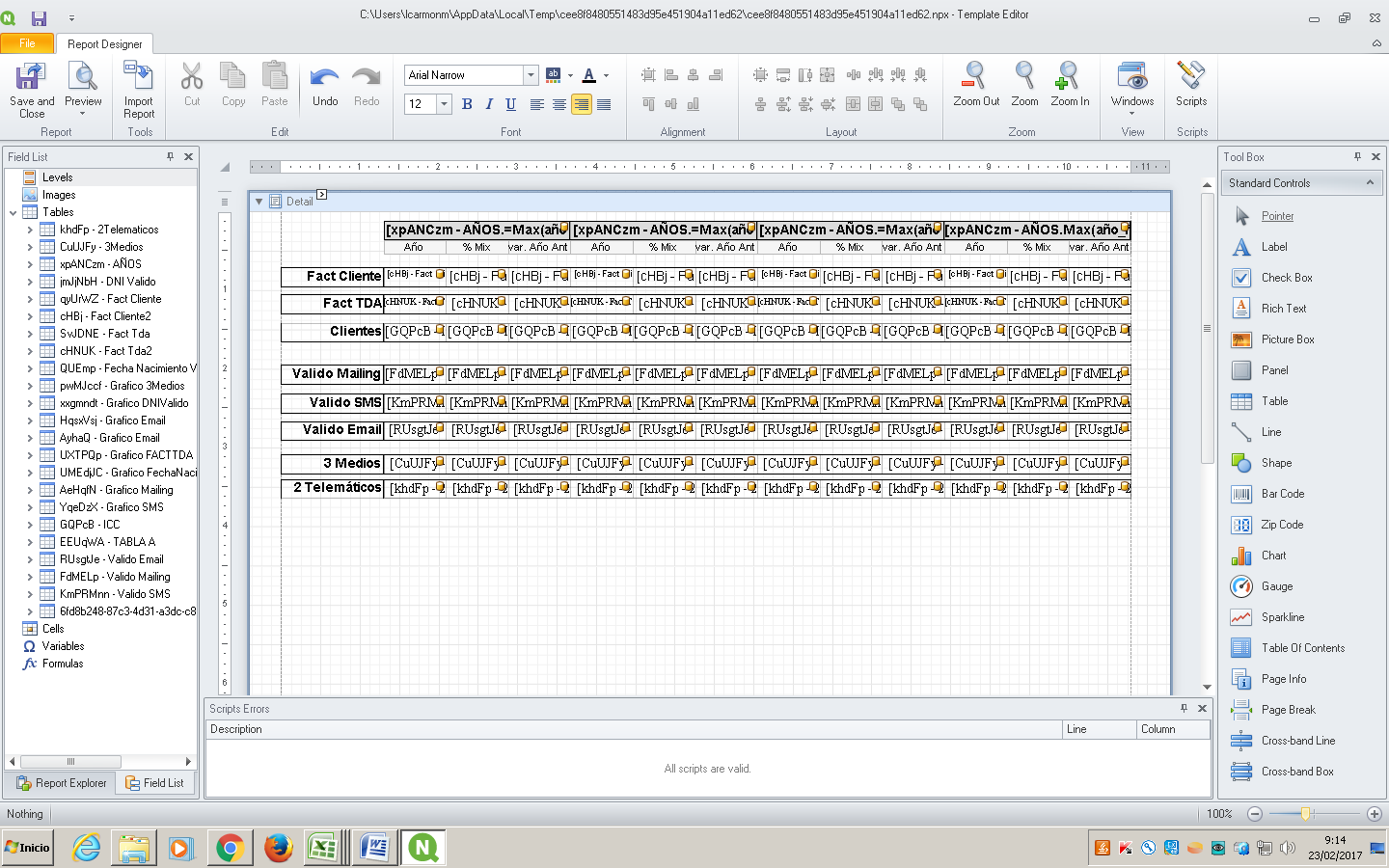
4) Number format in the NPrinting PixelPerfect with an PDF outcome, there here in Europe we have an issue with that. The number format we are getting is the USA number format. 187,520,843.85 this number in my country has no meaning it should be 187.520.843,85 This is a basif issue for a company that sells software for analysis, it´s unaceptable that I pay thousands of euros to get something like that.
Nobody has advise us of the situation of the software development of NPrinting for QlikSense because as far our team have seen it doesn´t meet the standards of QLIK company, not as it is at the moment.
5) Issues when CLOSING and OPENING the program. 4 times out 5 every time we open some reports NPRINTING lose link connections with the data QLIK SENSE. The design mode tables show all cells in blank. To fix that issue I have to go the FIELD list click on the Table Carpet REMOVE all objects one by one. Then right click on the TABLE carpet (Field list) and then Clic on Add Object and add again all the Objects I have just removed. And this just because I have open the file.
I have remove all Tables from the Tables Carpet, and add them allmost every time I open an file.
