Unlock a world of possibilities! Login now and discover the exclusive benefits awaiting you.
- Qlik Community
- :
- All Forums
- :
- QlikView App Dev
- :
- Re: rank salesmen
- Subscribe to RSS Feed
- Mark Topic as New
- Mark Topic as Read
- Float this Topic for Current User
- Bookmark
- Subscribe
- Mute
- Printer Friendly Page
- Mark as New
- Bookmark
- Subscribe
- Mute
- Subscribe to RSS Feed
- Permalink
- Report Inappropriate Content
rank salesmen
Hello
I have a chart in which I'm displaying names of salesmen and next to each one I'm displaying the count of invoices related to each salesman
what I want now is to display the rank of each salesman based on the number of invoices
I have the dimension set to the salesman code and in the third column the expression is rank(count(invoice))
what I'm getting in the rank column is numbers 1,2,4,... but these numbers are being repeated for other salesmen even if the number of invoices is different
Please help
- Tags:
- new_to_qlikview
Accepted Solutions
- Mark as New
- Bookmark
- Subscribe
- Mute
- Subscribe to RSS Feed
- Permalink
- Report Inappropriate Content
ah No
I want to apply the ranking on the second dimension not all the dimensions
I used AGGR(rank(count(cardCode)); cardCode is the id of the invoice in my database
and I got what I want!!!
Please select this as correct answer!!! ![]()
- Mark as New
- Bookmark
- Subscribe
- Mute
- Subscribe to RSS Feed
- Permalink
- Report Inappropriate Content
I have taken some sample data and tried what u want.Try this else upload some sample data.
- Mark as New
- Bookmark
- Subscribe
- Mute
- Subscribe to RSS Feed
- Permalink
- Report Inappropriate Content
you example is helpful but I have 2 dimensions the first one is the group of salesmen and the second one is the salesmen code
I want to rank an expression based on the second dimension
- Mark as New
- Bookmark
- Subscribe
- Mute
- Subscribe to RSS Feed
- Permalink
- Report Inappropriate Content
hi,
then add the TOTAL qualifier to the rank() expression.
see picture
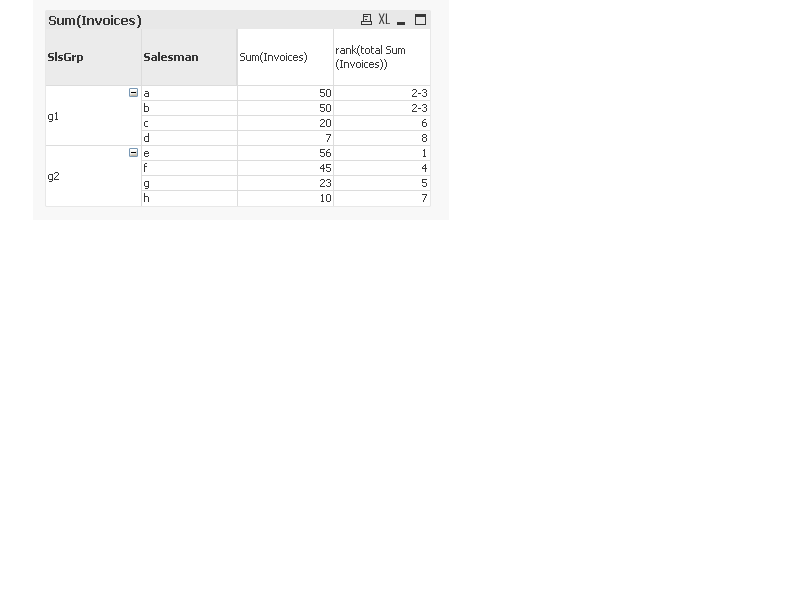
- Mark as New
- Bookmark
- Subscribe
- Mute
- Subscribe to RSS Feed
- Permalink
- Report Inappropriate Content
Pat.agen is right.
'Total' will work for u...
- Mark as New
- Bookmark
- Subscribe
- Mute
- Subscribe to RSS Feed
- Permalink
- Report Inappropriate Content
ah No
I want to apply the ranking on the second dimension not all the dimensions
I used AGGR(rank(count(cardCode)); cardCode is the id of the invoice in my database
and I got what I want!!!
Please select this as correct answer!!! ![]()