Unlock a world of possibilities! Login now and discover the exclusive benefits awaiting you.
- Qlik Community
- :
- All Forums
- :
- QlikView App Dev
- :
- Re: Qlikview and ODBC Connections
- Subscribe to RSS Feed
- Mark Topic as New
- Mark Topic as Read
- Float this Topic for Current User
- Bookmark
- Subscribe
- Mute
- Printer Friendly Page
- Mark as New
- Bookmark
- Subscribe
- Mute
- Subscribe to RSS Feed
- Permalink
- Report Inappropriate Content
Qlikview and ODBC Connections
I'm trying to set up my Qlikview dashboard to run using ODBC connection. I can get the QVW to connect to the ODBC connection I've made and when I run in the desktop it runs fine. However when I publish the dash board, it fails. Lookin gin the logs it seems that it is trying to access the database using the service account that Publisher is running as. Is there something I'm missing?
- Mark as New
- Bookmark
- Subscribe
- Mute
- Subscribe to RSS Feed
- Permalink
- Report Inappropriate Content
1) The ODBC connection needs to exist in the "ODBC Data Source Administrator" on the server that the dashboard is running from. If it doesn't exist there, it will not run.
2) If you don't want it to use the service account as the login for the database, you can use whatever username and password you want when doing your connect statement in your load script in QlikView:
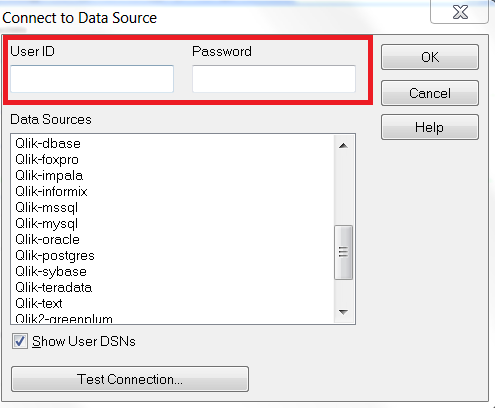
- Mark as New
- Bookmark
- Subscribe
- Mute
- Subscribe to RSS Feed
- Permalink
- Report Inappropriate Content
1.You need to add the ODBC DSN name in the server with the same Connection name you have created in the QVW app
2.Your QV Service account should have access for DB
- Mark as New
- Bookmark
- Subscribe
- Mute
- Subscribe to RSS Feed
- Permalink
- Report Inappropriate Content
- Mark as New
- Bookmark
- Subscribe
- Mute
- Subscribe to RSS Feed
- Permalink
- Report Inappropriate Content
Where is the ODBC Datasource administrator? Is it a Qlikview feature? the ODBC connection is set up in Windows And I did add the UID and PW in the screen you show above, but I still get the error that says my service accountdoes not have access to the database.
- Mark as New
- Bookmark
- Subscribe
- Mute
- Subscribe to RSS Feed
- Permalink
- Report Inappropriate Content
I was referring to setting up the ODBC connection in Windows.
When you hardcode the UID/password, does it work on your machine and still only break when you move it to the server? If so, it sounds like something is wrong with server permissions, and I'm not sure how to go about fixing this...
- Mark as New
- Bookmark
- Subscribe
- Mute
- Subscribe to RSS Feed
- Permalink
- Report Inappropriate Content
When I test the ODBC connection after setting it up it works fine. When I then use it in the code
ODBC CONNECT TO Netwrix (XUserId is xxx, XPassword is yyy);
I see an error in the log that says the service account, not userid XXX, does not have permissions. I don’t understand why it is trying to connect as the service account.
- Mark as New
- Bookmark
- Subscribe
- Mute
- Subscribe to RSS Feed
- Permalink
- Report Inappropriate Content
Hi,
Try to create a system DSN instead of User DSN.
I am sure it will work.
Regards,
Kaushik Solanki
- Mark as New
- Bookmark
- Subscribe
- Mute
- Subscribe to RSS Feed
- Permalink
- Report Inappropriate Content
It is a system DSN
- Mark as New
- Bookmark
- Subscribe
- Mute
- Subscribe to RSS Feed
- Permalink
- Report Inappropriate Content
A small Question.
While opening the "Set up ODBC" did you run it as admin.
If not then try to open as Admin and then create a new system DSN and try that.
Not sure this will work or not but just a check point.
Regards,
Kaushik Solanki