Unlock a world of possibilities! Login now and discover the exclusive benefits awaiting you.
- Qlik Community
- :
- Forums
- :
- Analytics
- :
- New to Qlik Analytics
- :
- Re: Reload Task to run every hour during business ...
- Subscribe to RSS Feed
- Mark Topic as New
- Mark Topic as Read
- Float this Topic for Current User
- Bookmark
- Subscribe
- Mute
- Printer Friendly Page
- Mark as New
- Bookmark
- Subscribe
- Mute
- Subscribe to RSS Feed
- Permalink
- Report Inappropriate Content
Reload Task to run every hour during business hours.
Hi Experts,
Can someone help me setup reload task trigger to run every hour during business hours (Mon-Fri) 08:00-17:00.
Regards, Nitin
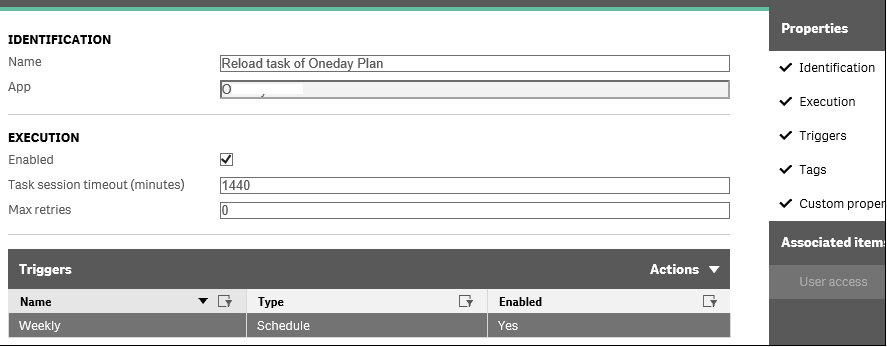
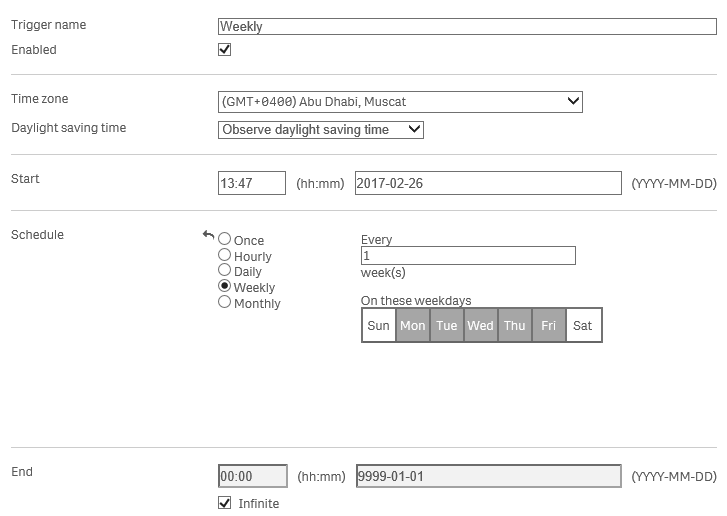
- Mark as New
- Bookmark
- Subscribe
- Mute
- Subscribe to RSS Feed
- Permalink
- Report Inappropriate Content
I've not tried this but perhaps you could
1. Create a weekly task for 8:00am
2. Create one time tasks for each hour until 5pm
3. Create an on success trigger event task to link the weekly and the one time tasks together.
A bit of a faff but all the other options don't quite do what you need unless you manually set them up and I'm guessing you want to set this and leave it to run.
Hope this helps
Andy
- Mark as New
- Bookmark
- Subscribe
- Mute
- Subscribe to RSS Feed
- Permalink
- Report Inappropriate Content
If it is a back-end script (i.e. a QVD generator) have you considered an if statement so that it only fetches data at the times you require?
e.g. IF (WeekDay(TODAY()) <> 'Sat' OR WeekDay(TODAY()) <> 'Sun') AND (Hour(NOW()) >= 8 AND Hour(NOW()) <= 17) THEN
[whole script]
END IF;
Otherwise, Andy's solution is a workaround. Alternatively, although tedious, ten tasks one for each hour.
- Mark as New
- Bookmark
- Subscribe
- Mute
- Subscribe to RSS Feed
- Permalink
- Report Inappropriate Content
- Mark as New
- Bookmark
- Subscribe
- Mute
- Subscribe to RSS Feed
- Permalink
- Report Inappropriate Content
For sure, this would only result in having to create 10 tasks. However, I was in a situation where some tasks had to launch every 15 minutes, some every half hour and some even every 45 minutes during work hours. The solution I conjured just prevents having to create one weekly task for each one of these that requires sub-hourly launches.
It's a "dirty" workaround, but the only one I could think off short of dabbling in some JS (which I don't know) to work directly through APIs.