Unlock a world of possibilities! Login now and discover the exclusive benefits awaiting you.
- Qlik Community
- :
- All Forums
- :
- QlikView App Dev
- :
- Re: Ticket analysis
- Subscribe to RSS Feed
- Mark Topic as New
- Mark Topic as Read
- Float this Topic for Current User
- Bookmark
- Subscribe
- Mute
- Printer Friendly Page
- Mark as New
- Bookmark
- Subscribe
- Mute
- Subscribe to RSS Feed
- Permalink
- Report Inappropriate Content
Ticket analysis
Good afternoon,
I would like to know if you have how I create an analysis, where I will select a product in a filter and bring all a ranking with the products that are on the same ticket as it. Example I select the product shirt and want to know all the tickets that have the product shirt and the other items. Such as pants first. So you're showing that I bought a T-shirt and pants on the same ticket.
Thanks for the help right away.
Jonathan
- Mark as New
- Bookmark
- Subscribe
- Mute
- Subscribe to RSS Feed
- Permalink
- Report Inappropriate Content
Can You provide some sample data and expected output you are looking for, for further help?
- Mark as New
- Bookmark
- Subscribe
- Mute
- Subscribe to RSS Feed
- Permalink
- Report Inappropriate Content
=if(Aggr(Sum(1), Product)>0,
'Selected: $(=Concat(DISTINCT Product, ', '))',
'Others: $(=Concat({<Country=E({$})>} DISTINCT Product, ', '))'
)
- Mark as New
- Bookmark
- Subscribe
- Mute
- Subscribe to RSS Feed
- Permalink
- Report Inappropriate Content
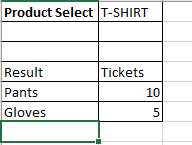
When selecting product t-shirt.
The result shows me that I have 10 tickets that have a shirt and pants and just below I have 5 tickets that have a shirt and gloves. That's what I need to present.
- Mark as New
- Bookmark
- Subscribe
- Mute
- Subscribe to RSS Feed
- Permalink
- Report Inappropriate Content
Jonathan,
This sound familiar to a Cohort Analysis post I had published recently. I wanted to track a member population across time contingent on a set expression that defined their inclusion. I ended up creating a variable that concatenated a list of Member Ids (in your case it would likely be Order Ids) that can then be used in future set expressions. That variable that captured those Member IDs looked like this:
Concat(
{<
MEMBER_ID = {'*'},
[Program Description] = ,
[Risk Level] = ,
[Report Date] = {"$(='>=' & Date($(vCPStart),'YYYY-MM')) $(='<=' & Date($(vCPEnd),'YYYY-MM'))"}
>}
DISTINCT Chr(34) & MEMBER_ID & Chr(34),',')
Referencing that variable in future set expressions looked like this:
{<
MEMBER_ID = {$(=$(vCohortMbr))}
>}
That whole post is here with a sample App:
- Mark as New
- Bookmark
- Subscribe
- Mute
- Subscribe to RSS Feed
- Permalink
- Report Inappropriate Content
- Mark as New
- Bookmark
- Subscribe
- Mute
- Subscribe to RSS Feed
- Permalink
- Report Inappropriate Content
Good afternoon, Jim.
Can do the calculation, but only with 1 day. When I put in a month it raises machine processing and memory consumption. For I have thousands of coupons for him to calculate. Do you know what might be happening?
Jonathan
- Mark as New
- Bookmark
- Subscribe
- Mute
- Subscribe to RSS Feed
- Permalink
- Report Inappropriate Content
Your table is just likely too deep to be efficiently processed with every click in the UI.
How many variations of Product are there likely to be?
It might help performance to add some Flagging Dimensions via your ETL to move the resource demands to the load process versus dynamically via the UI.
Can you share a sample App? Might help all those on the forum to come up with a better solution.
- Mark as New
- Bookmark
- Subscribe
- Mute
- Subscribe to RSS Feed
- Permalink
- Report Inappropriate Content
Jim,
I can have a variation with more than 2 thousand products. When you select the product code 70 it will need to show me all the tickets that contain the 70 and other products creating a ranking. For example I have the code 70 and the code 85006 in the first place that means that you buy a product and it also supplies gasoline.
- Mark as New
- Bookmark
- Subscribe
- Mute
- Subscribe to RSS Feed
- Permalink
- Report Inappropriate Content
Sorry, I don't see how my solution would work "well" with that kind of complexity/size.