Unlock a world of possibilities! Login now and discover the exclusive benefits awaiting you.
- Qlik Community
- :
- Forums
- :
- Analytics
- :
- App Development
- :
- Re: Can't publish a sheet
- Subscribe to RSS Feed
- Mark Topic as New
- Mark Topic as Read
- Float this Topic for Current User
- Bookmark
- Subscribe
- Mute
- Printer Friendly Page
- Mark as New
- Bookmark
- Subscribe
- Mute
- Subscribe to RSS Feed
- Permalink
- Report Inappropriate Content
Can't publish a sheet
We're running Qlik Sense Server v2.2. We have a published app that has a sheet in My Sheets that we'd like to put out there for other users to access.
I found this page (https://help.qlik.com/en-US/sense/2.2/Subsystems/Hub/Content/Publishing/publish-sheet.htm) but when I follow the directions I don't see a Publish option, just Edit, Duplicate and Delete.
Also, on this page (https://help.qlik.com/en-US/sense/2.2/Subsystems/Hub/Content/Publishing/Publish.htm) it shows there should be 4 sections in App Overview: Base sheets, Published by me, My Sheets and Community. I only see two: Base sheets and My sheets. Can't find anything on the web or forums that covers this. How do I get Qlik Sense to let me publish a sheet?
Thanks,
Richard
- Tags:
- publish
Accepted Solutions
- Mark as New
- Bookmark
- Subscribe
- Mute
- Subscribe to RSS Feed
- Permalink
- Report Inappropriate Content
Thanks, I had the same mysterious issue. QMC audit was clearly showing granted publish right on every sheets, but the button was not appearing.
The reason was actually the related to your note : You need to allow Read Access at two places , One on Stream level security rule and second is Application Level.
Default security rules are owner oriented, I adapted them in order to grant publish at both levels, App and Stream, and it's now working perfectly.
- Mark as New
- Bookmark
- Subscribe
- Mute
- Subscribe to RSS Feed
- Permalink
- Report Inappropriate Content
Hi Richarard,
The reason why you don't have other two option , Published my me or Community because you have only Read Access in your concerned Application and Stream. Please ask to your Qlik Administrator or yourself , Allow you read access through security rules then you will have all the four options .
Note: You need to allow Read Access at two places , One on Stream level security rule and second is Application Level
Please mark the appropriate replies as CORRECT / HELPFUL so our team and other members know that your question(s) has been answered to your satisfaction.
- Mark as New
- Bookmark
- Subscribe
- Mute
- Subscribe to RSS Feed
- Permalink
- Report Inappropriate Content
Please ask your admin for admin access or publish the sheet with the help of admin login credentials ..
- Mark as New
- Bookmark
- Subscribe
- Mute
- Subscribe to RSS Feed
- Permalink
- Report Inappropriate Content
My user admin role is RootAdmin and my coworker is set up as a ContentAdmin and neither of us can see Published by me or Community. I checked and we both have RUDP access in the Stream and in the App.
- Mark as New
- Bookmark
- Subscribe
- Mute
- Subscribe to RSS Feed
- Permalink
- Report Inappropriate Content
Thanks, I had the same mysterious issue. QMC audit was clearly showing granted publish right on every sheets, but the button was not appearing.
The reason was actually the related to your note : You need to allow Read Access at two places , One on Stream level security rule and second is Application Level.
Default security rules are owner oriented, I adapted them in order to grant publish at both levels, App and Stream, and it's now working perfectly.
- Mark as New
- Bookmark
- Subscribe
- Mute
- Subscribe to RSS Feed
- Permalink
- Report Inappropriate Content
Hi Richard,
Role as Root admin , Content admin or Security admin is for QMC where you can manage the sever, but Publishing and all this is done by Security Rules which are like READ, Create, Publish, Update and all.
So ask your administrator , please grant me access of Read and Publish at least so you can publish your sheet to your mates.
Please mark the appropriate replies as CORRECT / HELPFUL so our team and other members know that your question(s) has been answered to your satisfaction.
- Mark as New
- Bookmark
- Subscribe
- Mute
- Subscribe to RSS Feed
- Permalink
- Report Inappropriate Content
I have a similar case and your tips worked well.
But I like to limit the right to publish to streams, where the user group is the same as the custom property of the stream. We already use rules to ensure the user can only see and access these specific streams except one which is public to all users. And exactly this stream needs to be limited.
Any suggestions?
- Mark as New
- Bookmark
- Subscribe
- Mute
- Subscribe to RSS Feed
- Permalink
- Report Inappropriate Content
Hello Michael,
As I see it, I would suggest this
Qlik Sense Default rules are
- OwnerPublish : The stream owner or app owner can publish
- OwnerPublishAppObject : Any user that can access to an app and create an object can publish this object
I think you should disable those both rules, at least the second one, and replace it by a new one checking that the app object is owned (same as default) and the app stream is different than the public one.
App Object access rule + Publish right
resource.isOwned() and resource.owner=user and resource.approved="false" and resource.app.stream.name!="public stream name"
- Mark as New
- Bookmark
- Subscribe
- Mute
- Subscribe to RSS Feed
- Permalink
- Report Inappropriate Content
Found a suitable solution.
It already worked as setup. We had just to mark 'publish' on the rule for Stream access. Publish for the app.objects itself does not work.
- Add the AD-Group names as custom properties to each individual stream except the public one
- Generate a simple rule for read access to the public stream so each user can see the dashboards
- create an app.object rule for the right to create the ojects within a published stream but only for users having the same AD-Group name as the custom property of the stream
- create a stream rule with similar access rights as for the app.objects
I have added the rule set below:
As you may notice we have set a Admin group to access all streams
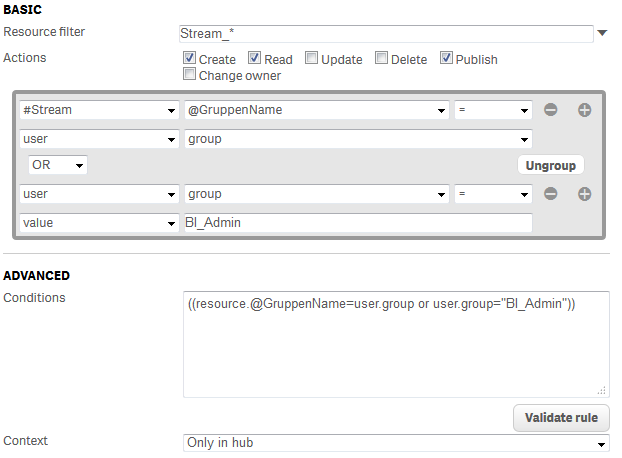
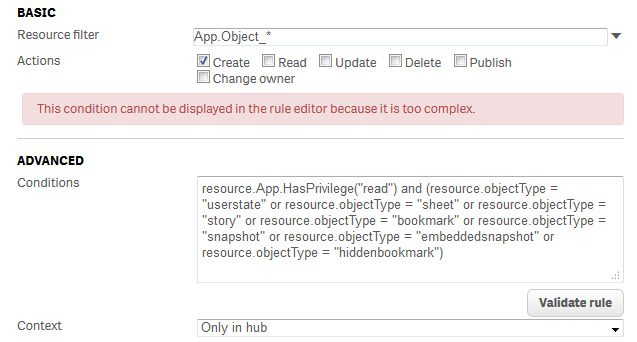
The public stream
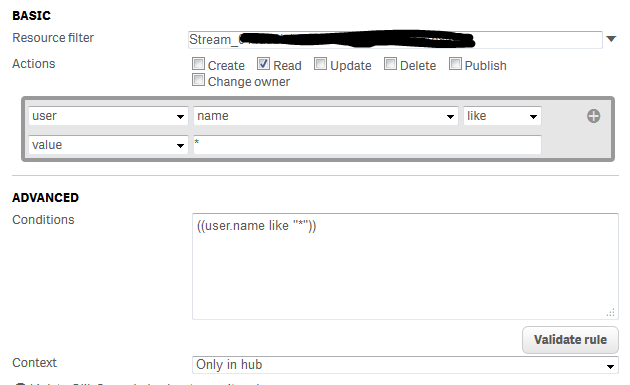
- Mark as New
- Bookmark
- Subscribe
- Mute
- Subscribe to RSS Feed
- Permalink
- Report Inappropriate Content
In my case (Qlik Sense 3.2), the user already had Read access to both the Stream and App (that's how they were able to get into the App in the first place). However, what they lacked was Publish access at the Stream level. I had granted them Publish access to the App, but it turns out that means nothing. (I know the rule was working, because if I changed it to allow Delete, they were then able to delete Base sheets out of the published App.)
The clue came from the documentation. It implies that "Publish" only applies to Stream objects. The fact that a security rule with a resource filter of "App.Object_*" offers the option of "Publish" is just plain confusing.
And that implies, to me, that if you want to be able to have someone publish Sheets within a published App, but not be able to publish Apps to the Stream, it's not possible if they also have permission to create Apps.