Unlock a world of possibilities! Login now and discover the exclusive benefits awaiting you.
- Qlik Community
- :
- All Forums
- :
- QlikView App Dev
- :
- Re: How can i Remove left Zeros in a chart?
- Subscribe to RSS Feed
- Mark Topic as New
- Mark Topic as Read
- Float this Topic for Current User
- Bookmark
- Subscribe
- Mute
- Printer Friendly Page
- Mark as New
- Bookmark
- Subscribe
- Mute
- Subscribe to RSS Feed
- Permalink
- Report Inappropriate Content
How can i Remove left Zeros in a chart?
For instance I have a number that is 0.10, and I would like to show .1
I know i can go to properties/ number and choose show one decimal.
so it will show 0.1, but I want it to exhibit .1 instead.
Do you guys have any idea?
Accepted Solutions
- Mark as New
- Bookmark
- Subscribe
- Mute
- Subscribe to RSS Feed
- Permalink
- Report Inappropriate Content
- Mark as New
- Bookmark
- Subscribe
- Mute
- Subscribe to RSS Feed
- Permalink
- Report Inappropriate Content
Where do you want to display this ?
May be try like:
= Subfield(Yourfield, '0',2)
- Mark as New
- Bookmark
- Subscribe
- Mute
- Subscribe to RSS Feed
- Permalink
- Report Inappropriate Content
thanks but it doesn't work
I have something like:
Field1 / Field2
and the result is <1.
So the results are something like 0.1, 0.1, 0.2, 0.3
And I'm showing them in a bar chart above the bars.
So I need them to use less space because they amount together and the user can't see much ='(
I need a bar that shows
.1 .3 .4 .4 .5
and when i hover my mouse I can show in text pop up the correct number (i.e. 0.15)
I just don't know how to configure the .1, .4 , etc.
- Mark as New
- Bookmark
- Subscribe
- Mute
- Subscribe to RSS Feed
- Permalink
- Report Inappropriate Content
Did you try this?
= Subfield(Num(Field1/Field2, '0.00'), '0', 2)
- Mark as New
- Bookmark
- Subscribe
- Mute
- Subscribe to RSS Feed
- Permalink
- Report Inappropriate Content
Hi Apolo
MACRO:
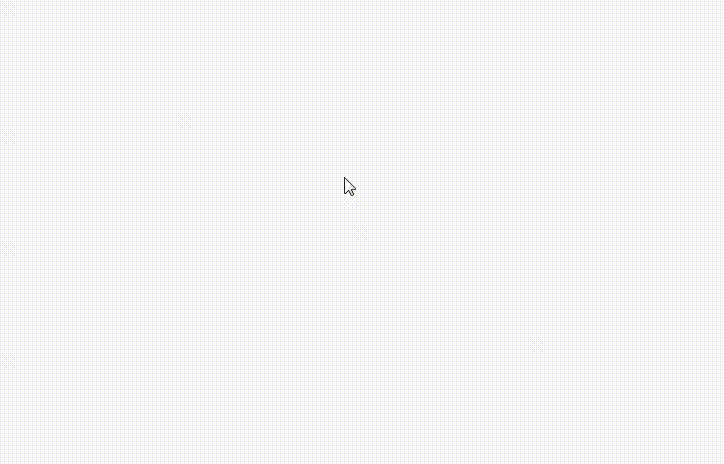
- Mark as New
- Bookmark
- Subscribe
- Mute
- Subscribe to RSS Feed
- Permalink
- Report Inappropriate Content
Great solution! but it would only work for me if I was using static data!
my data keeps changing all the time ;/ so I got to do the math according to users selection!
But thx!
- Mark as New
- Bookmark
- Subscribe
- Mute
- Subscribe to RSS Feed
- Permalink
- Report Inappropriate Content
I was inspired by your solution and could solve the problem like this:
=SubField(Num($(vCalculation),'%.#'),'0',2)
Somehow with '0.00' wasn't working so I changed it to '%.#' and it worked like i wanted!
Great help =DD