Unlock a world of possibilities! Login now and discover the exclusive benefits awaiting you.
- Qlik Community
- :
- Forums
- :
- Analytics
- :
- New to Qlik Analytics
- :
- Re: Reordering the legend
- Subscribe to RSS Feed
- Mark Topic as New
- Mark Topic as Read
- Float this Topic for Current User
- Bookmark
- Subscribe
- Mute
- Printer Friendly Page
- Mark as New
- Bookmark
- Subscribe
- Mute
- Subscribe to RSS Feed
- Permalink
- Report Inappropriate Content
Reordering the legend
Is there a way to reverse the order of the legend on a bar chart? When using Stacked bars, my boss would like it to follow the same Top Down order of the stack. I'm using Sense Desktop.
Thanks
- « Previous Replies
-
- 1
- 2
- Next Replies »
- Mark as New
- Bookmark
- Subscribe
- Mute
- Subscribe to RSS Feed
- Permalink
- Report Inappropriate Content
Ok, so after working on this, I came to the conclusion that my question is not being understood. The two images below are from Qlik View and Qlik Sense. The one from View has the legend sorted correctly. The one from Sense is reversed. How can I get Sense to sort like View?
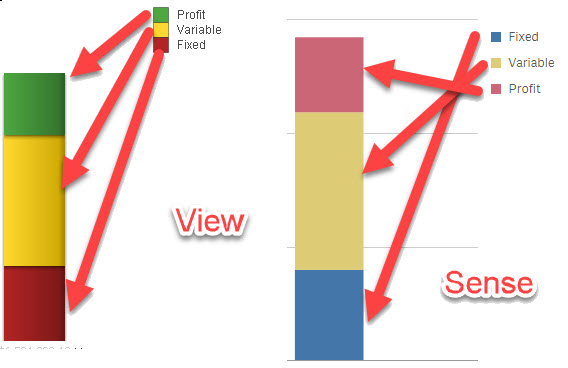
- Mark as New
- Bookmark
- Subscribe
- Mute
- Subscribe to RSS Feed
- Permalink
- Report Inappropriate Content
I understand your question and as I replied earlier :
No can do, out of the box, as far as I am aware.
You could write an extension, but unless you have extension writing skills that may not be a viable option. Not aware of any suitable open source extensions but worthwhile checking out Qlik Branch
- Mark as New
- Bookmark
- Subscribe
- Mute
- Subscribe to RSS Feed
- Permalink
- Report Inappropriate Content
Yes, you absolutely did. Sorry I was overly general in my statement. My clarification post was meant for those that were trying to help but may not have understand what my end goal was.
- Mark as New
- Bookmark
- Subscribe
- Mute
- Subscribe to RSS Feed
- Permalink
- Report Inappropriate Content
No worries.
If somebody does have a cunning [non extension] solution then I would would love to know the answer as well as you.
- Mark as New
- Bookmark
- Subscribe
- Mute
- Subscribe to RSS Feed
- Permalink
- Report Inappropriate Content
Jim,
What is your current setting in the Sorting properties that is giving you the current sequence of Fixed, Variable, Profit in the legend? It appears to me that it is load order (i.e. Auto sorting is disabled but no specific sorting option is selected).
The attached is my current setting and it matches the sequence of bars and the way the legend shows up.
Can you share your settings?
Thanks,
Ajit
- Mark as New
- Bookmark
- Subscribe
- Mute
- Subscribe to RSS Feed
- Permalink
- Report Inappropriate Content
Hi Ajit,
Can you set your chart to Stacked and move the legend to either side (not on top), then I think you'll see what I see with the legend being reversed from the stack.
But as for you question, I have a measure for Fixed, and one for Variable, and one for Profit. All are set to Auto. The current sort order is being determined by their position in the Measures list.
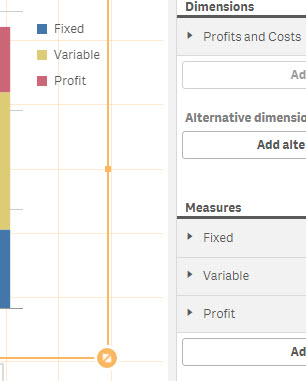
Thanks,
Jim
- Mark as New
- Bookmark
- Subscribe
- Mute
- Subscribe to RSS Feed
- Permalink
- Report Inappropriate Content
Hi qmiadmin i think this is the default setting of Qliksense, as i check few online application created in Qliksense the sorting of legends and bars is same as we are getting.
You can also check few applications for your reference.
- Mark as New
- Bookmark
- Subscribe
- Mute
- Subscribe to RSS Feed
- Permalink
- Report Inappropriate Content
Hi Jim,
I have to agree with Priyanka and Bill, it looks like the default setting. Look at some of these threads as well -
Re: Qlik Sense - sort legend in stacked bar chart
Qlik Sense - Problem sorting legend
you can't add a data island based dimension as you can't have 3 dimensions in the stacked bar chart, nor can you have a blank measure added. I tried WildMatch in the sort by expression but the first and last values are always reversing... ! I hate to give up on this ...
I guess you will have to go with the horizontal legend.
Thanks,
Ajit
- Mark as New
- Bookmark
- Subscribe
- Mute
- Subscribe to RSS Feed
- Permalink
- Report Inappropriate Content
You may actually want to use this extension to replace your bar chart itself. I have not tried it but the picture appears to be with the legend following the same sequence of the stacked bar chart...
check it out - GitHub - yianni-ververis/SenseUI-BarChart: A more elegant and mobile friendly bar chart.
hope it works out,
Thanks,
Ajit
- Mark as New
- Bookmark
- Subscribe
- Mute
- Subscribe to RSS Feed
- Permalink
- Report Inappropriate Content
Thank you, and everyone else, for all the help with this. As horizontal bar charts are not going to work for me, I think I'll have to do this in Qlik View. It seems to do everything I need, I just would rather work with Sense. Oh well, I guess I have no sense. ![]()
This is just the first of two hurdles I needed to get over. The next one, assuming I could have gotten over this one, is that if you manually change the colors of the bars, the legend becomes unavailable. Once again, this is not a problem in View.
Jim
- « Previous Replies
-
- 1
- 2
- Next Replies »