Unlock a world of possibilities! Login now and discover the exclusive benefits awaiting you.
- Qlik Community
- :
- Forums
- :
- Analytics
- :
- New to Qlik Analytics
- :
- Re: Qlik session stuck at "initialization of addin...
- Subscribe to RSS Feed
- Mark Topic as New
- Mark Topic as Read
- Float this Topic for Current User
- Bookmark
- Subscribe
- Mute
- Printer Friendly Page
- Mark as New
- Bookmark
- Subscribe
- Mute
- Subscribe to RSS Feed
- Permalink
- Report Inappropriate Content
Qlik session stuck at "initialization of adding data"
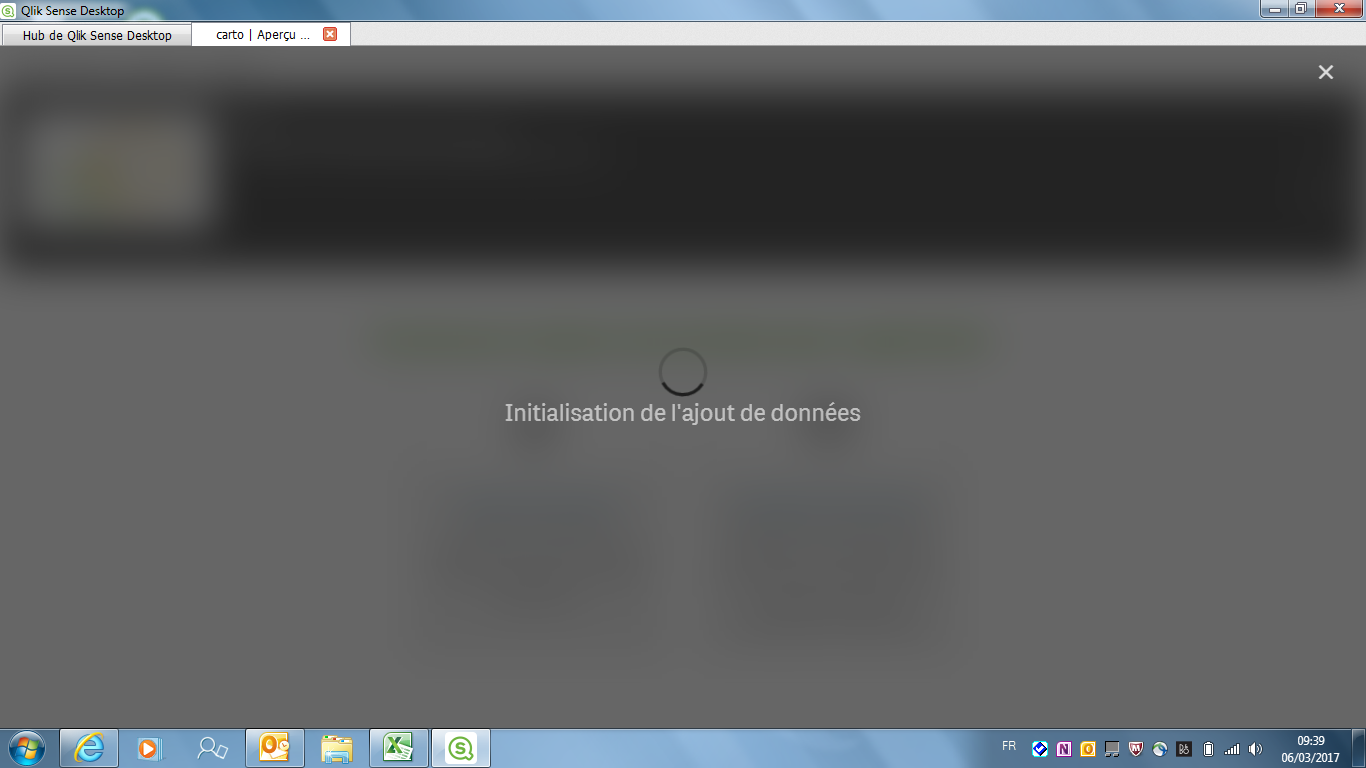
Good morning everyone,
I don't know why but my Qlik gets stuck at "initialization of adding data" when I create a new application and I want to add new data (through a file). I've tried uninstalling and installing it again, as well as rebooting the computer.. Still not working.
Thanks for your help !
- Mark as New
- Bookmark
- Subscribe
- Mute
- Subscribe to RSS Feed
- Permalink
- Report Inappropriate Content
Hi Mehdi,
Look, may be paths of file app QVF or loadable file contain symbols not Latin alphabet. If so, try to use only the Latin alphabet in path of files.
Regards,
Andrey
- Mark as New
- Bookmark
- Subscribe
- Mute
- Subscribe to RSS Feed
- Permalink
- Report Inappropriate Content
I am experiencing the same with one (only) of my apps. I loaded new data in the excel, launched the app, the app will open, but the "Add Data" gets stuck in the "Analyzing add data" phase and does not move on to the next stage which is showing me the existing connection to my data for this particular app. All other apps can update, just not this one. Not sure why, but I need to update it!
I'm using Qlik Sense Desktop v3.1 SR2.
Appreciate if anyone can help.
Cheers,
Olivier
- Mark as New
- Bookmark
- Subscribe
- Mute
- Subscribe to RSS Feed
- Permalink
- Report Inappropriate Content
what it the volume of data in the file ?
do you have geo location data in it ?
- Mark as New
- Bookmark
- Subscribe
- Mute
- Subscribe to RSS Feed
- Permalink
- Report Inappropriate Content
Good catch, that may be it. I have a field called "Country" in some of the tables. it should not be the size as I have not yet added anything, just can't get to the add data portion. But I did notice looking around in the Data Module Viewer that the field called "Country" in my tables has some
.geofield..." in it. This is strange as it wasn't a problem until two days ago! Since it won't let me into the data tables, I can't edit it. Any other ways?
Olivier
- Mark as New
- Bookmark
- Subscribe
- Mute
- Subscribe to RSS Feed
- Permalink
- Report Inappropriate Content
Hi Oliver,
One crude way I use to work-around instances like this (where Qlik Sense for some reason takes too long to go past the Data Load stage) is to load that using my trusted Qlikview ![]() . I then just copy-paste the script, make changes to the fields and the data-connection and then just load and get on with it.
. I then just copy-paste the script, make changes to the fields and the data-connection and then just load and get on with it.
Hope this helps.
- Mark as New
- Bookmark
- Subscribe
- Mute
- Subscribe to RSS Feed
- Permalink
- Report Inappropriate Content
Hi Mehdi,
Do you think it could be related to the Qliksense version you are using?
I'd try installing a slightly older version and then trying to load data. If it works in the older version and not in the new one, then you could raise a ticket with Qlik.
- Mark as New
- Bookmark
- Subscribe
- Mute
- Subscribe to RSS Feed
- Permalink
- Report Inappropriate Content
Hi Karthik,
Thanks for both ideas. I do not have QlikView and am not familiar with it. I also do not think it is a Qlik Sense version issue as all my other apps open fine. Something went wrong with this one. I can still use the app, just not add any new data to it.
Olivier
- Mark as New
- Bookmark
- Subscribe
- Mute
- Subscribe to RSS Feed
- Permalink
- Report Inappropriate Content
Hi Karthikeyan,
Your instincts were correct, the GEO data was what was blocking the data loader. I had a few fields with the word "Country" in it and somehow, after multiple days using the app, Qlik tagged them as GEO tags and this seems to be what was causing the memory loss during the initialization of the data loading phase. I edited the tables by switching the GEO to General and it allowed me to continue loading data.
Thank you. This worked for me. Not sure about other cases in this thread.
Olivier
- Mark as New
- Bookmark
- Subscribe
- Mute
- Subscribe to RSS Feed
- Permalink
- Report Inappropriate Content
Hi Karthik,
Problem is now solved, it was indeed a version problem. Thank you guys for your help.