Unlock a world of possibilities! Login now and discover the exclusive benefits awaiting you.
- Qlik Community
- :
- Forums
- :
- Groups
- :
- Location and Language
- :
- Brasil
- :
- Re: Exportar txt com cabeçalho e data no arquivo v...
- Subscribe to RSS Feed
- Mark Topic as New
- Mark Topic as Read
- Float this Topic for Current User
- Bookmark
- Subscribe
- Mute
- Printer Friendly Page
- Feature this Topic
- Mark as New
- Bookmark
- Subscribe
- Mute
- Subscribe to RSS Feed
- Permalink
- Report Inappropriate Content
Exportar txt com cabeçalho e data no arquivo via macro
Lembrando que este exemplo abaixo: já está funcionando é da comunidade,
E gostaria de inserir o cabeçalho nele.
Cabeçalho,
Exemplo como eu gostaria:
Certo:
1-Cabeçalho
Volume;Atual;Vendas;Saldo
1;2;3;4
2-Data no arquivo
Hoje é e salvo
C:\exportar\test2.txt
Eu gostaria:
C:\exportar\exportar14032017.txt
Alguma dica?
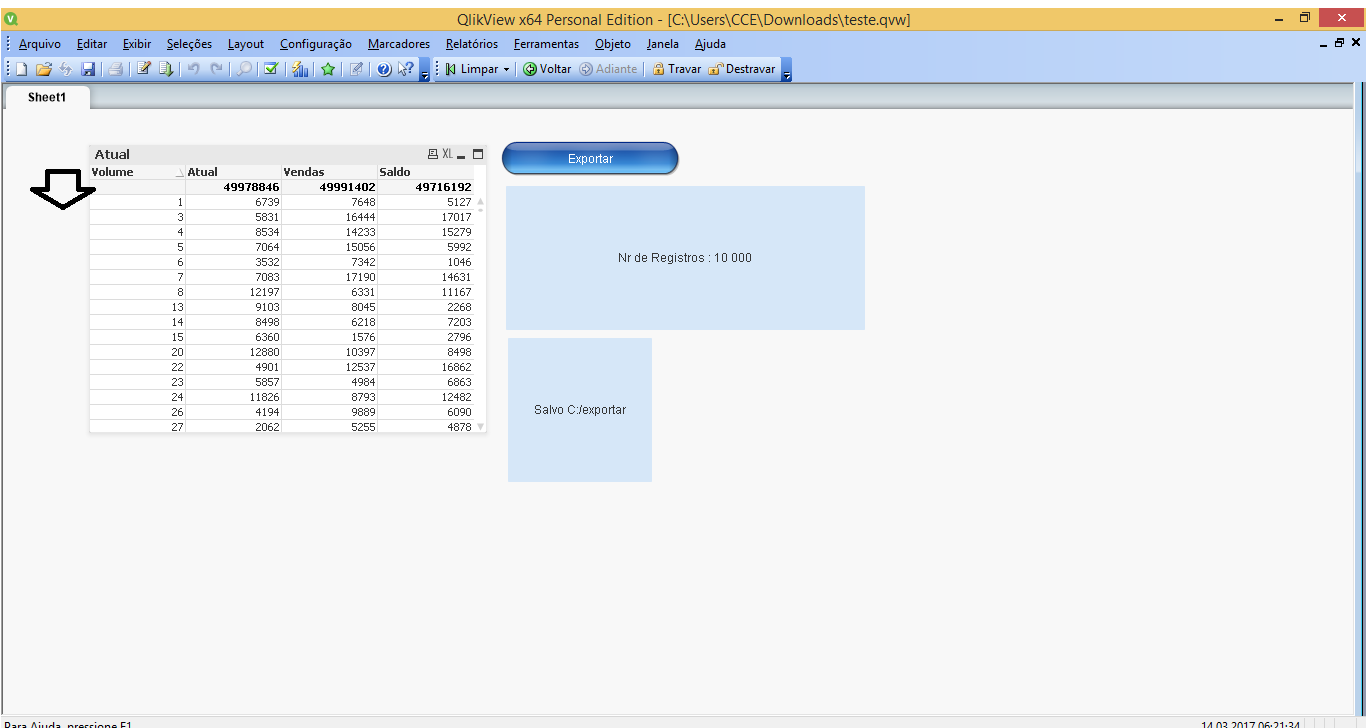
Como está a macro hoje: funciona 100%
sub ExportChartToCustomDelimitedFile
'exports a chart to a semicolon or other user specified delimited file
'removing as many headers as specified at the same time
'constants
output_dir="C:\exportar\"
FileType=".txt" 'csv or txt has been tested and works correctly
Filename1="test1" & FileType
Filename2="test2" & FileType
HeaderRows=2
Delimiter=";"
StartDateTime=now()
'exporting chart to file with headers
set obj = ActiveDocument.GetSheetObject("CH06")
obj.Export (output_dir & Filename1) , Delimiter
'opening chart file with headers
Set objFSO1 = CreateObject("Scripting.FileSystemObject")
set textFile1 = objFSO1.GetFile(output_dir & Filename1)
set textStream1 = textFile1.OpenAsTextStream(1)
'opening or creating chart file with no headers
Set objFSO2 = CreateObject("Scripting.FileSystemObject")
If not objFSO2.FileExists (output_dir & Filename2) then
Set newTextFile = objFSO2.CreateTextFile(output_dir & Filename2, True)
newTextFile.Close
Set newTextFile = nothing
End if
set textFile2 = objFSO2.GetFile(output_dir & Filename2)
set textStream2 = textFile2.OpenAsTextStream(2)
'removing header rows
for i = 1 to HeaderRows
textStream1.SkipLine()
Next
'read lines from file 1 and write them to file 2
do while textStream1.AtEndOfStream = false
textStream2.WriteLine(textStream1.ReadLine())
loop
'clean up
textStream1.Close
textStream2.Close
textFile1.Delete
Set objFSO1 = nothing
set textFile1 = nothing
set textStream1 = nothing
Set objFSO2 = nothing
set textFile2 = nothing
set textStream2 = nothing
msgbox("Start Time : " & StartdateTime & chr(13) & "End Time : " & now())
end sub
- Tags:
- Group_Discussions
Accepted Solutions
- Mark as New
- Bookmark
- Subscribe
- Mute
- Subscribe to RSS Feed
- Permalink
- Report Inappropriate Content
Nome = "Arquivo" & replace(date(),"/","") & ".txt"
![2017-03-14 21_25_51-QlikView x64 - [C__tmp_Parcela.qvw_].png](/legacyfs/online/156297_2017-03-14 21_25_51-QlikView x64 - [C__tmp_Parcela.qvw_].png)
- Mark as New
- Bookmark
- Subscribe
- Mute
- Subscribe to RSS Feed
- Permalink
- Report Inappropriate Content
Na parte do cabeçalho conseguir resolver,
Onde está
HeaderRows=2
passar:
HeaderRows=0
Agora vou atrás de colocar a data no arquivo exportar01011980.txt
Que fica aqui:
Filename1="test1" & FileType
Alguma dica:
- Mark as New
- Bookmark
- Subscribe
- Mute
- Subscribe to RSS Feed
- Permalink
- Report Inappropriate Content
Nome = "Arquivo" & replace(date(),"/","") & ".txt"
![2017-03-14 21_25_51-QlikView x64 - [C__tmp_Parcela.qvw_].png](/legacyfs/online/156297_2017-03-14 21_25_51-QlikView x64 - [C__tmp_Parcela.qvw_].png)
- Mark as New
- Bookmark
- Subscribe
- Mute
- Subscribe to RSS Feed
- Permalink
- Report Inappropriate Content
Obrigado Pelo Alessandro,
Beleza 100%