Unlock a world of possibilities! Login now and discover the exclusive benefits awaiting you.
- Qlik Community
- :
- All Forums
- :
- QlikView App Dev
- :
- Why are dimension show date but there not value in...
- Subscribe to RSS Feed
- Mark Topic as New
- Mark Topic as Read
- Float this Topic for Current User
- Bookmark
- Subscribe
- Mute
- Printer Friendly Page
- Mark as New
- Bookmark
- Subscribe
- Mute
- Subscribe to RSS Feed
- Permalink
- Report Inappropriate Content
Why are dimension show date but there not value in expression
Hello
I have question about set analysis.
I have date as dimension and I have limit the date in set analysis in expression. The expression do not show any value
(show “-“) when is outside the range of date. The dimension show some rows that is older and younger then the range.
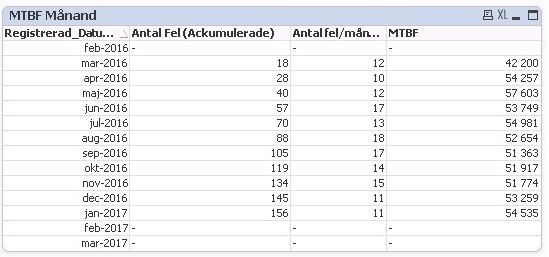
Can some explain the reason of this?
Is there any solution to remove this rows?
Kent Vahlén
- « Previous Replies
-
- 1
- 2
- Next Replies »
Accepted Solutions
- Mark as New
- Bookmark
- Subscribe
- Mute
- Subscribe to RSS Feed
- Permalink
- Report Inappropriate Content
You are right in you assumation i need to limit inside the set analysis that make extra rows go away.
Kent
- Mark as New
- Bookmark
- Subscribe
- Mute
- Subscribe to RSS Feed
- Permalink
- Report Inappropriate Content
Hi Kent,
if you haver made a "Perfect" set analysis which should show date from mar16-jan17 you will not see the other.
Is Registrerad_Datum inside Your set analysis?
Do you have same set analysis on all 3 Expressions, its a must.
- Mark as New
- Bookmark
- Subscribe
- Mute
- Subscribe to RSS Feed
- Permalink
- Report Inappropriate Content
Hi,
try
suppress missing and supress zero values in presentation tab.
what is your expression??
Regards,
Please appreciate our Qlik community members by giving Kudos for sharing their time for your query. If your query is answered, please mark the topic as resolved 🙂
- Mark as New
- Bookmark
- Subscribe
- Mute
- Subscribe to RSS Feed
- Permalink
- Report Inappropriate Content
Hi Staffan
Yes Registrerad_Datum is in all Set analysis
Yes same set analysis all 3 Expressions
Kent
- Mark as New
- Bookmark
- Subscribe
- Mute
- Subscribe to RSS Feed
- Permalink
- Report Inappropriate Content
Hello
suppress missing and supress zero are already choose
Expression
=IF(Date(Date#(MonthEnd(Registrerad_Datum_Felhantering_MonthYear),'YYYY-MM-DD')) >= MTBF_Start and Date(Date#(MonthEnd(Registrerad_Datum_Felhantering_MonthYear),'YYYY-MM-DD')) <= MTBF_End ,(Date(Date#(MonthEnd(Registrerad_Datum_Felhantering_MonthYear),'YYYY-MM-DD')) - Date(Date#(MTBF_Start_Year & MTBF_Start_Month & MTBF_Start_Day,'YYYYMMMDD')))*24 * (Count(DISTINCT EQUIPMENT_NAME)) /rangesum(above(count(DISTINCT Arendenr_Felhantering),0,RowNo(TOTAL))), null())
Kent
- Mark as New
- Bookmark
- Subscribe
- Mute
- Subscribe to RSS Feed
- Permalink
- Report Inappropriate Content
Ok Kent,
this is not a set analysis, you use here If statment and then you need to supress zero values as Prashant says.
- Mark as New
- Bookmark
- Subscribe
- Mute
- Subscribe to RSS Feed
- Permalink
- Report Inappropriate Content
First of all I have already set supress zero
You say I cannot use if statement in that only add that limit inside the “set Analysis expression”. I need to change the expression
Kent
- Mark as New
- Bookmark
- Subscribe
- Mute
- Subscribe to RSS Feed
- Permalink
- Report Inappropriate Content
Hi,
can you post sample app???
Is your dimension is conditional dimension?? if yes, then move it into script.
also try after removing null() from your expression.
Regards,
Please appreciate our Qlik community members by giving Kudos for sharing their time for your query. If your query is answered, please mark the topic as resolved 🙂
- Mark as New
- Bookmark
- Subscribe
- Mute
- Subscribe to RSS Feed
- Permalink
- Report Inappropriate Content
To avoid to show "outside" Expression you need to use set analysis in the Expressions.
are you using a straight or pivot table?
- Mark as New
- Bookmark
- Subscribe
- Mute
- Subscribe to RSS Feed
- Permalink
- Report Inappropriate Content
I am using straight
Kent
- « Previous Replies
-
- 1
- 2
- Next Replies »