Unlock a world of possibilities! Login now and discover the exclusive benefits awaiting you.
- Qlik Community
- :
- Forums
- :
- Analytics
- :
- New to Qlik Analytics
- :
- Re: Deleting search in a field
- Subscribe to RSS Feed
- Mark Topic as New
- Mark Topic as Read
- Float this Topic for Current User
- Bookmark
- Subscribe
- Mute
- Printer Friendly Page
- Mark as New
- Bookmark
- Subscribe
- Mute
- Subscribe to RSS Feed
- Permalink
- Report Inappropriate Content
Deleting search in a field
Hello Everyone,
I am really new to Qlik Sense and I was wondering if there is a way to remove the search row from the field. I have a lot of space restriction and if I remove the search bar and therefore have the first year at the top, I will be able to fit everything in nicely.
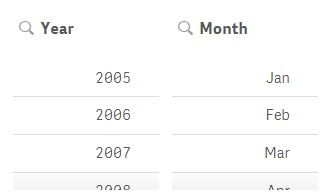
Thank You for your help.
- Mark as New
- Bookmark
- Subscribe
- Mute
- Subscribe to RSS Feed
- Permalink
- Report Inappropriate Content
Hi Jakub,
If you have space constrains, why can't you bring all the filter dimension in one Filter object and make this Filter object look like below.
And once you clicked the small button there, it will expand like this.
- Mark as New
- Bookmark
- Subscribe
- Mute
- Subscribe to RSS Feed
- Permalink
- Report Inappropriate Content
Thank You for your swift response.
I have it collapsed right now, but from the design perspective it would look better if I could make it look like this:

My problem is that I have only 2 squares in the grid available and the individual values do not show up till the the filter is expanded through 3 squares in the grid.
I am sorry for the confusion.
- Mark as New
- Bookmark
- Subscribe
- Mute
- Subscribe to RSS Feed
- Permalink
- Report Inappropriate Content
Hi Jakub,
Here is what you can to get that extra line. It won't disable the search but will give you that extra line.
1. In the filter's properties, drop Title under Data and
2. make sure you have disabled 'show title' in Appearance
The search icon will still be there but as Titles are gone, you would get that extra line.
Search is an extremely powerful Qlik feature, see this link for an excellent discussion on the Search capabilities by amz - https://community.qlik.com/blogs/qlikviewdesignblog/2015/10/02/qlik-sense-search-cheat-sheet
I can imagine real estate management is a tricky thing, hope this helps.
thanks,
Ajit