Unlock a world of possibilities! Login now and discover the exclusive benefits awaiting you.
- Qlik Community
- :
- All Forums
- :
- QlikView App Dev
- :
- Re: Joins to show only()
- Subscribe to RSS Feed
- Mark Topic as New
- Mark Topic as Read
- Float this Topic for Current User
- Bookmark
- Subscribe
- Mute
- Printer Friendly Page
- Mark as New
- Bookmark
- Subscribe
- Mute
- Subscribe to RSS Feed
- Permalink
- Report Inappropriate Content
Joins to show only()
My dashboard has two tabs - one to show a high level summary of Capital and one for Operating. On the page, there is the following code to show the capital note:
=only({<[NOTE_TYPE] = {'TOP'},EXP_TYPE_CODE={'Capital'}>}NOTE)
This works correctly.
However, the same format does not work for Operating and I can't figure out why.
=only({<[NOTE_TYPE] = {'TOP'},EXP_TYPE_CODE={'Operating'}>}NOTE)
Please help!
Thanks!
- Mark as New
- Bookmark
- Subscribe
- Mute
- Subscribe to RSS Feed
- Permalink
- Report Inappropriate Content
Hi Cassandra,
=only({<[NOTE_TYPE] = {'TOP'},EXP_TYPE_CODE={'Capital'}>}NOTE) works because you only have one value in NOTE field for the combination of [NOTE_TYPE] = 'TOP' and EXP_TYPE_CODE='Capital' values.
=only({<[NOTE_TYPE] = {'TOP'},EXP_TYPE_CODE={'Operating'}>}NOTE) does not work because for EXP_TYPE_CODE='Operating' there is not exist any record with [NOTE_TYPE] = 'TOP':
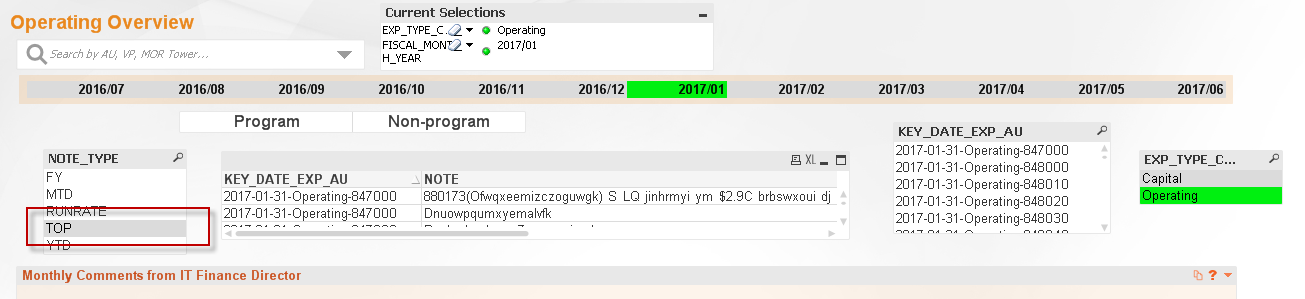
If you try e.g. =only({<[NOTE_TYPE] = {'RUNRATE'},EXP_TYPE_CODE={'Operating'}>}NOTE) it works as you only have one value in NOTE field for the combination of [NOTE_TYPE] = 'RUNRATE' and EXP_TYPE_CODE='Operating' values.
Regards,
H
- Mark as New
- Bookmark
- Subscribe
- Mute
- Subscribe to RSS Feed
- Permalink
- Report Inappropriate Content
I understand and appreciate your answer but when I pull the data via SQL from the data warehouse, it doesn't support the view from QV that there isn't one associated note for Operating and TOP. Any other ideas?
- Mark as New
- Bookmark
- Subscribe
- Mute
- Subscribe to RSS Feed
- Permalink
- Report Inappropriate Content
I figured out the issue just not how to overcome it. It works for Capital because the TOP level AU_NUM is listed as 100000 but not for Operating in which the AU_NUM would be blank.
In my load script, I created a key to join the Notes dimension table (DM_STAT_MOR_NOTE) to the APP_MOR Fact table:
TRX_DATE & '-' & EXP_TYPE_CODE & '-' & AU_NUM as KEY_DATE_EXP_AU,
While this is correct from the dimension table, it does not have a valid record in the APP table to join to. What can I do?
- Mark as New
- Bookmark
- Subscribe
- Mute
- Subscribe to RSS Feed
- Permalink
- Report Inappropriate Content
I joined on TRX_DATE & '-' & EXP_TYPE_CODE & '-' & AU_NUM as KEY_DATE_EXP_AU, because the MOR tab has notes required by AU for MTD, YTD, FY and Run Rate. However, when I do that, I cannot get the Operating Overview tab to correctly display the NOTE_TYPE='TOP' and EXP_TYPE_CODE='Operating' because there is no AU associated with it. If I join on TRX_DATE & '-' & EXP_TYPE_CODE & as KEY_DATE_EXP, then the Overview tabs work but the MOR tab doesn't. Help! New example attached. !