Unlock a world of possibilities! Login now and discover the exclusive benefits awaiting you.
- Qlik Community
- :
- All Forums
- :
- QlikView App Dev
- :
- Re: Set analysis
- Subscribe to RSS Feed
- Mark Topic as New
- Mark Topic as Read
- Float this Topic for Current User
- Bookmark
- Subscribe
- Mute
- Printer Friendly Page
- Mark as New
- Bookmark
- Subscribe
- Mute
- Subscribe to RSS Feed
- Permalink
- Report Inappropriate Content
Set analysis
Hi all
i have a table as follow, it has so many rows but here i bring 3 rows as example:
| Branch | Channel | Invoice No. | Invoice Date | Invoice Due Date | Accounts Receivable |
|---|---|---|---|---|---|
A | Retail | 1 | 01/01/2017 | 60 days after invoice date | 10 |
| A | Hospital | 2 | 01/01/2017 | 90 days after invoice date | 30 |
| A | Referral | 3 | 01/01/2017 | 120 days after invoice date | 50 |
i want to create a measure or expression for overdue.
our company has a rule for what to be called overdue as follow:
if channel is Retail and it has passed more than 30 days from Invoice due date it would be overdue
if channel is Referral and it has passed more than 120 days from Invoice date it would be overdue
if channel is Hospital and it has passed more than 150 days from Invoice date it would be overdue
Now i want to have an expression for overdue, which if i choose retail it shows me just retail overdue.
if i use set analysis and filter channel, it always shows me all overdue for all channel
am i suppose to use set analysis,How?
thanks in advance
- « Previous Replies
-
- 1
- 2
- Next Replies »
- Mark as New
- Bookmark
- Subscribe
- Mute
- Subscribe to RSS Feed
- Permalink
- Report Inappropriate Content
No it's not the solution, it's the formula i am using. it's pretty similar to what you write.
even when i use your formula it always shows me total Overdue!
here is my table when i use no filter on my channel:
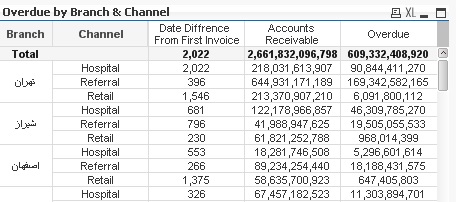
here is my table when i filter my channel on Retail:
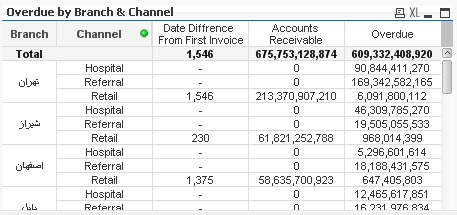
you can see now my Accounts Receivable field shows me only Retail and Overdue Total!!
I want to see only retail overdue
i hope you can help me on this
Thanks again
- Mark as New
- Bookmark
- Subscribe
- Mute
- Subscribe to RSS Feed
- Permalink
- Report Inappropriate Content
Try this
Sum({$<Channel *= {Retail}, [Invoice Due Date] ={"=Today() - [Invoice Due Date] > 30"}>+$<Channel *= {Hospital}, [Invoice Due Date] ={"=Today() - [Invoice Due Date] > 150"}>+$<Channel *= {Referral}, [Invoice Due Date] ={"=Today() - [Invoice Due Date] > 120"}>}Accounts Receivable)
- Mark as New
- Bookmark
- Subscribe
- Mute
- Subscribe to RSS Feed
- Permalink
- Report Inappropriate Content
Thanks Sunny, it works like a charm ![]()
- « Previous Replies
-
- 1
- 2
- Next Replies »