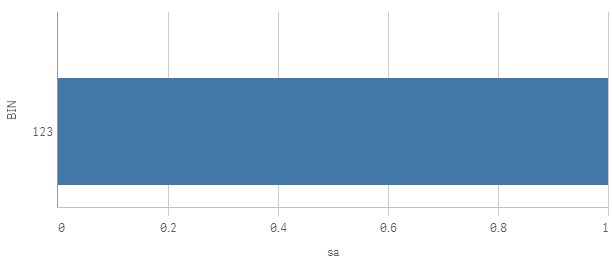Unlock a world of possibilities! Login now and discover the exclusive benefits awaiting you.
- Qlik Community
- :
- Forums
- :
- Analytics
- :
- New to Qlik Analytics
- :
- Help! - distinct keyword not working like i though...
- Subscribe to RSS Feed
- Mark Topic as New
- Mark Topic as Read
- Float this Topic for Current User
- Bookmark
- Subscribe
- Mute
- Printer Friendly Page
- Mark as New
- Bookmark
- Subscribe
- Mute
- Subscribe to RSS Feed
- Permalink
- Report Inappropriate Content
Help! - distinct keyword not working like i thought
I have a measure calculation..
Count(distinct {$
<BINFlagToday={1}>}
BIN)
my data looks like this
BIN BINFlagToday Emp EmpFlagToday
123 1 John 1
123 1 Tom 1
123 1 Jerry 1
this means that I have 3 employees in one position today at this moment. I thought that the above measure would return 1, but it's returning 3 (I think). how can I return only 1?
- Mark as New
- Bookmark
- Subscribe
- Mute
- Subscribe to RSS Feed
- Permalink
- Report Inappropriate Content
Are you sure it's returning 3 or not?
Could you post a small sample QVW?
- Mark as New
- Bookmark
- Subscribe
- Mute
- Subscribe to RSS Feed
- Permalink
- Report Inappropriate Content
Hi,
I have used the same above data in Qlikview , i am getting count as 1.Can you please check once.
Please refer the attachment.
- Mark as New
- Bookmark
- Subscribe
- Mute
- Subscribe to RSS Feed
- Permalink
- Report Inappropriate Content
1 is correct, isn't it?
If your real application shows something different, I strongly assume that this is due to differences in your data / model.
- Mark as New
- Bookmark
- Subscribe
- Mute
- Subscribe to RSS Feed
- Permalink
- Report Inappropriate Content
yes, 1 is correct.
- Mark as New
- Bookmark
- Subscribe
- Mute
- Subscribe to RSS Feed
- Permalink
- Report Inappropriate Content
I will have to analyze it a little further.. my data is more complex, so I must be missing something..
- Mark as New
- Bookmark
- Subscribe
- Mute
- Subscribe to RSS Feed
- Permalink
- Report Inappropriate Content
Thanks for the input. it is returning what it should be. the original excel file was incorrect in its calculation (I was using that as my original starting point). we're going from an excel version to a qlik version. the excel version was incorrect.
Thanks,
Maria
- Mark as New
- Bookmark
- Subscribe
- Mute
- Subscribe to RSS Feed
- Permalink
- Report Inappropriate Content
Seems, Qliksense Frustrate on you
Can you try this for me?
Count({<BINFlagToday = {'1'}>} DISTINCT BIN)