Unlock a world of possibilities! Login now and discover the exclusive benefits awaiting you.
- Qlik Community
- :
- All Forums
- :
- QlikView App Dev
- :
- Re: searchable option in straight table
- Subscribe to RSS Feed
- Mark Topic as New
- Mark Topic as Read
- Float this Topic for Current User
- Bookmark
- Subscribe
- Mute
- Printer Friendly Page
- Mark as New
- Bookmark
- Subscribe
- Mute
- Subscribe to RSS Feed
- Permalink
- Report Inappropriate Content
searchable option in straight table
Hi Qliks
Hi i have a straight table with expression named "Quantity"
Quantity
-54
-34
-98
0
24
45
I gave searchable option to Quantity. Now how can i search >=0 and <0 values in search option
Qlikss suggest
Accepted Solutions
- Mark as New
- Bookmark
- Subscribe
- Mute
- Subscribe to RSS Feed
- Permalink
- Report Inappropriate Content
Hi,
Is your issue resolved?
have you tried suggested way,
In u r Straight table - measure field enable searchable and enter like below
>=0<25
or
>=0
or
<0
if your issue resolved, help to close this thread. tks
Regards, Deva
- Mark as New
- Bookmark
- Subscribe
- Mute
- Subscribe to RSS Feed
- Permalink
- Report Inappropriate Content
- Mark as New
- Bookmark
- Subscribe
- Mute
- Subscribe to RSS Feed
- Permalink
- Report Inappropriate Content
Quick example of doing it with a slider or input box.
Might not be ideal for what you want but I think the only way to make it searchable would be to add it as a column
- Mark as New
- Bookmark
- Subscribe
- Mute
- Subscribe to RSS Feed
- Permalink
- Report Inappropriate Content
no.. its not working like list box search
straight table searchable is different
- Mark as New
- Bookmark
- Subscribe
- Mute
- Subscribe to RSS Feed
- Permalink
- Report Inappropriate Content
no i dont want this
how to filter my straight table expression for >=0 and <0
- Mark as New
- Bookmark
- Subscribe
- Mute
- Subscribe to RSS Feed
- Permalink
- Report Inappropriate Content
Hi,
Is your issue resolved?
have you tried suggested way,
In u r Straight table - measure field enable searchable and enter like below
>=0<25
or
>=0
or
<0
if your issue resolved, help to close this thread. tks
Regards, Deva
- Mark as New
- Bookmark
- Subscribe
- Mute
- Subscribe to RSS Feed
- Permalink
- Report Inappropriate Content
>0 and <0 not working properly . i tried it
for <o it is giving positive values also
- Mark as New
- Bookmark
- Subscribe
- Mute
- Subscribe to RSS Feed
- Permalink
- Report Inappropriate Content
Hi,
Have uncheck "Supress - Zero values and try it again. if still not working share your issue app. thanks ![]()
please refer to the sample attachment,
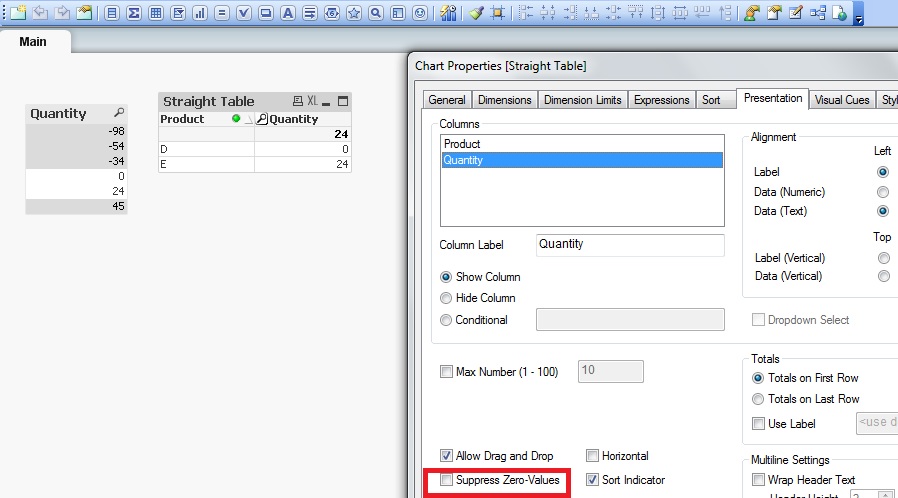
Thanks,
Deva