Unlock a world of possibilities! Login now and discover the exclusive benefits awaiting you.
- Qlik Community
- :
- All Forums
- :
- Qlik NPrinting
- :
- Re: Is Qlik Nprinting 17.3 compatible with Qlik 11...
- Subscribe to RSS Feed
- Mark Topic as New
- Mark Topic as Read
- Float this Topic for Current User
- Bookmark
- Subscribe
- Mute
- Printer Friendly Page
- Mark as New
- Bookmark
- Subscribe
- Mute
- Subscribe to RSS Feed
- Permalink
- Report Inappropriate Content
Is Qlik Nprinting 17.3 compatible with Qlik 11.20.13206.0
I am trying to setup nprinting 17.3 to use a document on my Qlik 11 server. However, I am not able to "reload the metadata" for the connection. I can see the following error in the engine log file:
Error while trying to add a resolver for connection navigator=qlikview;documentpath=qvp://qlilview/sem_kpis.qvw;identity=apfm\bobm. ERROR: An exception was thrown while invoking the constructor 'Void .ctor(Engine.Navigator.QlikView.QlikViewConnectionString, Engine.Navigator.QlikView.IQlikViewPool)' on type 'QlikViewContentNavigator'. ---> QlikView executable not found (See inner exception for details.) Inner exception: System.IO.FileNotFoundException: QlikView executable not found↵↓ at Engine.Navigator.QlikView.QlikViewBaseFactory.FindQlikViewNavigatorFactory() in c:\Jws\workspace\NP-REL-17.3.0.0-BR-01-build\server\NPrinting\src\Engine.Navigator.QlikView\QlikViewPool.cs:line 246↵↓ at System.Lazy`1.CreateValue()↵↓--- End of stack trace from previous location where exception was thrown ---↵↓ at System.Runtime.ExceptionServices.ExceptionDispatchInfo.Throw()↵↓ at System.Lazy`1.get_Value()↵↓ at Engine.Navigator.QlikView.Module.QlikViewPool.Engine.Navigator.QlikView.IQlikViewPool.GetQlikView(QlikViewConnectionString connectionString) in c:\Jws\workspace\NP-REL-17.3.0.0-BR-01-build\server\NPrinting\src\Engine.Navigator.QlikView\QlikViewPool.cs:line 79↵↓ at Engine.Navigator.QlikView.QlikViewContentNavigator..ctor(QlikViewConnectionString connectionString, IQlikViewPool pool) in c:\Jws\workspace\NP-REL-17.3.0.0-BR-01-build\server\NPrinting\src\Engine.Navigator.QlikView\QlikViewContentNavigator.cs:line 23↵↓ at lambda_method(Closure , Object[] )↵↓ at Autofac.Core.Activators.Reflection.ConstructorParameterBinding.Instantiate() Inner stack trace: at Engine.Navigator.QlikView.QlikViewBaseFactory.FindQlikViewNavigatorFactory() in c:\Jws\workspace\NP-REL-17.3.0.0-BR-01-build\server\NPrinting\src\Engine.Navigator.QlikView\QlikViewPool.cs:line 246↵↓ at System.Lazy`1.CreateValue()↵↓--- End of stack trace from previous location where exception was thrown ---↵↓ at System.Runtime.ExceptionServices.ExceptionDispatchInfo.Throw()↵↓ at System.Lazy`1.get_Value()↵↓ at Engine.Navigator.QlikView.Module.QlikViewPool.Engine.Navigator.QlikView.IQlikViewPool.GetQlikView(QlikViewConnectionString connectionString) in c:\Jws\workspace\NP-REL-17.3.0.0-BR-01-build\server\NPrinting\src\Engine.Navigator.QlikView\QlikViewPool.cs:line 79↵↓ at Engine.Navigator.QlikView.QlikViewContentNavigator..ctor(QlikViewConnectionString connectionString, IQlikViewPool pool) in c:\Jws\workspace\NP-REL-17.3.0.0-BR-01-build\server\NPrinting\src\Engine.Navigator.QlikView\QlikViewContentNavigator.cs:line 23↵↓ at lambda_method(Closure , Object[] )↵↓ at Autofac.Core.Activators.Reflection.ConstructorParameterBinding.Instantiate() Stack trace: at Autofac.Core.Activators.Reflection.ConstructorParameterBinding.Instantiate()↵↓ at Autofac.Core.Activators.Reflection.ReflectionActivator.ActivateInstance(IComponentContext context, IEnumerable`1 parameters)↵↓ at Autofac.Core.Resolving.InstanceLookup.Activate(IEnumerable`1 parameters)↵↓ at Autofac.Core.Resolving.InstanceLookup.Execute()↵↓ at Autofac.Core.Resolving.ResolveOperation.GetOrCreateInstance(ISharingLifetimeScope currentOperationScope, IComponentRegistration registration, IEnumerable`1 parameters)↵↓ at Autofac.ResolutionExtensions.TryResolveService(IComponentContext context, Service service, IEnumerable`1 parameters, Object& instance)↵↓ at Autofac.ResolutionExtensions.ResolveService(IComponentContext context, Service service, IEnumerable`1 parameters)↵↓ at Autofac.ResolutionExtensions.ResolveNamed[TService](IComponentContext context, String serviceName, IEnumerable`1 parameters)↵↓ at Autofac.Builder.RegistrationBuilder.<>c__DisplayClass1`1.<ForDelegate>b__0(IComponentContext c, IEnumerable`1 p)↵↓ at Autofac.Core.Activators.Delegate.DelegateActivator.ActivateInstance(IComponentContext context, IEnumerable`1 parameters)↵↓ at Autofac.Core.Resolving.InstanceLookup.Activate(IEnumerable`1 parameters)↵↓ at Autofac.Core.Resolving.InstanceLookup.Execute()↵↓ at Autofac.Core.Resolving.ResolveOperation.GetOrCreateInstance(ISharingLifetimeScope currentOperationScope, IComponentRegistration registration, IEnumerable`1 parameters)↵↓ at Autofac.Core.Resolving.ResolveOperation.Execute(IComponentRegistration registration, IEnumerable`1 parameters)↵↓ at lambda_method(Closure , String )↵↓ at Qlik.Printing.QlikPrintingModule.GenericContentNavigatorFactory.Get(String connectionString)↵↓ at Qlik.NPrinting.Engine.Consumer.BlockingContentResolverFactory.Get(Guid connectionId, String connectionString, IRequestBuffer buffer, Int32 initialMaxBatchSize, Int32& startupTime) in c:\Jws\workspace\NP-REL-17.3.0.0-BR-01-build\server\NPrinting\src\Engine\Consumer\BlockingContentResolverFactory.cs:line 30↵↓ at Qlik.NPrinting.Engine.Consumer.EngineConsumer.AddResolverToConnection(Guid connectionId, String connectionString, Int32 bufferMaxSize, Int32 batchMaxSize, DateTime requestTimestamp) in c:\Jws\workspace\NP-REL-17.3.0.0-BR-01-build\server\NPrinting\src\Engine\Consumer\EngineConsumer.cs:line 470
- Mark as New
- Bookmark
- Subscribe
- Mute
- Subscribe to RSS Feed
- Permalink
- Report Inappropriate Content
I have seen this error in Nprinting 17.3 when there is an unfixed error in the Qlik Sense application itself that the NPrinting report is pointing to. Check to see if there are any sheets with an error on it.
- Mark as New
- Bookmark
- Subscribe
- Mute
- Subscribe to RSS Feed
- Permalink
- Report Inappropriate Content
Hi Bob,
No it is not supported. You need to be at least on 11.20 SR 15 (11.20.13405). See: https://help.qlik.com/en-US/nprinting/17.3/Content/DeployingQVNprinting/System-requirements_engine.h...
Once you are on a supported version, on the NPrinting Engine box ensure that:
* QlikView Desktop is installed (it should be the exact same supported version as QlikView Server that you upgraded to). From the error log it appears that the engine cannot find qv.exe.
* It is licensed for the NPrinting service account. Log in as the NPrinting service account, open QlikView Desktop and ensure that it is licensed (it should not be Personal Edition).
* Once licensed properly do: File > Open in Server and open the QlikView document you are trying to create a Connection for
* Your NPrinting Connection document path should match the QlikView Desktop title bar
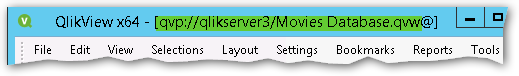

HTH - Daniel.
- Mark as New
- Bookmark
- Subscribe
- Mute
- Subscribe to RSS Feed
- Permalink
- Report Inappropriate Content
Daniel, thank you for your response. I will look into upgrading to the current version of Qlik and then trying again with all your suggestions!
- Mark as New
- Bookmark
- Subscribe
- Mute
- Subscribe to RSS Feed
- Permalink
- Report Inappropriate Content
Try to run QlikView Desktop as an administrator once before to use it with NPrinting. This should get rid of that error.
Best