Unlock a world of possibilities! Login now and discover the exclusive benefits awaiting you.
- Qlik Community
- :
- All Forums
- :
- QlikView App Dev
- :
- Re: Radio button with left image
Options
- Subscribe to RSS Feed
- Mark Topic as New
- Mark Topic as Read
- Float this Topic for Current User
- Bookmark
- Subscribe
- Mute
- Printer Friendly Page
Turn on suggestions
Auto-suggest helps you quickly narrow down your search results by suggesting possible matches as you type.
Showing results for
Creator II
2017-03-31
02:10 PM
- Mark as New
- Bookmark
- Subscribe
- Mute
- Subscribe to RSS Feed
- Permalink
- Report Inappropriate Content
Radio button with left image
Hi,
Does anybody know how to create the same view as below?
I don't need listbox. I'd like to create it using button element.
Thx.
642 Views
4 Replies
Partner - Specialist III
2017-03-31
02:51 PM
- Mark as New
- Bookmark
- Subscribe
- Mute
- Subscribe to RSS Feed
- Permalink
- Report Inappropriate Content
Hi,
Hope you should create 6 textbox or button and hide/show the corresponding object based on click.
The text box background image should be set like Radio Button.
Creator II
2017-03-31
03:39 PM
- Mark as New
- Bookmark
- Subscribe
- Mute
- Subscribe to RSS Feed
- Permalink
- Report Inappropriate Content
properties >>
Presentation >>
Selection Style Override >>
Select LED Check boxes
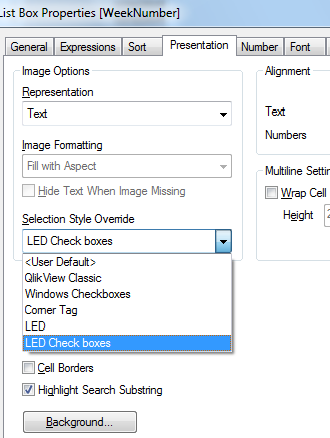
484 Views
Creator II
2017-03-31
03:43 PM
Author
- Mark as New
- Bookmark
- Subscribe
- Mute
- Subscribe to RSS Feed
- Permalink
- Report Inappropriate Content
Thank you, I saw it before and this variant doesn't fit my conditions. That's why I wrote "I don't need listbox."
484 Views
Creator II
2017-03-31
03:48 PM
Author
- Mark as New
- Bookmark
- Subscribe
- Mute
- Subscribe to RSS Feed
- Permalink
- Report Inappropriate Content
As far as I see text and point should be in the one combined image.
This variant better than nothing ![]()
484 Views