Unlock a world of possibilities! Login now and discover the exclusive benefits awaiting you.
- Qlik Community
- :
- Forums
- :
- Analytics
- :
- App Development
- :
- Re: GetFieldSelections does not work for dimension...
- Subscribe to RSS Feed
- Mark Topic as New
- Mark Topic as Read
- Float this Topic for Current User
- Bookmark
- Subscribe
- Mute
- Printer Friendly Page
- Mark as New
- Bookmark
- Subscribe
- Mute
- Subscribe to RSS Feed
- Permalink
- Report Inappropriate Content
GetFieldSelections does not work for dimensions
HI All,
When I use GetFieldSelections(MyDimension) it returns no results.
If I used it like GetFieldSelections([The_Expression_I_use_In_My_Dimension]) it works fine.
Is this behavior by design or I'm not using the right syntax.
For example: MyDimension: If(MyField = $(VMyVar), MyField, Null)
GetFieldSelections(MyDimension) - no results
GetFieldSelections([ If(MyField = $(VMyVar), MyField, Null)]) - works as expected.
Any input will be greatly appreciated.
Thanks
- Mark as New
- Bookmark
- Subscribe
- Mute
- Subscribe to RSS Feed
- Permalink
- Report Inappropriate Content
Not entirely sure what you are trying to do, but try dollar sign expansion may be
$(=GetFieldSelections(MyDimension))
- Mark as New
- Bookmark
- Subscribe
- Mute
- Subscribe to RSS Feed
- Permalink
- Report Inappropriate Content
Hi,
Thanks for responding.
I need to identify a value selected in a calculated dimension.
The GetFieldSelections function only works if I put the expression instead of the dimension name.
I have lareday tried the suggested syntax, to no avail unfortunately.
In my case I need calculated dimensions as I use the filters from qsVariable input, but this is a different topic.
To reproduce the issue I'm asking about simply try to create a dimension that concatenates 2 fields and then use GetFieldSelections first with the same concatenation expression - that one would work and next with your dimension name, that one won't work.
I'm trying to understand the cause of this behavior - bug or feature and if there's a way around it.
Thanks
- Mark as New
- Bookmark
- Subscribe
- Mute
- Subscribe to RSS Feed
- Permalink
- Report Inappropriate Content
Hi Andrei,
Can we see a small fragment of your source data, for example in Excel and what do you want to get as a result on them?
Regards,
Andrey
- Mark as New
- Bookmark
- Subscribe
- Mute
- Subscribe to RSS Feed
- Permalink
- Report Inappropriate Content
Hi Andrey,
Thank you for your response.
I created a simple app but I can't attach it.
The issue still can be reproduced, though.
In the loader create table Items as:
Items:
LOAD * INLINE
[OrderDate, Code, Quantity
'2017-03-01', 'ISBN0001', 3
'2017-03-01', 'ISBN0002', 5
'2017-03-01', 'ISBN0003', 9
'2017-03-02', 'ISBN0004', 1
'2017-03-02', 'ISBN0005', 2
'2017-03-02', 'ISBN0003', 1
'2017-03-02', 'ISBN0001', 1
'2017-03-03', 'ISBN0002', 1
'2017-03-03', 'ISBN0004', 3
'2017-03-05', 'ISBN0010', 5
'2017-03-05', 'ISBN0002', 1
'2017-03-06', 'ISBN0005', 1
]
;
Create a new sheet, name it Items Summary
Create new variables;
Variables:
Name: vCode Definition: Code
Name: vOrderDateStart Definition: OrderDate
Name: vOrderDateEnd Definition: OrderDate
Create 2 variable objects called DateStart and DateEnd and associate them with the vOrderDateStart and vOrderDateEnd accordingly.
Create the following dimensions:
OrderDatesInRange:If(OrderDate >= '$(vOrderDateStart)' And OrderDate <= '$(vOrderDateEnd)', Date(OrderDate, 'DD/MM/YYYY'), Null)
CodesInRange: If(OrderDate >= '$(vOrderDateStart)' And OrderDate <= '$(vOrderDateEnd)', Code, Null)
CodesInRangeNotWorking: If(IsNull([OrderDatesInRange]) = True , Null, [Code])
SelectedItem: If(Code = GetFieldSelections([=If(OrderDate >= '$(vOrderDateStart)' And OrderDate <= '$(vOrderDateEnd)', Code, Null)]), Code, Null)
SelectedItemNotWorking: If(Code = GetFieldSelections([CodesInRange]), Code, Null)
If you bring them to the sheet and enter the date range between 01/03 and 03/03 for example you will see that CodesInRange shows the codes associated with the entered dates while CodesInRangeNotWorking still lists all codes.
If you select 1 of the codes SelectedItem will show it but SelectedItemNotWorking will not.
The difference is that in the not working dimensions I refer to another dimension name, while in the working dimensions I use the full expression,
I hope this makes more sense.
If there's a way to attach the application, please could you let me know how to do so and I will attach it.
Thank you in advance for your help.
Andrei
- Mark as New
- Bookmark
- Subscribe
- Mute
- Subscribe to RSS Feed
- Permalink
- Report Inappropriate Content
Hi Andrei,
To attach a file
1.
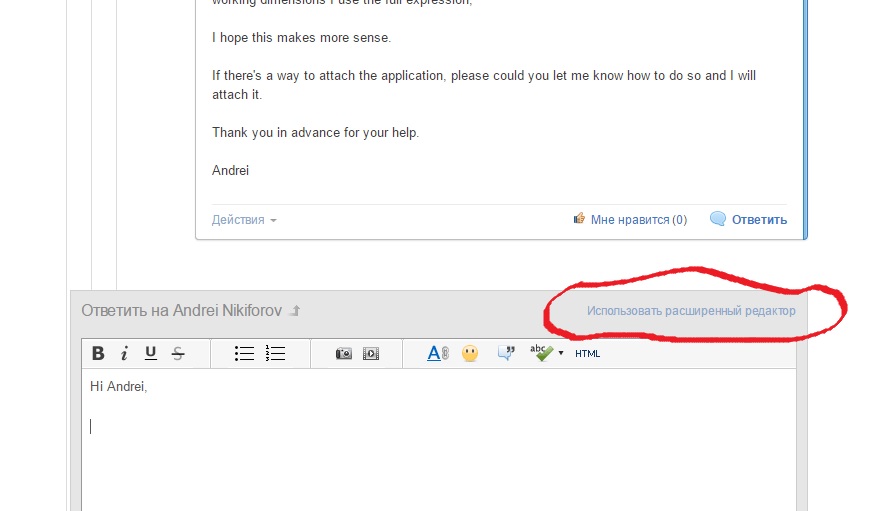
2.
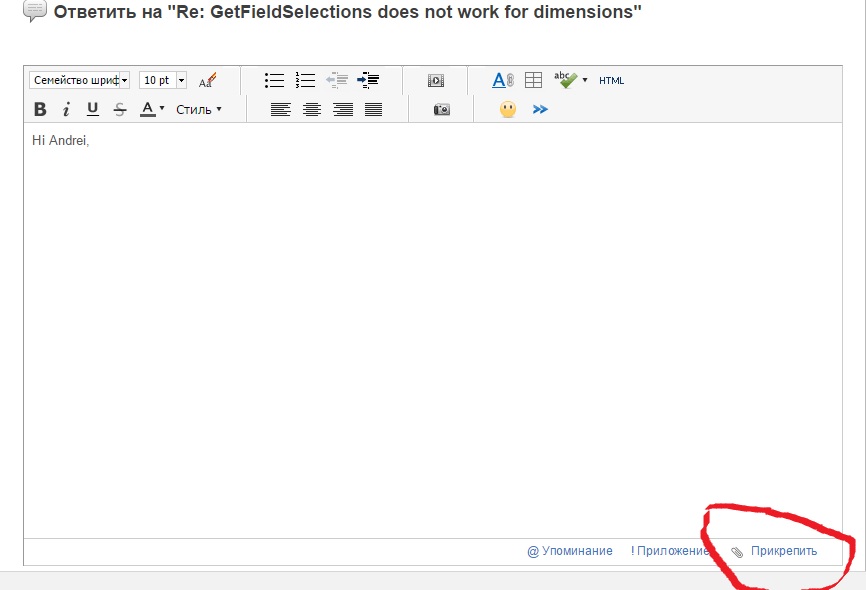
3. From From the folder "F:\Users\[Your UserName]\Qlik\Sense\Apps" add your file.
Regards,
Andrey
- Mark as New
- Bookmark
- Subscribe
- Mute
- Subscribe to RSS Feed
- Permalink
- Report Inappropriate Content
Hi Andrey,
Many thanks for the instructions.
I attached my repro file.
It has 2 sheets - one with the issue in question and another with a workaround that was sufficient for me.
I added comments to each of the sheets, so hopefully it's clear enough what the issue is about and how to workaround it if needed.
The behavior of the GetFieldSelections function is interesting though - why won't it work if I use the calculated dimension's name.
Many thanks again, for your help!
Andrei