Unlock a world of possibilities! Login now and discover the exclusive benefits awaiting you.
- Qlik Community
- :
- Forums
- :
- Analytics
- :
- New to Qlik Analytics
- :
- Re: Hide expression on filter pane
- Subscribe to RSS Feed
- Mark Topic as New
- Mark Topic as Read
- Float this Topic for Current User
- Bookmark
- Subscribe
- Mute
- Printer Friendly Page
- Mark as New
- Bookmark
- Subscribe
- Mute
- Subscribe to RSS Feed
- Permalink
- Report Inappropriate Content
Hide expression on filter pane
I am using Qlik Sense and i would like to have different filter pane in each page using only one column.
Using different source need to display different channels in each pages.
In the expression of the filter pane, i use the expression if (Source = 'N',Channel). It works well.But the selected value from the filter gets displayed at the top,
May i know if there's any way that i can hide the expression and display the field name instead?
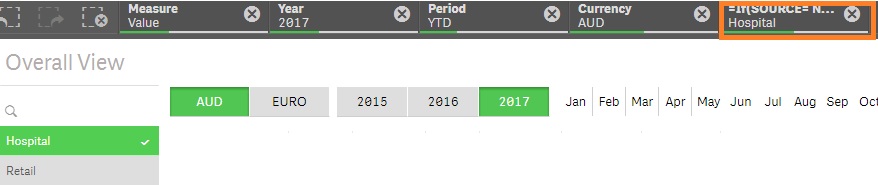
In the highlighted i want to hide ("=if(source=...)"). And display just Channel as hospital
- « Previous Replies
-
- 1
- 2
- Next Replies »
- Mark as New
- Bookmark
- Subscribe
- Mute
- Subscribe to RSS Feed
- Permalink
- Report Inappropriate Content
My bad, this has become possible with the version 3.2.
Please refer to this thread:
- Mark as New
- Bookmark
- Subscribe
- Mute
- Subscribe to RSS Feed
- Permalink
- Report Inappropriate Content
I cannot see these options in QlikSense. I use 'Filter Pane' Object for filtering data. Is this properties available in QlikSense?
- Mark as New
- Bookmark
- Subscribe
- Mute
- Subscribe to RSS Feed
- Permalink
- Report Inappropriate Content
Thanks for bringing up this, by the way did you downloaded 3.2 from open community or from your partner or community license
- Mark as New
- Bookmark
- Subscribe
- Mute
- Subscribe to RSS Feed
- Permalink
- Report Inappropriate Content
you can try with:
Aggr(Only({1<Year={'2017'}>} Period, Currency)
- Mark as New
- Bookmark
- Subscribe
- Mute
- Subscribe to RSS Feed
- Permalink
- Report Inappropriate Content
If your problem has been resolved then mark "Correct & Helpful" to close this thread.
Regard's
Sarvesh Srivastava
- Mark as New
- Bookmark
- Subscribe
- Mute
- Subscribe to RSS Feed
- Permalink
- Report Inappropriate Content
Srivastav pic is from Qlikview not from Qliksense
- Mark as New
- Bookmark
- Subscribe
- Mute
- Subscribe to RSS Feed
- Permalink
- Report Inappropriate Content
Partner.
- « Previous Replies
-
- 1
- 2
- Next Replies »