Unlock a world of possibilities! Login now and discover the exclusive benefits awaiting you.
- Qlik Community
- :
- Forums
- :
- Analytics
- :
- New to Qlik Analytics
- :
- Copy script to Words
- Subscribe to RSS Feed
- Mark Topic as New
- Mark Topic as Read
- Float this Topic for Current User
- Bookmark
- Subscribe
- Mute
- Printer Friendly Page
- Mark as New
- Bookmark
- Subscribe
- Mute
- Subscribe to RSS Feed
- Permalink
- Report Inappropriate Content
Copy script to Words
Hello experts,
How do I copy Qlik Sense data load editor script to Microsoft Words while retaining the colour code?
When I copy QlikView script to Words, it retained the script colour code but Qlik Sense doesn't.
Regards,
Jia Sheng
- « Previous Replies
- Next Replies »
- Mark as New
- Bookmark
- Subscribe
- Mute
- Subscribe to RSS Feed
- Permalink
- Report Inappropriate Content
Hi Jia,
what do you expect to achieve by that? could be you a bit specific?
beck
- Mark as New
- Bookmark
- Subscribe
- Mute
- Subscribe to RSS Feed
- Permalink
- Report Inappropriate Content
Hi Beck,
Say when I copy this script from Qlik Sense to ms Words,
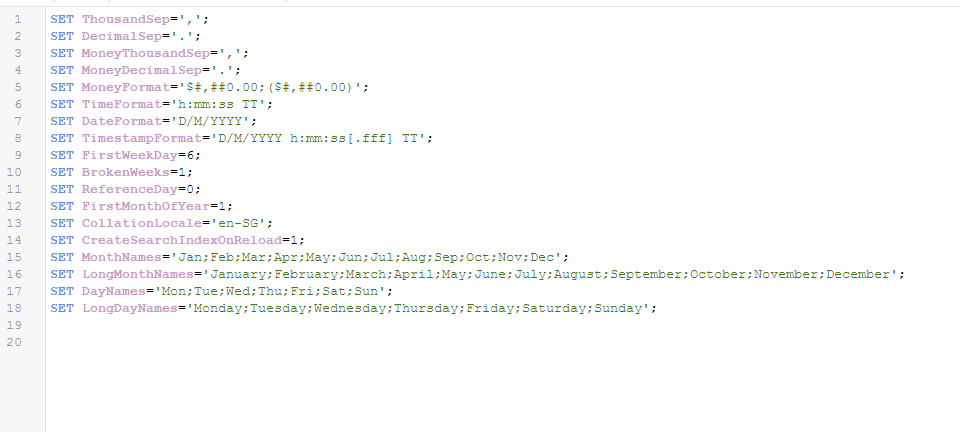
This is what I get when copy to words, the colour of variables, conditions does not retain. Whereas in QlikView, the colours retained when copied to ms Words.

Jia
- Mark as New
- Bookmark
- Subscribe
- Mute
- Subscribe to RSS Feed
- Permalink
- Report Inappropriate Content
Hi Jia,
but if you copy from ms word and implement it into qlik sense, how does look the script in qlik sense ?
- Mark as New
- Bookmark
- Subscribe
- Mute
- Subscribe to RSS Feed
- Permalink
- Report Inappropriate Content
when copy from ms words and implement it into qlik sense, the colour code.
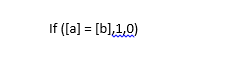
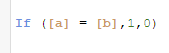
- Mark as New
- Bookmark
- Subscribe
- Mute
- Subscribe to RSS Feed
- Permalink
- Report Inappropriate Content
main point is, if you copy from ms word in qlik, you script does work, and another color: if you copy from qlik into word is the format matter
- Mark as New
- Bookmark
- Subscribe
- Mute
- Subscribe to RSS Feed
- Permalink
- Report Inappropriate Content
yes, you are right, the script does work, is the format that ms word does not recognise. Which is weird, considering that when copying from QlikView to words, the format retain.
- Mark as New
- Bookmark
- Subscribe
- Mute
- Subscribe to RSS Feed
- Permalink
- Report Inappropriate Content
in my practice: i made always a copy from script and saved in word and later implemented again in qlik sense, if i had any deviations i used then a debuger
- Mark as New
- Bookmark
- Subscribe
- Mute
- Subscribe to RSS Feed
- Permalink
- Report Inappropriate Content
When you save in words, does the format retain? all is everything in black colour font like I screenshot in the above post?
I need to write a report on the script, thus, I need the format to be retained. Else, I might have to colour pick on my own.
- Mark as New
- Bookmark
- Subscribe
- Mute
- Subscribe to RSS Feed
- Permalink
- Report Inappropriate Content
What do you mean with report on the script?
- « Previous Replies
- Next Replies »