Unlock a world of possibilities! Login now and discover the exclusive benefits awaiting you.
- Qlik Community
- :
- All Forums
- :
- Deployment & Management
- :
- Re: Error on 4242 and no postgresql table
- Subscribe to RSS Feed
- Mark Topic as New
- Mark Topic as Read
- Float this Topic for Current User
- Bookmark
- Subscribe
- Mute
- Printer Friendly Page
- Mark as New
- Bookmark
- Subscribe
- Mute
- Subscribe to RSS Feed
- Permalink
- Report Inappropriate Content
Error on 4242 and no postgresql table
Hi Community,
I've got an issue on installing Qlik Sense Server, I tried 2.x and 3.x :
After installing, all qlik services are up,
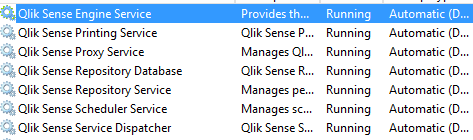
but I've got a white page when I launch hub or QMC.
I've got some errors on 4242 and 4444 ports when I checks logs :
Web exception when contacting service uri https://localhost:4242/
Unable to connect to the remote server -> No connection could be made because the target machine actively refused it 127.0.0.1:4242
I tried to change manually used port, but on pstgreSQL, I don't see any qlik table.
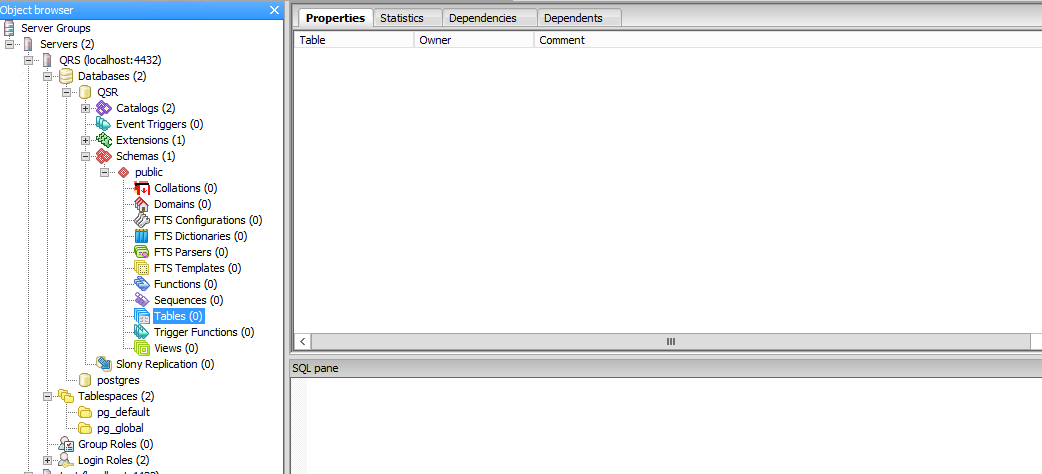
I didn’t have any firewall blocking these ports.
Do you have any clue ? I tried several installs, reboot and nothing change on 4242 port state.
Why I don't see any table in postgrSQL?
Thanks for your help,
Mickael.
Accepted Solutions
- Mark as New
- Bookmark
- Subscribe
- Mute
- Subscribe to RSS Feed
- Permalink
- Report Inappropriate Content
Case solved by Qlik support.
This is a Microsoft .NET Framework issue.
The .NET Framework creates an extra " <DbProviderFactories />" line under the System.data.
Manually delete the extra line.
To modify the .Net Framework64 to address the issue, perform the following steps in order:
1- Browse to "C:\Windows\Microsoft.NET\Framework64\v4.0.30319\Config
2- Using Notepad or similar editor, open "machine.config" (create a copy of this file prior to modifying)
3- Find the following section :
<system.data>
<DbProviderFactories>
<add name=" .... "
</DbProviderFactories>
<DbProviderFactories /> (If this line is present, REMOVE it as noted in Step 4)
</system.data>
4- Remove the additional "<DbProviderFactories />" line
5- Save the file.
Thanks Qlik support!
- Mark as New
- Bookmark
- Subscribe
- Mute
- Subscribe to RSS Feed
- Permalink
- Report Inappropriate Content
Hi Mickael,
seems your server is listening on IPV6 port [::1] whereas the web exception you've reported is referencing to the IPV4.
Try to put EnableIPv6Support=0 in the Settings.ini file
Remember to leave a blank line at the end
- Mark as New
- Bookmark
- Subscribe
- Mute
- Subscribe to RSS Feed
- Permalink
- Report Inappropriate Content
Case solved by Qlik support.
This is a Microsoft .NET Framework issue.
The .NET Framework creates an extra " <DbProviderFactories />" line under the System.data.
Manually delete the extra line.
To modify the .Net Framework64 to address the issue, perform the following steps in order:
1- Browse to "C:\Windows\Microsoft.NET\Framework64\v4.0.30319\Config
2- Using Notepad or similar editor, open "machine.config" (create a copy of this file prior to modifying)
3- Find the following section :
<system.data>
<DbProviderFactories>
<add name=" .... "
</DbProviderFactories>
<DbProviderFactories /> (If this line is present, REMOVE it as noted in Step 4)
</system.data>
4- Remove the additional "<DbProviderFactories />" line
5- Save the file.
Thanks Qlik support!