Unlock a world of possibilities! Login now and discover the exclusive benefits awaiting you.
- Qlik Community
- :
- All Forums
- :
- QlikView App Dev
- :
- Re: Adding Datenum to calendar invalidates all for...
- Subscribe to RSS Feed
- Mark Topic as New
- Mark Topic as Read
- Float this Topic for Current User
- Bookmark
- Subscribe
- Mute
- Printer Friendly Page
- Mark as New
- Bookmark
- Subscribe
- Mute
- Subscribe to RSS Feed
- Permalink
- Report Inappropriate Content
Adding Datenum to calendar invalidates all formulas?
Hi,
I had a calendar in my QV document that was structured :
month_no_id week_no_id year monthname day calendar_date week month quarter
201012 201052 2010 Dec 30 30/12/2010 00:00:00 52 12 1
and the formula
| =sum({$<[calendar_date]={"$(=Only([calendar_date]))"}>} [gross] ) |
worked to give the sales on the selected day
I added Floor(calandar_date) tp my load script which added:
DateNum
40907
to the calendar, and now the above formula won't work.
I don't understand why - does anyone know why this is?
Much appreciated
- Mark as New
- Bookmark
- Subscribe
- Mute
- Subscribe to RSS Feed
- Permalink
- Report Inappropriate Content
Yes, The format is different that's why it won't work
would you please share the app
- Mark as New
- Bookmark
- Subscribe
- Mute
- Subscribe to RSS Feed
- Permalink
- Report Inappropriate Content
Thanks Avinash,
The calendar is below.
I read here QlikView Addict: Dates in QlikView - Part 1 that QlikView will use the numberic value first, in this case the dateNum.
I changed the formula to this:
=Sum({<year=, month=, quarter=, week=, calendar_date=, month_no_id=, day=,week_no_id=, dateNum={">=$(=Num(WeekStart(Max(dateNum))))<=$(=Max(dateNum))"}>} gross_sales)
but it will not work.
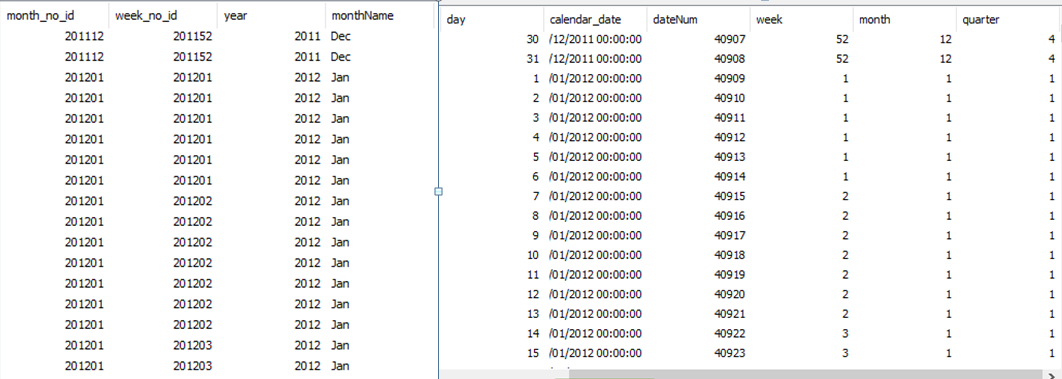
- Mark as New
- Bookmark
- Subscribe
- Mute
- Subscribe to RSS Feed
- Permalink
- Report Inappropriate Content
Firstly , If you just want to show data for selected day you don't event need set analysis
The next thing is you are trying to compare a timestamp with an Integer
You either compare date with date or an integer with integer
If a post helps to resolve your issue, please accept it as a Solution.
- Mark as New
- Bookmark
- Subscribe
- Mute
- Subscribe to RSS Feed
- Permalink
- Report Inappropriate Content
You need to encapsulate the number in date () function to tell qlikview that the number is a date and then you use weekstart () on the date
=Sum({<year=, month=, quarter=, week=, calendar_date=, month_no_id=, day=,week_no_id=, dateNum={">=$(=Num(WeekStart(date (Max(dateNum)))))<=$(=Max(dateNum))"}>} gross_sales)
If a post helps to resolve your issue, please accept it as a Solution.
- Mark as New
- Bookmark
- Subscribe
- Mute
- Subscribe to RSS Feed
- Permalink
- Report Inappropriate Content
Thanks very much Vineeth, That is very clear. I understand now.
- Mark as New
- Bookmark
- Subscribe
- Mute
- Subscribe to RSS Feed
- Permalink
- Report Inappropriate Content
Thanks very much Vineeth.
Kind regards,
Stefan