Unlock a world of possibilities! Login now and discover the exclusive benefits awaiting you.
- Qlik Community
- :
- All Forums
- :
- QlikView App Dev
- :
- Re: Align bottom legend
- Subscribe to RSS Feed
- Mark Topic as New
- Mark Topic as Read
- Float this Topic for Current User
- Bookmark
- Subscribe
- Mute
- Printer Friendly Page
- Mark as New
- Bookmark
- Subscribe
- Mute
- Subscribe to RSS Feed
- Permalink
- Report Inappropriate Content
Align bottom legend
Hi,
Who knows how to align bottom legend?
Thx.
Now
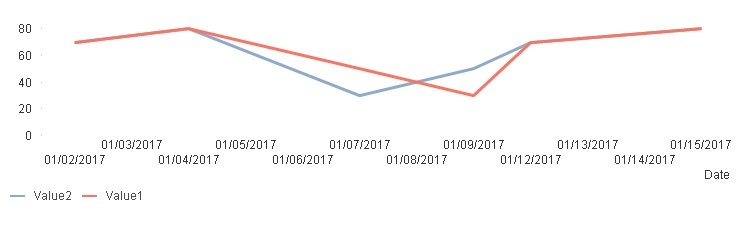
Should be
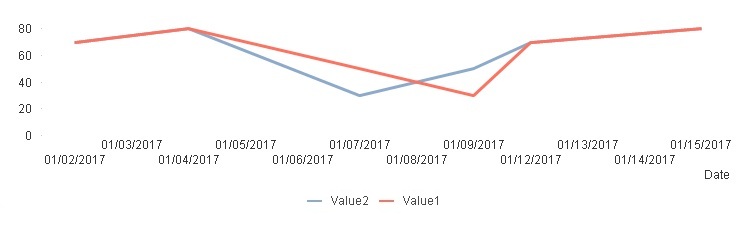
- Mark as New
- Bookmark
- Subscribe
- Mute
- Subscribe to RSS Feed
- Permalink
- Report Inappropriate Content
Hi Max,
yes, you need to select the object first and keep holding cntrl+shift and drag the legends using your mouse where you want, well you can resize them too.
Regards,
Nitin.
- Mark as New
- Bookmark
- Subscribe
- Mute
- Subscribe to RSS Feed
- Permalink
- Report Inappropriate Content
Thanks,
Before I already have tried to move and resize.
But if you change the position or size of the legend it becomes to vertical alignment.
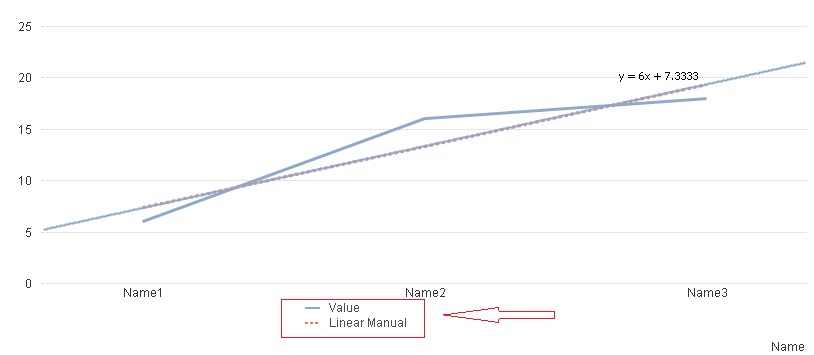
I need a horizontal alignment like below
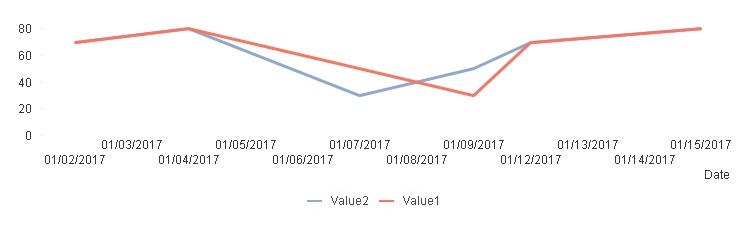
- Mark as New
- Bookmark
- Subscribe
- Mute
- Subscribe to RSS Feed
- Permalink
- Report Inappropriate Content
Hi Max,
Go to the General tab in Properties, and press both "Reset User Sizing" and "Reset User Docking." Then try dragging the legend again.
Refer also Make LEGEND Horizontal Display instead of Vertical
Siva
- Mark as New
- Bookmark
- Subscribe
- Mute
- Subscribe to RSS Feed
- Permalink
- Report Inappropriate Content
Thanks, I also knew about those buttons and already tried them.
But It is not working.
I thought and got an idea to show it like two layers.
-First chart is graph with hidden legend.
-Second one shows only legend.
I am sure it is not good for performance but it's the result what I need.
- Mark as New
- Bookmark
- Subscribe
- Mute
- Subscribe to RSS Feed
- Permalink
- Report Inappropriate Content
Hi Max,
I understand that there is a positioning of legend to center is a limitation here..
I tried other alternative, instead of using two objects and overlap each other you can use text in the chart.
Find my approach, let me know if you like it ![]()
You can still do changing the positioning using appropriate degrees. screenshot below for your reference.
- Mark as New
- Bookmark
- Subscribe
- Mute
- Subscribe to RSS Feed
- Permalink
- Report Inappropriate Content
Hi,
It can be as alternative solution in this case.
Thx.