Unlock a world of possibilities! Login now and discover the exclusive benefits awaiting you.
- Qlik Community
- :
- Forums
- :
- Analytics
- :
- New to Qlik Analytics
- :
- Re: Title for each dimension in Drill Down in Qlik...
- Subscribe to RSS Feed
- Mark Topic as New
- Mark Topic as Read
- Float this Topic for Current User
- Bookmark
- Subscribe
- Mute
- Printer Friendly Page
- Mark as New
- Bookmark
- Subscribe
- Mute
- Subscribe to RSS Feed
- Permalink
- Report Inappropriate Content
Title for each dimension in Drill Down in Qlik Sense
Hi All,
I have created a drill down dimension in qlik sense. Fields are Month, day. When i am using the drill down dimension in the chart i am able to see title as the expression which i gave while creating the dimension. I am not able to give title for the drill down for each dimension. Below are the screenshots for reference. Can some one help me in resolving the problem.
- Mark as New
- Bookmark
- Subscribe
- Mute
- Subscribe to RSS Feed
- Permalink
- Report Inappropriate Content
Titles can be given where you you created drill down in master.
- Mark as New
- Bookmark
- Subscribe
- Mute
- Subscribe to RSS Feed
- Permalink
- Report Inappropriate Content
Hi shraddha
can you please tell me how and where can we give the titles for the drill down. If possible can you please attach the screen shots of how to do it.
- Mark as New
- Bookmark
- Subscribe
- Mute
- Subscribe to RSS Feed
- Permalink
- Report Inappropriate Content
Sorry Santosh.
It is not possible in Master.
I had created those calculated dimensions in Load Script along with the base dimension field and then in Drill down used calculated ones.
- Mark as New
- Bookmark
- Subscribe
- Mute
- Subscribe to RSS Feed
- Permalink
- Report Inappropriate Content
Hello guys,
I've found this post while searching for the solution to the same problem... I am not 100% sure, but I believe this option (individual labels for Drill down dimensions' elements) was available earlier....
It's even more critical in my case since I've created this dimension from fields generated by AutoCalendar...
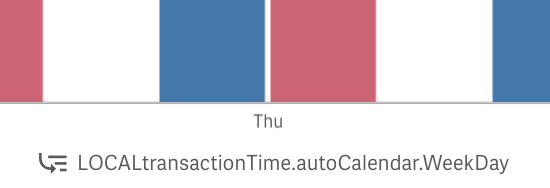
Not very nice way to present your chart....
Looks like a one of new Oopses from Qlik to miss this functionality...
Regards,
Vlad
- Mark as New
- Bookmark
- Subscribe
- Mute
- Subscribe to RSS Feed
- Permalink
- Report Inappropriate Content
I have faced the same problem. If you write your own table extension, you could add Label property to Dimension like this:
type: "items",
component: "accordion",
items: {
dimensions: {
uses: "dimensions",
min: 1,
items: {
drillDownLabel: {
type: "string",
expression: "always",
label: "Drill down Label",
ref: "qDef.drillDownLabel"
},
This option solved my problem.