Unlock a world of possibilities! Login now and discover the exclusive benefits awaiting you.
- Qlik Community
- :
- All Forums
- :
- QlikView App Dev
- :
- Re: Variable management window in V12
- Subscribe to RSS Feed
- Mark Topic as New
- Mark Topic as Read
- Float this Topic for Current User
- Bookmark
- Subscribe
- Mute
- Printer Friendly Page
- Mark as New
- Bookmark
- Subscribe
- Mute
- Subscribe to RSS Feed
- Permalink
- Report Inappropriate Content
Variable management window in V12
Hi all,
I'am working in V11 and it's a daily pain for me to manage my variables in a such ridiculous and basic window. When you have hundreds of variables for expressions, titles and style it's hard to recover quickly what you search.![]()
It miss a classification by folders and sub folders. So i wonder if in V12 Qlik has improved that?
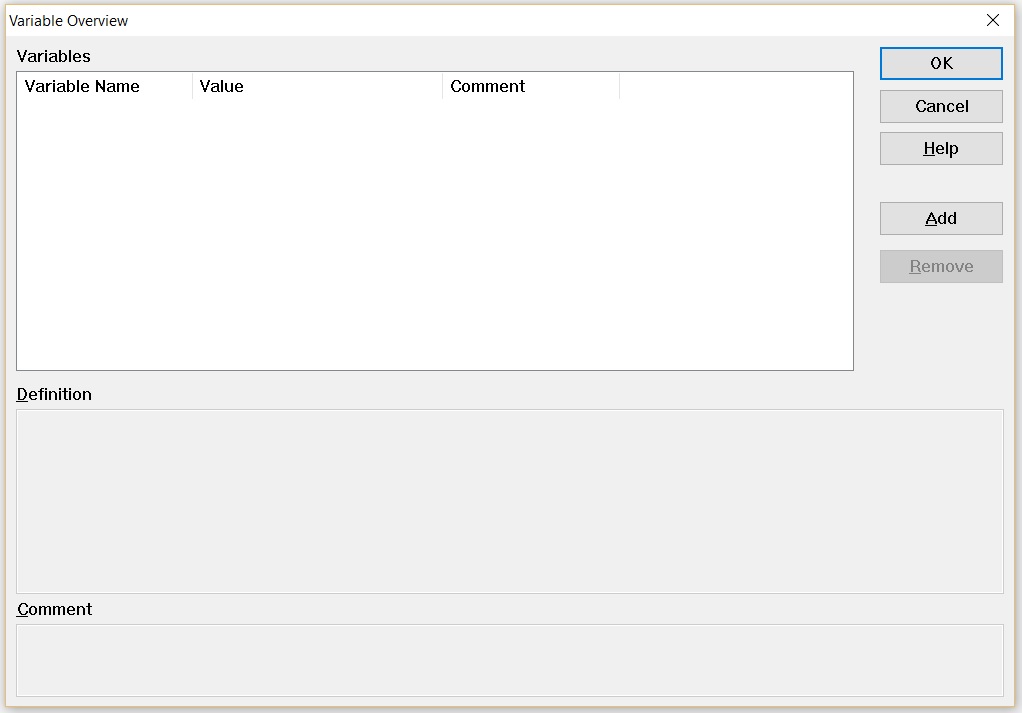
- Mark as New
- Bookmark
- Subscribe
- Mute
- Subscribe to RSS Feed
- Permalink
- Report Inappropriate Content
No, it´s the same screen
- Mark as New
- Bookmark
- Subscribe
- Mute
- Subscribe to RSS Feed
- Permalink
- Report Inappropriate Content
Thanks, but what a pity that Qlik has not changed yet!! I m sure i am not the only one to meet problems with that...
- Mark as New
- Bookmark
- Subscribe
- Mute
- Subscribe to RSS Feed
- Permalink
- Report Inappropriate Content
Qlik is putting all efforts into Sense product line Qlik Unveils QlikView 12, Qlik Sense Cloud Roadmap | Constellation Research Inc.
Qlikview will not have any new features in short time
- Mark as New
- Bookmark
- Subscribe
- Mute
- Subscribe to RSS Feed
- Permalink
- Report Inappropriate Content
Hi Sergio,
one more is also available to us.
Settings->Document properties->Variables
here you will view variables easily and check the expression .
- Mark as New
- Bookmark
- Subscribe
- Mute
- Subscribe to RSS Feed
- Permalink
- Report Inappropriate Content
use a qvs file to define all (most) your variables and include the file in your script
you will have one place where you can manage variables
- Mark as New
- Bookmark
- Subscribe
- Mute
- Subscribe to RSS Feed
- Permalink
- Report Inappropriate Content
I've run into this many times and agree that there is not a good built in ability for this. My work-around is to create an input box and store all of my variables there. This allows you to organize the variables in any order that you like. You can easily see the value of the variables, and editing the definitions is also very easy.
As in your case, Jean, I have more variables than would fit well in a single input box, so I have many input boxes. All of these input boxes are sitting inside a container object. If you keep similar kinds of variables in their own input box, you will have a very easy to manage collection of your variables available that is 1 or 2 clicks away.
One catch - I sometimes copy from another application into the variable definition. When I click <OK>, the change is often not retained. To go around this, just before closing the dialogue box, I select all and Copy. This way, I can just go back in and paste what was lost. Somewhat of a pain, but still MUCH better the native variable manager.
I realize this is a little late in the post, but I saw that it wasn't answered.
Hope this helps somebody out there!
- Mark as New
- Bookmark
- Subscribe
- Mute
- Subscribe to RSS Feed
- Permalink
- Report Inappropriate Content
Thanks for your reply because i'was always looking for a workaround. Indeed, what you propose with Input box linked to a container is a good workaround.
The only inconvenience is that we are obliged to have these objets inside an hidden sheet whereas management window is easier to reach with the menu.
- Mark as New
- Bookmark
- Subscribe
- Mute
- Subscribe to RSS Feed
- Permalink
- Report Inappropriate Content
I see, so if I am understanding your requirement, my proposed container object would have to be sitting on an inaccessible hidden sheet. Agree, this would be difficult to work with. However, and this depends on the deployment of the dashboard, how about conditioning that hidden sheet? I have a dashboard where I have hidden sheets, but I use a show condition based on OSUSER(). The result is that when i am using modifying the file in the application environment, I can easily access the sheet. When the file is published on access point, and a different user is logged in, the OSUSER() will be different and will result in that page not displaying for the current user.
- Mark as New
- Bookmark
- Subscribe
- Mute
- Subscribe to RSS Feed
- Permalink
- Report Inappropriate Content
I agree with Emile Davis. I'm using input box so far in my work for handling variables and editing the variable formulas. It is little hard to use the default variable window.
There is a collection on variable management Variables by marcus_sommer
I find it very useful.
Thanks,
Siva