Unlock a world of possibilities! Login now and discover the exclusive benefits awaiting you.
- Qlik Community
- :
- All Forums
- :
- Qlik NPrinting
- :
- Re: Nprinting 17 URL not working
- Subscribe to RSS Feed
- Mark Topic as New
- Mark Topic as Read
- Float this Topic for Current User
- Bookmark
- Subscribe
- Mute
- Printer Friendly Page
- Mark as New
- Bookmark
- Subscribe
- Mute
- Subscribe to RSS Feed
- Permalink
- Report Inappropriate Content
Nprinting 17 URL not working
Hello All,
I am working in Nprinting designer and facing some issue.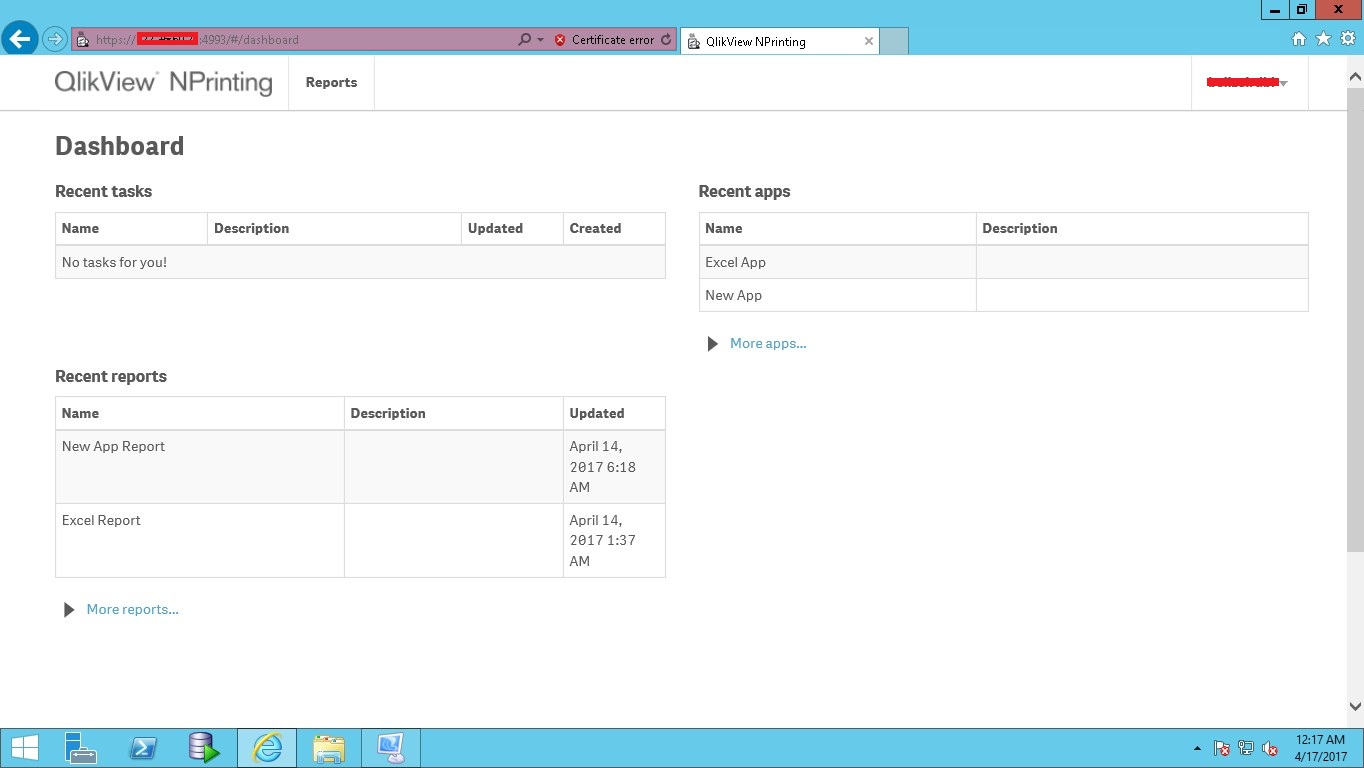
This screen showing only Report tab how I can create App and do the setting .
In starting screen was showing all tabs to create and schedule jobs but now not showing .

You can in above screen admin/engine URL not working but in starting it was working.
Please tell me the issue ??
Thanks,
Narender
- Mark as New
- Bookmark
- Subscribe
- Mute
- Subscribe to RSS Feed
- Permalink
- Report Inappropriate Content
Anyone know about this issue??
- Mark as New
- Bookmark
- Subscribe
- Mute
- Subscribe to RSS Feed
- Permalink
- Report Inappropriate Content
The user you have logged in as, have you changed their permissions to not be an administrator? Perhaps in a import user task?
- Mark as New
- Bookmark
- Subscribe
- Mute
- Subscribe to RSS Feed
- Permalink
- Report Inappropriate Content
Login to NPrinting as an admin. Go to: Admin-> Users and see what role user you are talking about has assigned to his/her name. Then go to User Roles and overview them. You simply have a role created/adjusted to only show report to certain people
regards
Lech
- Mark as New
- Bookmark
- Subscribe
- Mute
- Subscribe to RSS Feed
- Permalink
- Report Inappropriate Content
Hi Narender - That actually is not an issue. It is user role management not done properly.
- Mark as New
- Bookmark
- Subscribe
- Mute
- Subscribe to RSS Feed
- Permalink
- Report Inappropriate Content
ask your admin to add the role as user/developer to view the dashboard.
- Mark as New
- Bookmark
- Subscribe
- Mute
- Subscribe to RSS Feed
- Permalink
- Report Inappropriate Content
Ok Thanks.
I have uninstalled it and reinstalled again. Now I can see the whole tabs.
No, I have created a task and schedule it. I run it manually but did not get success.
I checked the telnet smtp.gmail.com 587 which is not working.
So I have added this port in window firewall under inbound\outbound rule (587) but still, it is showing failed connection in Command prompt.
I am using this port because I am using this port in SMTP.GMAIL.COM with 587 port.
Please suggest to sort out this porblem.
Thanks
- Mark as New
- Bookmark
- Subscribe
- Mute
- Subscribe to RSS Feed
- Permalink
- Report Inappropriate Content
Hi, Again - this is an administration task, not related to NPrinting and i would suggest to talk to your network guys/admins.
If you are using Telnet and it is not working, first thing is to make it working and then focus on NPrinting. What do you reckon?
Cheers
Lech
- Mark as New
- Bookmark
- Subscribe
- Mute
- Subscribe to RSS Feed
- Permalink
- Report Inappropriate Content
Hello Lech,
Thanks, for your reply.
Now URL is working well but the issue is that I am facing is to send an email via Nnprinting.
I have created a task and trying to run manually with smtp.gmail.com 587.
All is good without any bug but still I am not getting an email.
Is it port issue as have added 587 in window firewall inbound as well as in outbound rule.
Thanks.
- Mark as New
- Bookmark
- Subscribe
- Mute
- Subscribe to RSS Feed
- Permalink
- Report Inappropriate Content
Hi
Taking off firewall from machine where NPrinting is running will not make any difference if there is an external firewall between your network and internet.
oh, btw:
There is couple of things which came to my mind - first is an account you are trying to use fo smtp.gmail.com.
Is it just free-private gmail account or corporate account. The reason i am asking about that is that gmail has security policy on software trying to sent emails using smtp. You will have to go through this:
Sign in using App Passwords - Gmail Help
If you have already done it then my next questions are:
- Are you using proxy in your network?
- Is there any policy on your network?
- Restrictions to access certain domains?
Once again - talk to your network admins - they will know what to do.
cheers Lech