Unlock a world of possibilities! Login now and discover the exclusive benefits awaiting you.
- Qlik Community
- :
- All Forums
- :
- Qlik NPrinting
- :
- Re: Trigger is not working in Nprinting 17
- Subscribe to RSS Feed
- Mark Topic as New
- Mark Topic as Read
- Float this Topic for Current User
- Bookmark
- Subscribe
- Mute
- Printer Friendly Page
- Mark as New
- Bookmark
- Subscribe
- Mute
- Subscribe to RSS Feed
- Permalink
- Report Inappropriate Content
Trigger is not working in Nprinting 17
Hello All,
I have set job, task, trigger, user etc in Nprinting . After applying trigger , I am not getting an email.So how can I check whether a email is working or not
Can I run Nprinting job manually rather than trigger or send some test email ??.
Thanks,
Narender
- Mark as New
- Bookmark
- Subscribe
- Mute
- Subscribe to RSS Feed
- Permalink
- Report Inappropriate Content
Not that I can think of.
Is the log files giving you a different mesage now?
If not I think you need to raise a support ticket.
Regards
Andy
- Mark as New
- Bookmark
- Subscribe
- Mute
- Subscribe to RSS Feed
- Permalink
- Report Inappropriate Content
Same message in log file.
in below link. I found a bug in Nprinting 17. I have 17.0.2 version. I think i need to install Nprinting 16 version?
If yes then how I can download the Version 16 or nprinting 17.2 version?
- Mark as New
- Bookmark
- Subscribe
- Mute
- Subscribe to RSS Feed
- Permalink
- Report Inappropriate Content
I would recomend if you are going to perserve with 17.X that you upgrade to the latest version 17.3 the older version of 17 has alot of issues in it.
They made alot of bug and performance fixes in that release although far from perfect It allowed me to move on.
Regards
Andy
- Mark as New
- Bookmark
- Subscribe
- Mute
- Subscribe to RSS Feed
- Permalink
- Report Inappropriate Content
Thank you Andy.
So I have to contact with Qlikview partner for an upgrade or there is any public link to upgrade?
- Mark as New
- Bookmark
- Subscribe
- Mute
- Subscribe to RSS Feed
- Permalink
- Report Inappropriate Content
If you login to the support portal there is a downloads section where you can get the latest version and release notes to guide you through the process.
- Mark as New
- Bookmark
- Subscribe
- Mute
- Subscribe to RSS Feed
- Permalink
- Report Inappropriate Content
I tried to log in with the same credential of Qlikview community but my credentials are not working in Support portal . Should I have to create a new account in Support portal?
- Mark as New
- Bookmark
- Subscribe
- Mute
- Subscribe to RSS Feed
- Permalink
- Report Inappropriate Content
i think you do need to register them seperastely but they can be linked.
- Mark as New
- Bookmark
- Subscribe
- Mute
- Subscribe to RSS Feed
- Permalink
- Report Inappropriate Content
Hi Andy,
Qlikview support team suggested me to use 17.3.1 version of Nprinting.
So i am using the version 17.3.1 but still i am facing the same issue.I am not able to send email.
Please see my log files. !
- Mark as New
- Bookmark
- Subscribe
- Mute
- Subscribe to RSS Feed
- Permalink
- Report Inappropriate Content
It says in your scheduler log that your STMP configuration is null.
| Qlik.NPrinting.Repo 17.3.1.0 Qlik.NPrinting.Repo.Service.ReportPublishingService 20170505T044454.906-06:00 ERROR AGUATECA Nprinting Task Identity 0 0 0 0 0 0 0 0 Unable to send e-mail for bucket a6c7cf2c-a9e6-4c06-b58d-768dfa2a78d4 because the smtp configuration is null |
What do you currently have in your E-mail settings screen?
- Mark as New
- Bookmark
- Subscribe
- Mute
- Subscribe to RSS Feed
- Permalink
- Report Inappropriate Content
Hi Andy,
You are right. I didn't give email credential in email setup page in Nprinting.
Now I have provided the credential but still facing the same issue.
Nprinting Schedular Log -
| Qlik.NPrinting.Repo | 17.3.1.0 | Qlik.NPrinting.Repo.Service.ReportPublishingService | 20170508T000852.374-06:00 | ERROR | AGUATECA | Nprinting Task Identity | 0 | 0 | 0 | 0 | 0 | 0 | 0 | 0 | Failed to send e-mail for bucket d7554c6e-19c5-4754-bbe3-2bcaa5390c14. | Failure sending mail. | ↵↓=============↵↓ _printStack↵↓ Error↵↓ MoveNext↵↓ RunInternal↵↓ Run↵↓ Run↵↓ RunOrScheduleAction↵↓ FinishContinuations↵↓ Finish↵↓ TrySetException↵↓ TrySetException↵↓ HandleCompletion↵↓ OnSendCompleted↵↓ RunInternal↵↓ Run↵↓ |
Web Engine Log:
| Qlik.NPrinting.WebEngine | 17.3.1.0 | Qlik.NPrinting.WebEngine.Engine | 20170507T234458.838-06:00 | INFO | AGUATECA | 0 | 0 | 0 | 0 | 0 | 0 | 0 | 0 | Engine server listening on http://localhost:4996/ | |||
| Qlik.NPrinting.WebEngine | 17.3.1.0 | Qlik.NPrinting.WebEngine.Engine | 20170507T234458.840-06:00 | INFO | AGUATECA | 0 | 0 | 0 | 0 | 0 | 0 | 0 | 0 | The service is ready at localhost:4996 | |||
| Qlik.NPrinting.WebEngine | 17.3.1.0 | Qlik.NPrinting.WebEngine.Engine | 20170507T234827.240-06:00 | ERROR | AGUATECA | 0 | 0 | 0 | 0 | 0 | 0 | 0 | 0 | proxy: 2017/05/07 23:48:27 server.go:2317: http: TLS handshake error from [::1]:49352: EOF | |||
| Qlik.NPrinting.WebEngine | 17.3.1.0 | Qlik.NPrinting.WebEngine.Engine | 20170507T234832.887-06:00 | ERROR | AGUATECA | 0 | 0 | 0 | 0 | 0 | 0 | 0 | 0 | proxy: 2017/05/07 23:48:32 server.go:2317: http: TLS handshake error from [::1]:49353: EOF |
Please see the email setting in email setup page.
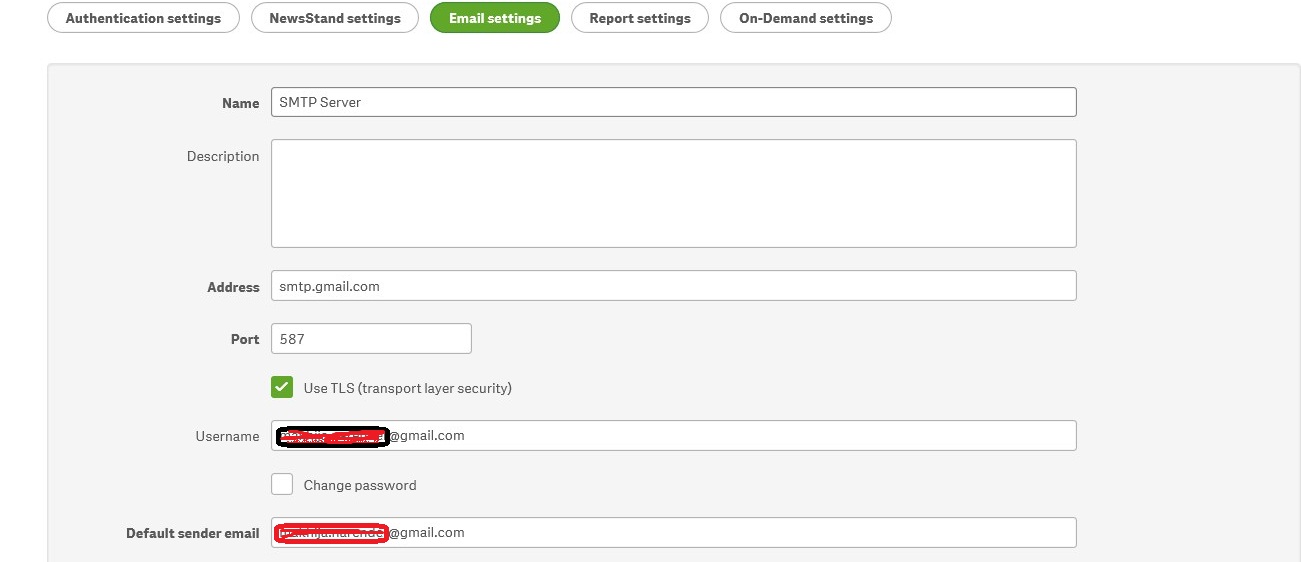
Thanks,