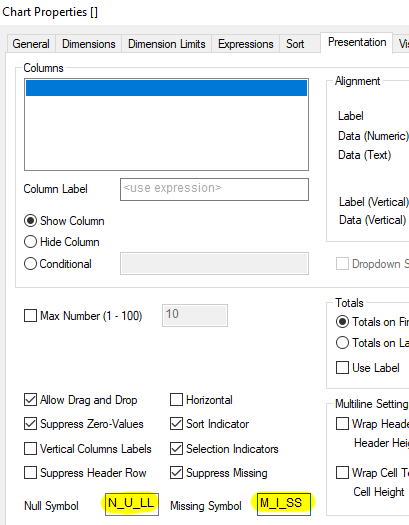Unlock a world of possibilities! Login now and discover the exclusive benefits awaiting you.
- Qlik Community
- :
- All Forums
- :
- QlikView App Dev
- :
- Re: Null values are missing in Listbox
- Subscribe to RSS Feed
- Mark Topic as New
- Mark Topic as Read
- Float this Topic for Current User
- Bookmark
- Subscribe
- Mute
- Printer Friendly Page
- Mark as New
- Bookmark
- Subscribe
- Mute
- Subscribe to RSS Feed
- Permalink
- Report Inappropriate Content
Null values are missing in Listbox
Hello, I'm new here in the community and also have little experience with QlikView. Prompt I have a problem with the contents of listboxes ... in a field I have only one content = YES and even null values (shown as "-"). Sometimes I have to filter on those items, which have null values - filtering for value "-". But these value appears not in listbox (screenshot attached).
What am I doing wrong?
Thank you in advance for your help!
- Mark as New
- Bookmark
- Subscribe
- Mute
- Subscribe to RSS Feed
- Permalink
- Report Inappropriate Content
Hi Sabrina,
NULL is not a value, that's why it's not listed in the list box of all field values.
You could replace NULL with a value in the LOAD script:
LOAD
If(Len(Trim(FIELD)), FIELD, 'No') as FIELD, // assuming 'No' to replace NULL
Or select Yes and then select the excluded on the related field.
- Mark as New
- Bookmark
- Subscribe
- Mute
- Subscribe to RSS Feed
- Permalink
- Report Inappropriate Content
Hi Stefan,
thanks for you quick response. Unfortunately that doesn´t work.
My load script looks like:
--------------------------------
Directory;
Siemens_EDI:
LOAD
[IfA Number], [OrgID(SU)], [Name of supplier], City, Country, Version,
[Siemens EDI],
If(Len(Trim([Siemens EDI])),[Siemens EDI], 'N_A') as Siemens_EDI,
-------------------------------
The field "Siemens EDI" contains the NULL values, which I would like to replace with "N_A".
Could you please have a look into my script command and tell me what I have to change?
Thanks a lot 🙂
- Mark as New
- Bookmark
- Subscribe
- Mute
- Subscribe to RSS Feed
- Permalink
- Report Inappropriate Content
You are stating the same field name twice in your LOAD script, 'Siemens_EDI'.
A field name can be only loaded once to the output table.
I suggest removing the first appearance or rename it to Siemens_EDI_orig
Directory;
Siemens_EDI:
LOAD
[IfA Number], [OrgID(SU)], [Name of supplier], City, Country, Version,
[Siemens EDI] as Siemens_EDI_orig,
If(Len(Trim([Siemens EDI])),[Siemens EDI], 'N_A') as Siemens_EDI,
- Mark as New
- Bookmark
- Subscribe
- Mute
- Subscribe to RSS Feed
- Permalink
- Report Inappropriate Content
Thanks Stefan.
But I´m still not able to get the expected result so that I can filter directly on NULL respect. "N_A", because the value is not shown (see screenshot). My current script:
Directory;
Siemens_EDI:
LOAD [IfA Number], [OrgID(SU)], [Name of supplier], City, Country, Version,
[Siemens EDI] as Siemens_EDI_orig,
If(Len(Trim([Siemens EDI])),[Siemens EDI], 'N_A') as Siemens_EDI
What is the command to set "N_A" for all NULL Values?
- Mark as New
- Bookmark
- Subscribe
- Mute
- Subscribe to RSS Feed
- Permalink
- Report Inappropriate Content
You can use NullAsValue:
See also
But maybe Siemens_EDI field does not show NULL, but some other (empty?) value.
Could you post an updated screenshot of a table with the two EDI fields?
- Mark as New
- Bookmark
- Subscribe
- Mute
- Subscribe to RSS Feed
- Permalink
- Report Inappropriate Content
Attached you will find a screenshot of table Siemens EDI. The field "Siemens EDI" shows the EDI Status of a supplier and value could be YES or NO. This table is matched with our total supplier list (contains more suppliers than table Siemens EDI). So I have a gap and for a lot of supplier not EDI Status. This suppliers are currently shown in QlikView as "-" in field "Siemens EDI".
I do not now if it realy NULL or empty. But I have to filter on such suppliers without status.
- Mark as New
- Bookmark
- Subscribe
- Mute
- Subscribe to RSS Feed
- Permalink
- Report Inappropriate Content
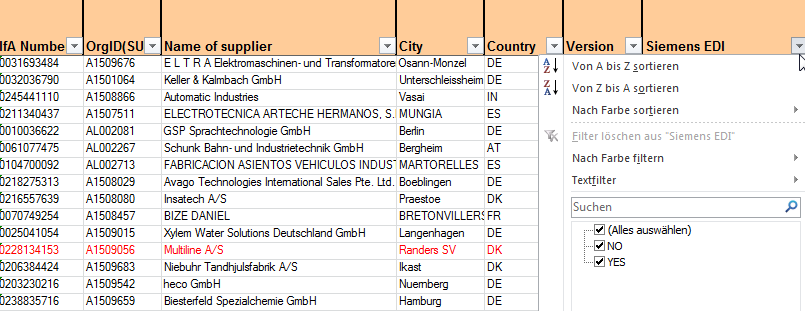
- Mark as New
- Bookmark
- Subscribe
- Mute
- Subscribe to RSS Feed
- Permalink
- Report Inappropriate Content
I assume it's indeed a missing value, not NULL in your resident table field record.
Have a look at the documents and blog posts I've linked to above. Henric describes nicely how to handle these missing values.
For example, you can select the suppliers with missing Siemens EDI by selecting all values in your EDI list box, then select the excluded values from field supplier. You can automate this using a button with actions, if you like.
- Mark as New
- Bookmark
- Subscribe
- Mute
- Subscribe to RSS Feed
- Permalink
- Report Inappropriate Content
if you're not sure, if null() or missing or anything else, then define your own label for null and missing in a straight table for example like that: