Unlock a world of possibilities! Login now and discover the exclusive benefits awaiting you.
- Qlik Community
- :
- All Forums
- :
- Qlik NPrinting
- :
- Re: On Demand drops first row of table in Excel re...
- Subscribe to RSS Feed
- Mark Topic as New
- Mark Topic as Read
- Float this Topic for Current User
- Bookmark
- Subscribe
- Mute
- Printer Friendly Page
- Mark as New
- Bookmark
- Subscribe
- Mute
- Subscribe to RSS Feed
- Permalink
- Report Inappropriate Content
On Demand drops first row of table in Excel report
I was wondering if anyone else has run into this problem we are using NPrint 16.4.0.0 with Qlikview. I have an excel report that populates a summary table by months. When run from the server the monthly task runs as expected but when we run on demand from the qvw the table drops 'Jan'. Everything else about the report is fine. Run from the nsq in designer both Report Print Preview and the On Demand task it performs as expected and includes the first month
Both On Demand and the Monthly schedule use the same template.
Thanks in advance
Jim Pitfield
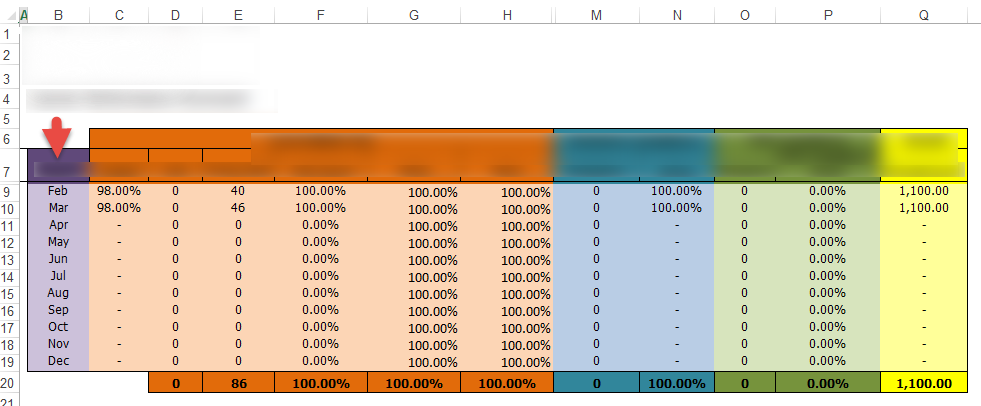
- Tags:
- n printing on demand
- Mark as New
- Bookmark
- Subscribe
- Mute
- Subscribe to RSS Feed
- Permalink
- Report Inappropriate Content
Hi Jim,
the only reason that I can think of is some kind of filters applied to the user asking for the On-Demand report when connected to QV.
Are you sure that the user currently logged in QV is able to see January data?
- Mark as New
- Bookmark
- Subscribe
- Mute
- Subscribe to RSS Feed
- Permalink
- Report Inappropriate Content
The only date filter being applied is a YTD flag which limits the results to completed months. I checked the flag and the data looks good. Running the On Demand task from the nsq produces a correct report.
There are no data restrictions for all users, this occurs with all users including Server Admins
- Mark as New
- Bookmark
- Subscribe
- Mute
- Subscribe to RSS Feed
- Permalink
- Report Inappropriate Content
I suggest you to create a "Current selections" object into the qvw and to add this object as an image inside the template in order to understand which selections are applied during the report production.
Let me know if this helps