Unlock a world of possibilities! Login now and discover the exclusive benefits awaiting you.
- Qlik Community
- :
- Forums
- :
- Analytics
- :
- App Development
- :
- Re: RangSum per Year
- Subscribe to RSS Feed
- Mark Topic as New
- Mark Topic as Read
- Float this Topic for Current User
- Bookmark
- Subscribe
- Mute
- Printer Friendly Page
- Mark as New
- Bookmark
- Subscribe
- Mute
- Subscribe to RSS Feed
- Permalink
- Report Inappropriate Content
RangSum per Year
I have the following dimensions year-calendar week.
Now i want to have a cumulative sum per year.
But should always start at the beginning of the year.
This formula does not start at zero at the beginning of the year in an line diagram. in an tabel it is fine.
I do not find a solution.
RangeSum(Above(Sum({<TYP={'SALES'}>}PRICE),0,RowNo()))
- « Previous Replies
-
- 1
- 2
- Next Replies »
- Mark as New
- Bookmark
- Subscribe
- Mute
- Subscribe to RSS Feed
- Permalink
- Report Inappropriate Content
Here is the Testfile !
- Mark as New
- Bookmark
- Subscribe
- Mute
- Subscribe to RSS Feed
- Permalink
- Report Inappropriate Content
Create Week(DATUM) as Week in the script and then try this
Aggr(RangeSum(Above(Sum({<BELEGTYP={'AB'}>}GESPREISNETTO),0,RowNo())), GESCHAEFTSJAHR, (Week, (NUMERIC)))
- Mark as New
- Bookmark
- Subscribe
- Mute
- Subscribe to RSS Feed
- Permalink
- Report Inappropriate Content
Sorry, i am new with this.
Do you mean with script when loading data, or a new dimension?
- Mark as New
- Bookmark
- Subscribe
- Mute
- Subscribe to RSS Feed
- Permalink
- Report Inappropriate Content
While loading your data
LIB CONNECT TO 'MCQLIK (mc_qservice)';
LOAD *,
Week(DATUM) as Week;
SQL SELECT * FROM VERKAUF order by geschaeftsjahr,datum;
SET DateFormat='YYYY.MM.DD';
SET TimestampFormat='YYYY.MM.DD hh:mm:ss[.fff]';
- Mark as New
- Bookmark
- Subscribe
- Mute
- Subscribe to RSS Feed
- Permalink
- Report Inappropriate Content
We are approaching.
The arrangement does not fit so completely yet.
The sum of KW13 is displayed at KW01.
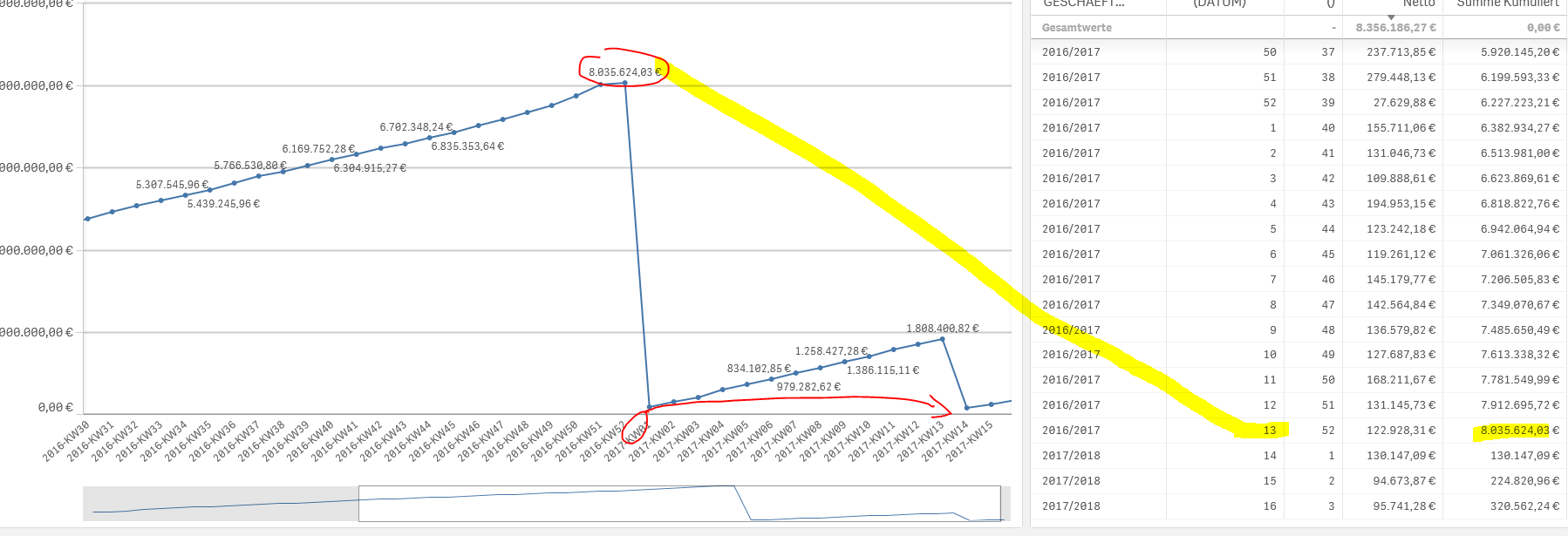
- Mark as New
- Bookmark
- Subscribe
- Mute
- Subscribe to RSS Feed
- Permalink
- Report Inappropriate Content
To me it looks like the 8035624 is associated with 2016-KW52.... May be create a table object with the same dimension and measure and see which YearWeek correspond to which value...
- Mark as New
- Bookmark
- Subscribe
- Mute
- Subscribe to RSS Feed
- Permalink
- Report Inappropriate Content
our Businessyear ist not from 01 - 52. That i think is the problem.
when i script it so, all is fine. ![]()
Aggr(RangeSum(Above(Sum({<BELEGTYP={'AB'}>}GESPREISNETTO),0,RowNo())), GESCHAEFTSJAHR, (Week, (NUMERIC)))
- Mark as New
- Bookmark
- Subscribe
- Mute
- Subscribe to RSS Feed
- Permalink
- Report Inappropriate Content
So everything working good now? Please close the thread by marking correct and helpful responses.
Qlik Community Tip: Marking Replies as Correct or Helpful
Best,
Sunny
- « Previous Replies
-
- 1
- 2
- Next Replies »