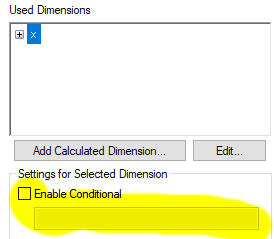Unlock a world of possibilities! Login now and discover the exclusive benefits awaiting you.
- Qlik Community
- :
- All Forums
- :
- QlikView App Dev
- :
- Re: Set Analysis in Condition for Dimension
- Subscribe to RSS Feed
- Mark Topic as New
- Mark Topic as Read
- Float this Topic for Current User
- Bookmark
- Subscribe
- Mute
- Printer Friendly Page
- Mark as New
- Bookmark
- Subscribe
- Mute
- Subscribe to RSS Feed
- Permalink
- Report Inappropriate Content
Set Analysis in Condition for Dimension
Hi,
I have dimension which I only want the value to show when: Sum({<MeasureID={'OMW'},Month=,Year=>}Gap)>0
I have the above expression in the 'Enable Conditional' box, but it's still showing for all Gaps even when not >0.
Have I done something wrong?
Thanks,
Linda
- Mark as New
- Bookmark
- Subscribe
- Mute
- Subscribe to RSS Feed
- Permalink
- Report Inappropriate Content
this expression will be calculated without dimension for the whole chart...
you could change your expression:
if(Sum({<MeasureID={'OMW'},Month=,Year=>}Gap)>0 ,Sum({<MeasureID={'OMW'},Month=,Year=>}Gap) )
- Mark as New
- Bookmark
- Subscribe
- Mute
- Subscribe to RSS Feed
- Permalink
- Report Inappropriate Content
Thank you. I tried that. The dimension is actually 'DUE_DATE' so I only want the DUE_DATE to show when:
Sum({<MeasureID={'OMW'},Month=,Year=>}Gap)>0 )
Based on your response I tried in the Enable Condition:
if(Sum({<MeasureID={'OMW'},Month=,Year=>}Gap)>0 ,DUE_DATE )
and it also did not work.
- Mark as New
- Bookmark
- Subscribe
- Mute
- Subscribe to RSS Feed
- Permalink
- Report Inappropriate Content
no, you must change the expression not the condition for the expression...
- Mark as New
- Bookmark
- Subscribe
- Mute
- Subscribe to RSS Feed
- Permalink
- Report Inappropriate Content
I also tried that and I get "// Error in calculated dimension". It is a pivot table and on an individual patient level for each row. Did I miss something in the expression maybe?
- Mark as New
- Bookmark
- Subscribe
- Mute
- Subscribe to RSS Feed
- Permalink
- Report Inappropriate Content
please post a sample...
Error in calculated dimension appears , if you use aggregation functions without aggr() in the calculated dimension...
Conditional disables the whole dimension / expression, not only a row...