Unlock a world of possibilities! Login now and discover the exclusive benefits awaiting you.
- Qlik Community
- :
- Forums
- :
- Analytics
- :
- App Development
- :
- Re: How to change font style in Qlik Sense?
- Subscribe to RSS Feed
- Mark Topic as New
- Mark Topic as Read
- Float this Topic for Current User
- Bookmark
- Subscribe
- Mute
- Printer Friendly Page
- Mark as New
- Bookmark
- Subscribe
- Mute
- Subscribe to RSS Feed
- Permalink
- Report Inappropriate Content
How to change font style in Qlik Sense?
Hello!
Can anybody please tell me how to change font styles in Qlik Sense for Charts? E.g. I want to change the font styles for titles, Dimensions, and Measure values. How can I do that? ![]()
- « Previous Replies
- Next Replies »
- Mark as New
- Bookmark
- Subscribe
- Mute
- Subscribe to RSS Feed
- Permalink
- Report Inappropriate Content
Hi -
I don't think it is possible unless at this point. The only thing you can do is to remove titles and increase the size of table, chart. It is only possible when you create a story.
Thanks
- Mark as New
- Bookmark
- Subscribe
- Mute
- Subscribe to RSS Feed
- Permalink
- Report Inappropriate Content
Hey,
It's been a while since this topic opened. But I wanted to reply it anyway.You can't change just dimensions or measures or charts font style. You can change all font style in the app screen. If you're on the server follow C:\Program Files\Qlik\Sense\Client\assets\client\client.css. You can see what is the site's css file using developer tools with the browser you're using.
Best regards,
Ogün ADSAY.
- Mark as New
- Bookmark
- Subscribe
- Mute
- Subscribe to RSS Feed
- Permalink
- Report Inappropriate Content
hi!
I tried changing the file C:\Program Files\Qlik\Sense\Client\assets\client\client.css, still getting "QlikView Sans". ![]()
I am also getting a link to the file qlik-styles.css using the browser's inspector. Anyone could change the font already???
best regards,
Emma
- Mark as New
- Bookmark
- Subscribe
- Mute
- Subscribe to RSS Feed
- Permalink
- Report Inappropriate Content
Hi! I edited both the client.css and the qlik-style.css and IT WORKS! I could change the font!!! ![]()
regards,
- Mark as New
- Bookmark
- Subscribe
- Mute
- Subscribe to RSS Feed
- Permalink
- Report Inappropriate Content
Thats Great. Emma! I am new with Qlik Sense. If its in the Qlik Sense Server, what would be the path directory to all look for client.css and qlik-style.css ?
Rgds
Jim
- Mark as New
- Bookmark
- Subscribe
- Mute
- Subscribe to RSS Feed
- Permalink
- Report Inappropriate Content
Hi Jim,
C:\Program Files\Qlik\Sense\Client\autogenerated\qlik-styles.css
C:\Program Files\Qlik\Sense\Client\assets\client\client.css
the new fonts should be placed in:
C:\Program Files\Qlik\Sense\Client\fonts\
And the fonts should be Installable otherwise you'll get errors when opening your mashup in some browsers
(https://technet.microsoft.com/en-us/library/cc958234.aspx)
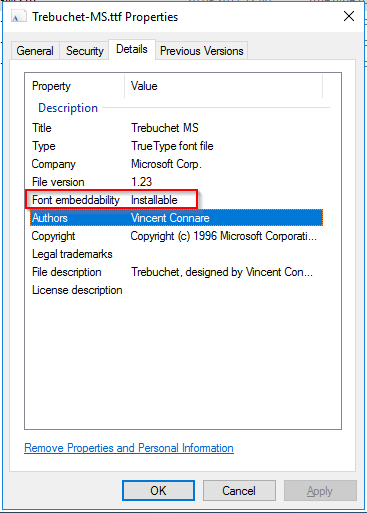
hope this helps!
regards, Emma
- Mark as New
- Bookmark
- Subscribe
- Mute
- Subscribe to RSS Feed
- Permalink
- Report Inappropriate Content
Thanks Emma. This is helpful.
I applied the changes in both the CSS files. The new font is applied only for the title/sub title/footnote etc. But it did not change the visual font style (bar chart x and y axes). Is there a way to change in all places of the visuals?
- Mark as New
- Bookmark
- Subscribe
- Mute
- Subscribe to RSS Feed
- Permalink
- Report Inappropriate Content
Hi! I am glad it helped a bit!
You can try editing the following file:
C:\Program Files\Qlik\Sense\Client\assets\external\requirejs\require.js
I edited this one mainly for the colors, but you can try to edit the font there!
regards, Emma
- Mark as New
- Bookmark
- Subscribe
- Mute
- Subscribe to RSS Feed
- Permalink
- Report Inappropriate Content
Perfect,it worked. Thank you for your quick response on this .This is what exactly I am looking for.
I am new to QlikSense, so I am just curious to know what will happen to the changes done to the fonts when we upgrade QlikSense to a new version? Will it replace with native QlikView-Sans font? If so, after upgrade we need to modify the files again.
And also the other question I have is, modifying these CSS/JS files will void license agreement with Qlik in any way as we are modifying the content outside of what is available in QlikSense/QMC (as this is not a feature available within Qlik Sense)?
I tried adding the font information (see below) in the mash up CSS file but it did change the font only in few places.
@font-face {
font-family: 'Proxima Nova Rg';
src: url('ProximaNova-Reg-webfont.ttf') format('truetype');
font-weight: normal;
font-style: normal;
}
.qv-object *{
font-family: 'Proxima Nova Rg';
}
- « Previous Replies
- Next Replies »