Unlock a world of possibilities! Login now and discover the exclusive benefits awaiting you.
- Qlik Community
- :
- All Forums
- :
- GeoAnalytics
- :
- Re: Qlik GeoAnalytics Enterprise Server
- Subscribe to RSS Feed
- Mark Topic as New
- Mark Topic as Read
- Float this Topic for Current User
- Bookmark
- Subscribe
- Mute
- Printer Friendly Page
- Mark as New
- Bookmark
- Subscribe
- Mute
- Subscribe to RSS Feed
- Permalink
- Report Inappropriate Content
Qlik GeoAnalytics Enterprise Server
Hi All
Anybody ever try Qlik GeoAnalytics Enterprise Server?
I need guide to link GeoAnalytics Server and GeoAnalytics for Qlik Sense.
From GeoAnalytics for Qlik Sense needs server URL, where i can find that url? or what should i put on server url?
Thanks
Marco
- « Previous Replies
-
- 1
- 2
- Next Replies »
Accepted Solutions
- Mark as New
- Bookmark
- Subscribe
- Mute
- Subscribe to RSS Feed
- Permalink
- Report Inappropriate Content
Hi Marco,
Ok, then https must be enabled, there is a setting for that in the installation program for the server.
Please run the installer again.
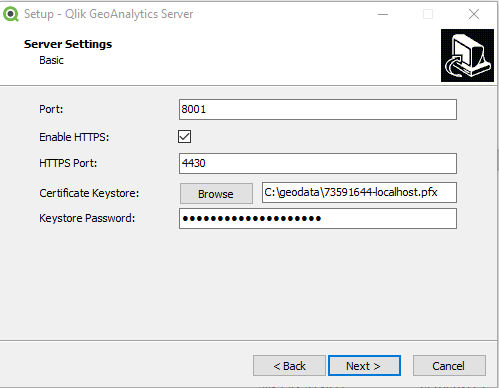
Please note that you must have a valid certificate to run https, a self signed is not enough.
Thanks,
Patric
- Mark as New
- Bookmark
- Subscribe
- Mute
- Subscribe to RSS Feed
- Permalink
- Report Inappropriate Content
Hi Marco,
The server url is in found the map view settings, Server URL.
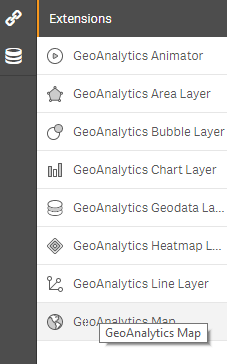
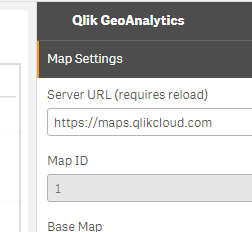
Thanks,
Patric Nordström
Qlik
- Mark as New
- Bookmark
- Subscribe
- Mute
- Subscribe to RSS Feed
- Permalink
- Report Inappropriate Content
Hi Patric,
Thanks for your responds.
I want to change the server url to my local server let say my server name is gaserver and i set port 80 (default) so i put http://gaserver:80?
Currently i change my port to 888 and i access to geoanalytics server through this link so what url that i set as server url to geoanalytics for qlik sense?
http://localhost:888/ravegeo/admin/server/
Thanks
Marco
- Mark as New
- Bookmark
- Subscribe
- Mute
- Subscribe to RSS Feed
- Permalink
- Report Inappropriate Content
Hi Marco, that would be http://gaserver:888
Check that the server is visible from the client, by logging in http://gaserver:888/ravegeo/admin/server/
Firewalls often blocks access.
Thanks,
Patric
- Mark as New
- Bookmark
- Subscribe
- Mute
- Subscribe to RSS Feed
- Permalink
- Report Inappropriate Content
Hi Patric,
I already set to that link but it still won't work, i can access login to the server from client.
Maps return error "Error connecting to server (404)"
Any other that should i check?
Thanks
Marco
- Mark as New
- Bookmark
- Subscribe
- Mute
- Subscribe to RSS Feed
- Permalink
- Report Inappropriate Content
Hi Marco,
The problem is that the server is not reachable in the network, please open the app in a browser and open the js console (F12). The console should look something like this if the server is not reachable (I grayed out my key).
Please contact your local system administrator to open up the connection.
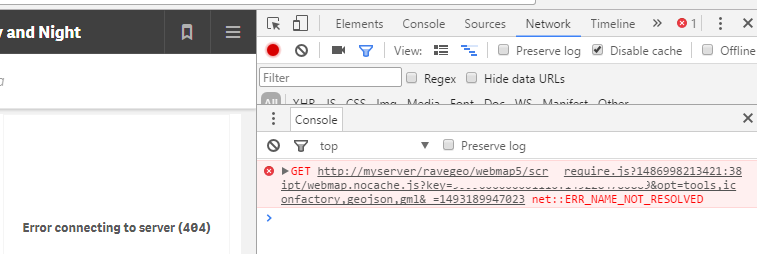
Thanks,
Patric
- Mark as New
- Bookmark
- Subscribe
- Mute
- Subscribe to RSS Feed
- Permalink
- Report Inappropriate Content
Hi Patric,
Here's my screenshot about it, it because HTTPS.
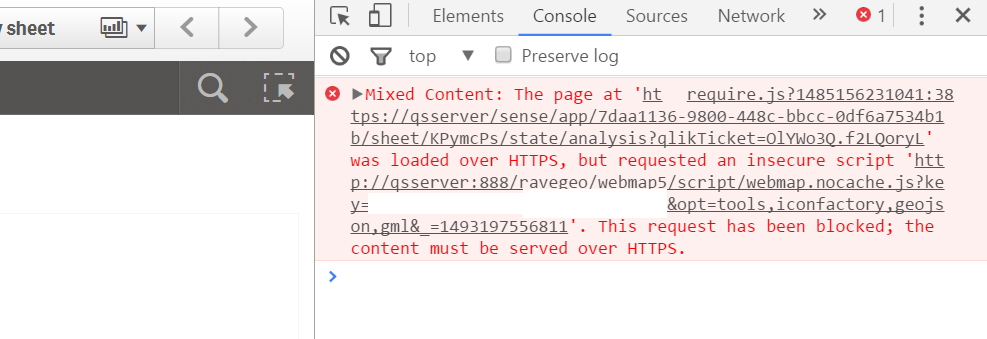
Then i tried access Qlik Sense using HTTP and this error that i get.
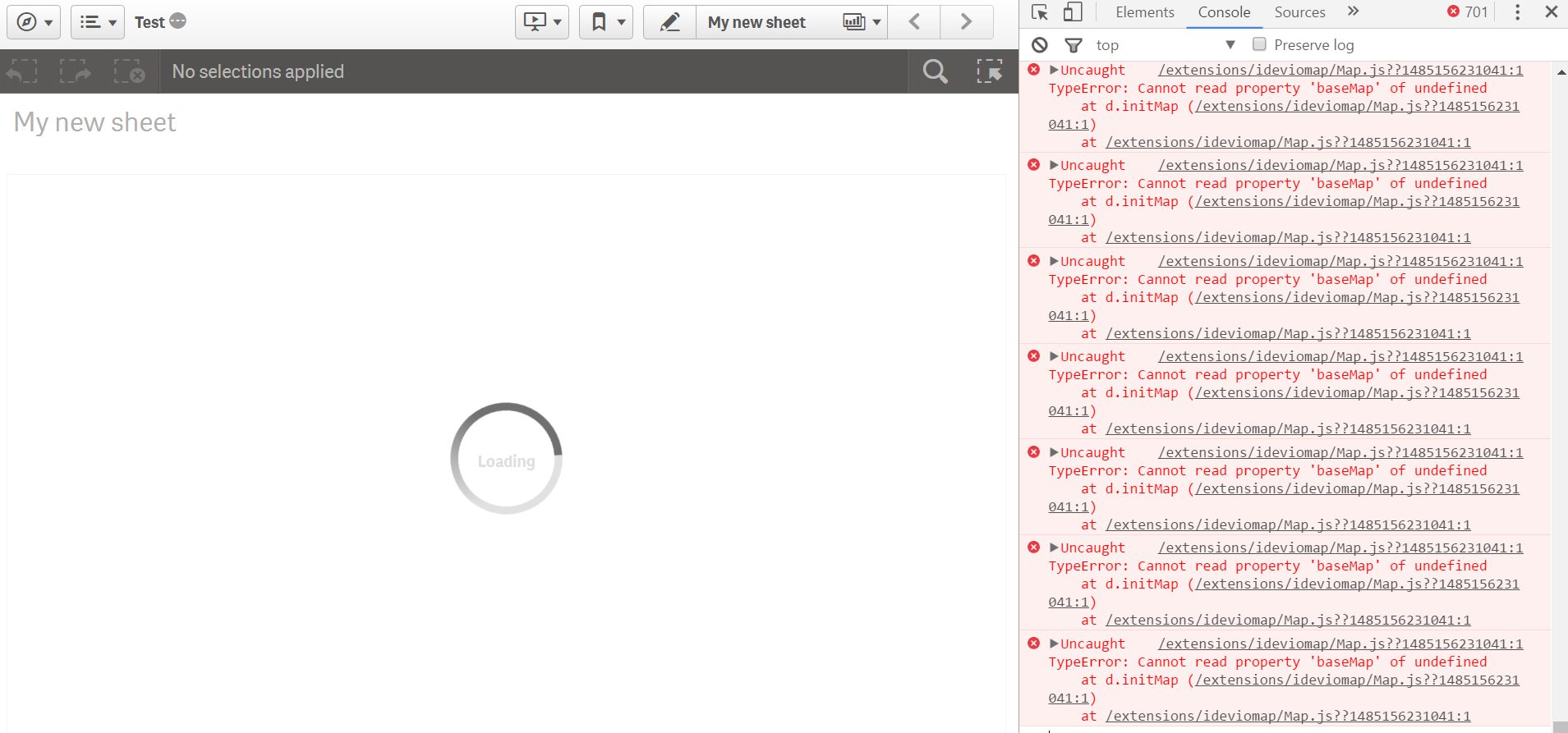
Thanks
Marco
- Mark as New
- Bookmark
- Subscribe
- Mute
- Subscribe to RSS Feed
- Permalink
- Report Inappropriate Content
Hi Marco,
Ok, then https must be enabled, there is a setting for that in the installation program for the server.
Please run the installer again.
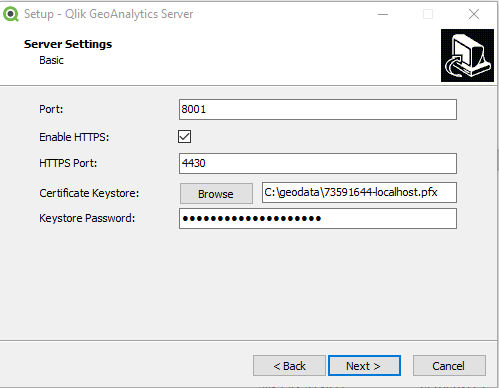
Please note that you must have a valid certificate to run https, a self signed is not enough.
Thanks,
Patric
- Mark as New
- Bookmark
- Subscribe
- Mute
- Subscribe to RSS Feed
- Permalink
- Report Inappropriate Content
Hi Patric,
Thanks for your information.
I already succeced access through http, now still finding generate certificate.
Thanks
Marco
- Mark as New
- Bookmark
- Subscribe
- Mute
- Subscribe to RSS Feed
- Permalink
- Report Inappropriate Content
Hi Marco,
can you please share the solution for same.
I am also trying to achieve this using http.
Regards,
Vanraj Dinesh Bohra
- « Previous Replies
-
- 1
- 2
- Next Replies »