Unlock a world of possibilities! Login now and discover the exclusive benefits awaiting you.
- Qlik Community
- :
- All Forums
- :
- QlikView App Dev
- :
- Re: How to keep different Top 'N' values in same l...
- Subscribe to RSS Feed
- Mark Topic as New
- Mark Topic as Read
- Float this Topic for Current User
- Bookmark
- Subscribe
- Mute
- Printer Friendly Page
- Mark as New
- Bookmark
- Subscribe
- Mute
- Subscribe to RSS Feed
- Permalink
- Report Inappropriate Content
How to keep different Top 'N' values in same line?
Hi
I have a Table with Sales Data..
Customer, Material_Type, Material and Volumes.
I'm trying to build a table where I need to show, for each customer and Material Type.. Top 'N' Materials.. in the example N=2
I need to put Material_Types in the same line..
How can I limit materials in different columns?
thanks
Andrea
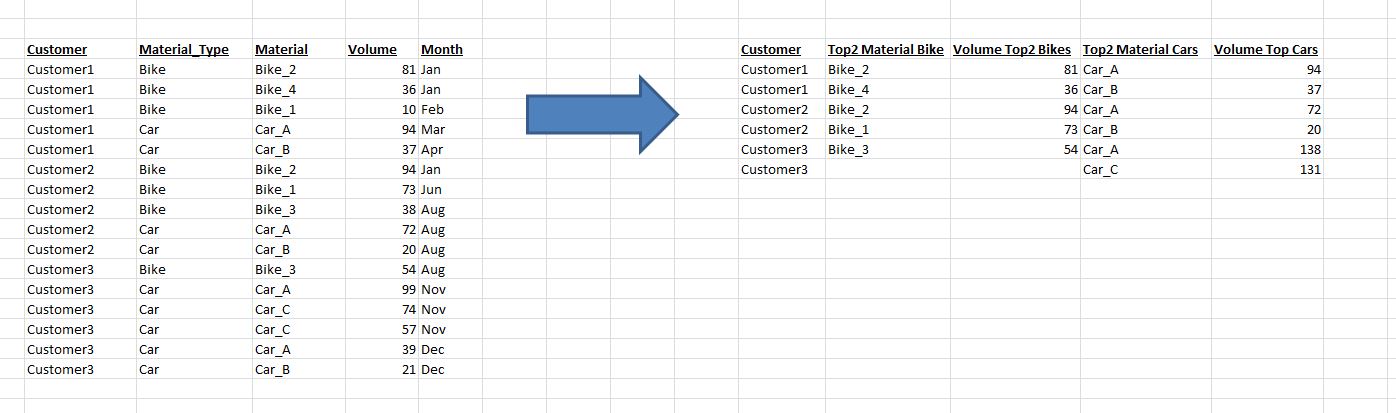
- Mark as New
- Bookmark
- Subscribe
- Mute
- Subscribe to RSS Feed
- Permalink
- Report Inappropriate Content
Hi Andrea
Dimensions :
Customer
=Aggr(If(Rank(Sum(Volume)) <= 2,Material),Cust,MatType,Material)
Material
Expression :
Sum(Volume)

See Attachment
Regards,
Antonio
- Mark as New
- Bookmark
- Subscribe
- Mute
- Subscribe to RSS Feed
- Permalink
- Report Inappropriate Content
Hi Antonio
thanks a lot for your answer..
This is something close to solution, but what I've been requested to do is to display materials on same row...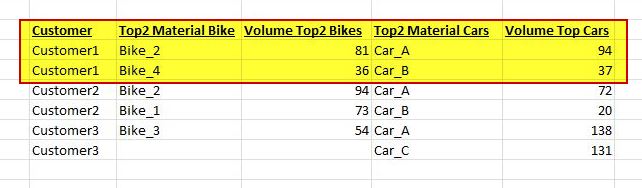
Your proposal is definitely good and it would be a vaild alternative..
Do you think it's feasible to show on same line?
I wan thinking about entering Material as Expression but then no clue about how to proceed..
thanks
Andrea
- Mark as New
- Bookmark
- Subscribe
- Mute
- Subscribe to RSS Feed
- Permalink
- Report Inappropriate Content
I think You need Material as Dimension because
CustA -> B2 and B4
CustB -> B1 and B2

Regards,
Antonio