Unlock a world of possibilities! Login now and discover the exclusive benefits awaiting you.
- Qlik Community
- :
- All Forums
- :
- QlikView App Dev
- :
- Re: LABEL Pivot table
- Subscribe to RSS Feed
- Mark Topic as New
- Mark Topic as Read
- Float this Topic for Current User
- Bookmark
- Subscribe
- Mute
- Printer Friendly Page
- Mark as New
- Bookmark
- Subscribe
- Mute
- Subscribe to RSS Feed
- Permalink
- Report Inappropriate Content
LABEL Pivot table
Hello,
I'm looking for a solution to not display label in the table pivot
- Tags:
- qlikview_scripting
Accepted Solutions
- Mark as New
- Bookmark
- Subscribe
- Mute
- Subscribe to RSS Feed
- Permalink
- Report Inappropriate Content
then try custom format cell and adapt the label colour to the background to make it invisible:
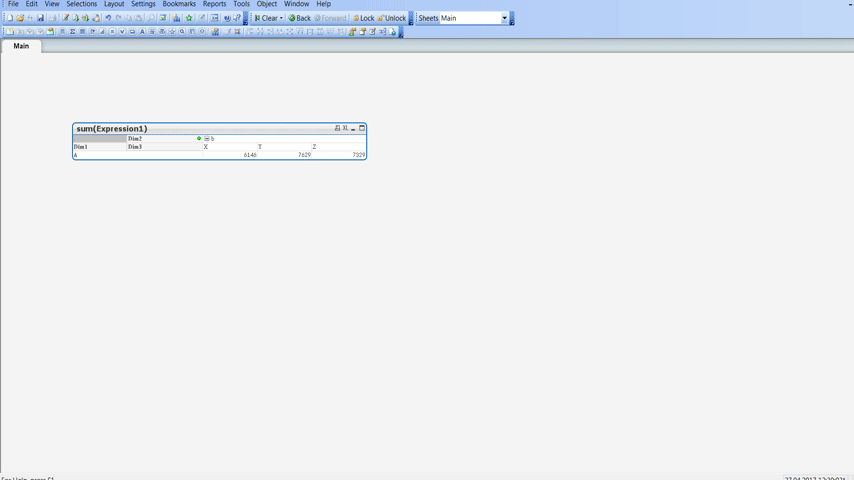
- Mark as New
- Bookmark
- Subscribe
- Mute
- Subscribe to RSS Feed
- Permalink
- Report Inappropriate Content
Just paste a space sign here
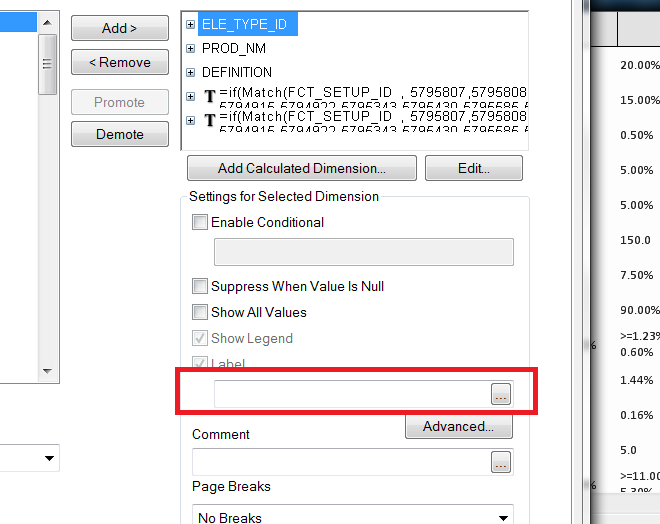
hope this helps
- Mark as New
- Bookmark
- Subscribe
- Mute
- Subscribe to RSS Feed
- Permalink
- Report Inappropriate Content
Mau be use Space instead of Name. or you want to hide Cell for label
- Mark as New
- Bookmark
- Subscribe
- Mute
- Subscribe to RSS Feed
- Permalink
- Report Inappropriate Content
the cell for label anil
- Mark as New
- Bookmark
- Subscribe
- Mute
- Subscribe to RSS Feed
- Permalink
- Report Inappropriate Content
then try custom format cell and adapt the label colour to the background to make it invisible:
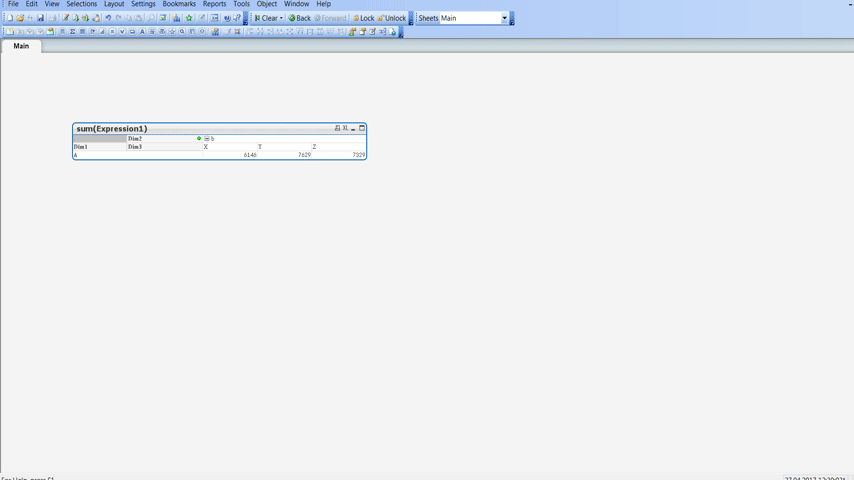
- Mark as New
- Bookmark
- Subscribe
- Mute
- Subscribe to RSS Feed
- Permalink
- Report Inappropriate Content
In Text Color
ARGB(0,0,0,0)
Regards,
Antonio
- Mark as New
- Bookmark
- Subscribe
- Mute
- Subscribe to RSS Feed
- Permalink
- Report Inappropriate Content
That's not a good practice and there is no feature such ![]() . I didn't go that approach instead of we have good and neat. I am just assuming, those are three objects
. I didn't go that approach instead of we have good and neat. I am just assuming, those are three objects
Seems, You want to make one object instead of 3 objects why can't you make single object.
Look here Re: Pivot problem for adding another dimension
Learn from and Breadcrump seems this. Starts from Right loveisfail <-- stalwar1 <-- kush141087
- Mark as New
- Bookmark
- Subscribe
- Mute
- Subscribe to RSS Feed
- Permalink
- Report Inappropriate Content
The problem that the three dimensions depend on the other, the region has several
Zone the Zone has several agency,
In the case where the dim is region: in the exp I elmine in the expression set lib_region
exp region:
round(sum({<LIB_ZONE, YEAR = {$(=Max(YEAR))}, MONTH, MONTHNUM = {"<= $(=MAX(MONTHNUM))"} ,SITUATION_PRODUIT,REAL_BANQUEADISTANCE.PROD_BAD={"1"}>}REAL_BANQUEADISTANCE.STOCK_NOMBRE_BAD)),
exp zone:
round(sum({< YEAR = {$(=Max(YEAR))}, MONTH, MONTHNUM = {"<= $(=MAX(MONTHNUM))"} ,SITUATION_PRODUIT,REAL_BANQUEADISTANCE.PROD_BAD={"1"}>}REAL_BANQUEADISTANCE.STOCK_NOMBRE_BAD)),
- Mark as New
- Bookmark
- Subscribe
- Mute
- Subscribe to RSS Feed
- Permalink
- Report Inappropriate Content
Oh okay, Can you provide sample to look for some other help