Unlock a world of possibilities! Login now and discover the exclusive benefits awaiting you.
- Qlik Community
- :
- Forums
- :
- Analytics
- :
- New to Qlik Analytics
- :
- Re: Column Width and Partial Sum
- Subscribe to RSS Feed
- Mark Topic as New
- Mark Topic as Read
- Float this Topic for Current User
- Bookmark
- Subscribe
- Mute
- Printer Friendly Page
- Mark as New
- Bookmark
- Subscribe
- Mute
- Subscribe to RSS Feed
- Permalink
- Report Inappropriate Content
Column Width and Partial Sum
Dear ALL
I Have a qlik sense app & i want a adgust column with and how to get partial sum.
please help
sagara
- Mark as New
- Bookmark
- Subscribe
- Mute
- Subscribe to RSS Feed
- Permalink
- Report Inappropriate Content
Hi Sagara,
You can adjust the width of the object only on the cells.
As per understand i hope you want to adjust the size of the column right. so It is not possible in Qlik sense i.e here we cant any option in resize of the column.
If possible,Can you elaborate you question.
Thanks
Kumar KVP
- Mark as New
- Bookmark
- Subscribe
- Mute
- Subscribe to RSS Feed
- Permalink
- Report Inappropriate Content
Mr.Kumar
I want a adjust a cells and get a partial Sum
Please help
sagara
- Mark as New
- Bookmark
- Subscribe
- Mute
- Subscribe to RSS Feed
- Permalink
- Report Inappropriate Content
Can you post an image of what you have and describe what you want to change? And where to put the partial sum?
- Mark as New
- Bookmark
- Subscribe
- Mute
- Subscribe to RSS Feed
- Permalink
- Report Inappropriate Content
Your saying that, sum is already available and it was not showing in the chart? Is that ur saying or Can you post the sample example.
Thanks
Kumar KVP
- Mark as New
- Bookmark
- Subscribe
- Mute
- Subscribe to RSS Feed
- Permalink
- Report Inappropriate Content
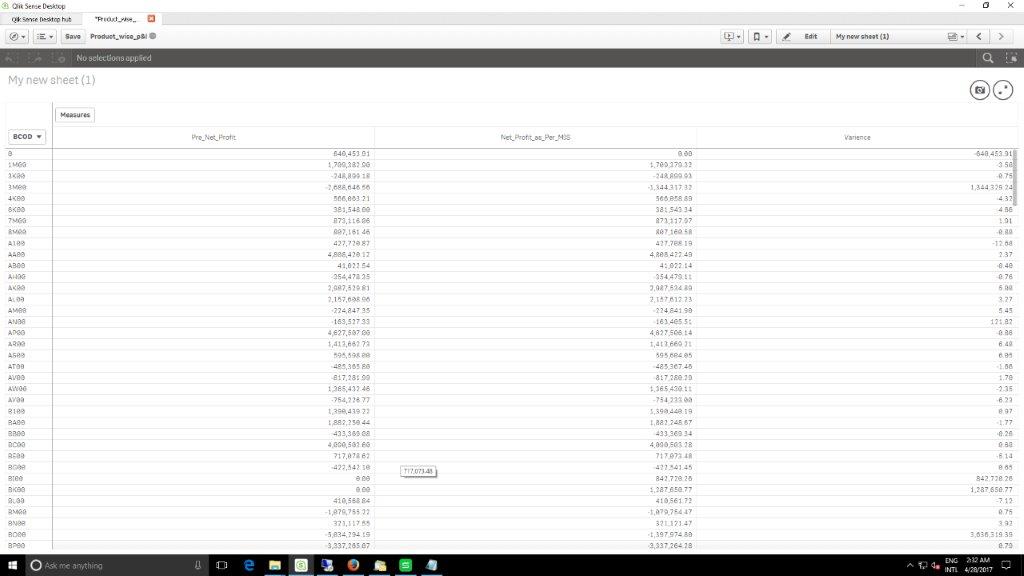
- Mark as New
- Bookmark
- Subscribe
- Mute
- Subscribe to RSS Feed
- Permalink
- Report Inappropriate Content
You can't adjust a cell in a pivot table, you'll have to reduce the size of your table.
To add partial sums, just activate the total in the dimension you want to be summed up to :
example: