Unlock a world of possibilities! Login now and discover the exclusive benefits awaiting you.
- Qlik Community
- :
- All Forums
- :
- QlikView Administration
- :
- Re: QMC - Access denied ?
- Subscribe to RSS Feed
- Mark Topic as New
- Mark Topic as Read
- Float this Topic for Current User
- Bookmark
- Subscribe
- Mute
- Printer Friendly Page
- Mark as New
- Bookmark
- Subscribe
- Mute
- Subscribe to RSS Feed
- Permalink
- Report Inappropriate Content
QMC - Access denied ?
Hi all
I am working on QV9 SR5 and unable to open QMC. I am getting following error message.
Access Denied
Membership of local security groups is missing.
Please refer to the manual for more information.
I’ve added my Login User ID to Qlikview Administrators in Computer Management and restarted my machine, but still unable to open QMC .
I tried like this:
Control Panel-->Administrative Tools-->Computer Management-->Local User and Groups-->Groups-->QlikView Administrators--> Double Click and added my Login ID
Can anybody help me please ?
Many thanks
- Mark as New
- Bookmark
- Subscribe
- Mute
- Subscribe to RSS Feed
- Permalink
- Report Inappropriate Content
Hi,
Make sure the LoginID you are keeping in Administrator Group is the same LoginID you used while installing Qlikview Server.
Regards,
Kaushik Solanki
- Mark as New
- Bookmark
- Subscribe
- Mute
- Subscribe to RSS Feed
- Permalink
- Report Inappropriate Content
Hi Kaushik
Thanks for your reply.
I have checked the IDs and they both are same.
any other solution ?
Thanks
- Mark as New
- Bookmark
- Subscribe
- Mute
- Subscribe to RSS Feed
- Permalink
- Report Inappropriate Content
Hi,
Also look that the user belongs to Qlikview Administrator Group.
And you should have a new qlikview user created named as IQVS_...........
This user should also belongs to the Administrator Group.
Regards,
Kaushik Solanki
- Mark as New
- Bookmark
- Subscribe
- Mute
- Subscribe to RSS Feed
- Permalink
- Report Inappropriate Content
Hi Kaushik
The user is in Qlikview administrator Group. But, IQVS_xxxxx is in Users, not in Groups. i.e, Users and Groups--> Users--> IQVS_
How to add IQVS to Qlikview Administrator Group?
Many thanks
- Mark as New
- Bookmark
- Subscribe
- Mute
- Subscribe to RSS Feed
- Permalink
- Report Inappropriate Content
Hi,
Yes you are right its a user only, just like you.
Double click on it, its property window will pop up, goto member tab and add administrator in its group.
Regards,
Kaushik Solanki
- Mark as New
- Bookmark
- Subscribe
- Mute
- Subscribe to RSS Feed
- Permalink
- Report Inappropriate Content
Kaushik.solanki wrote:
"Double click on it, its property window will pop up, goto member tab and add administrator in its group"
I tried it but still getting error. please find screen shots for your reference.
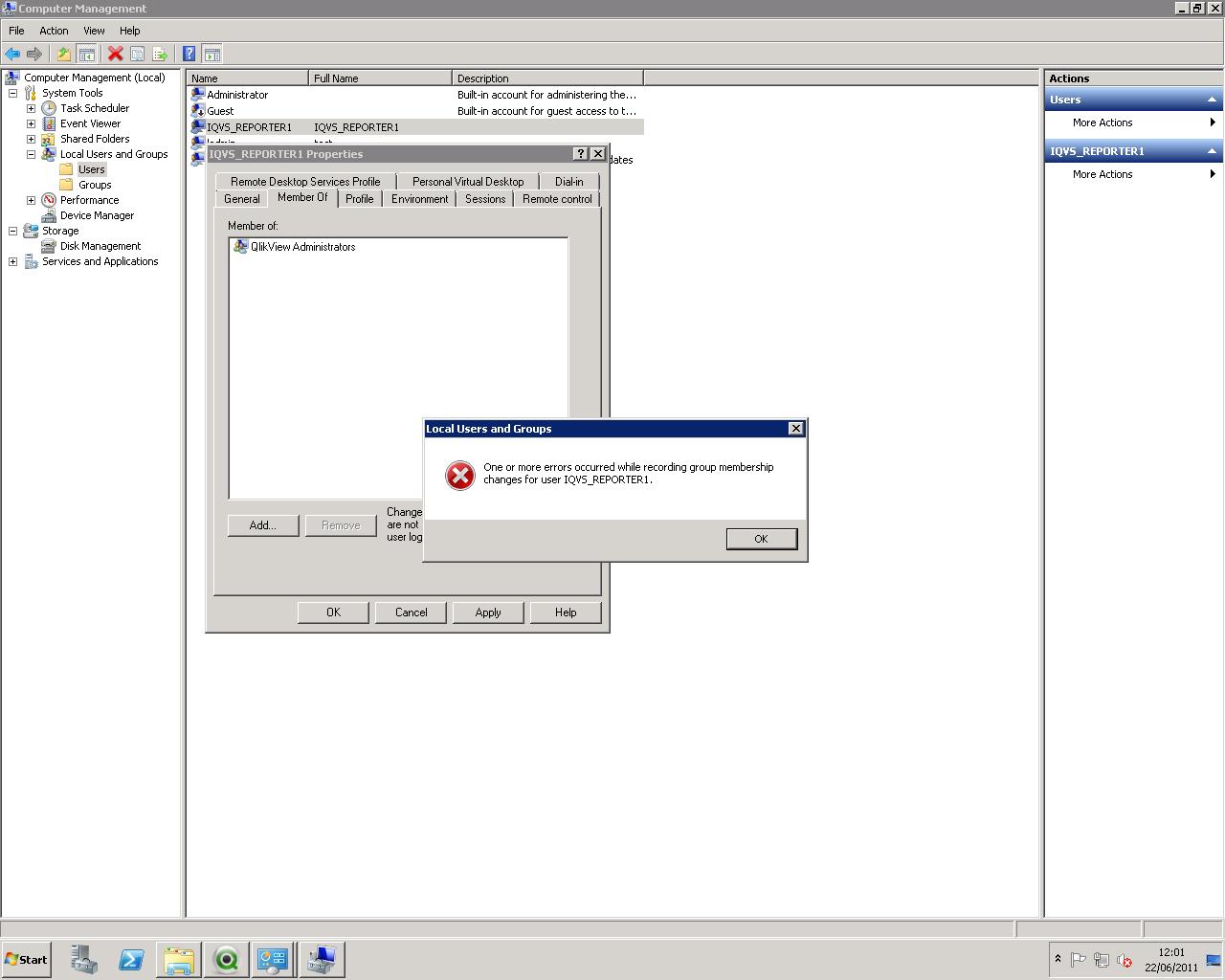
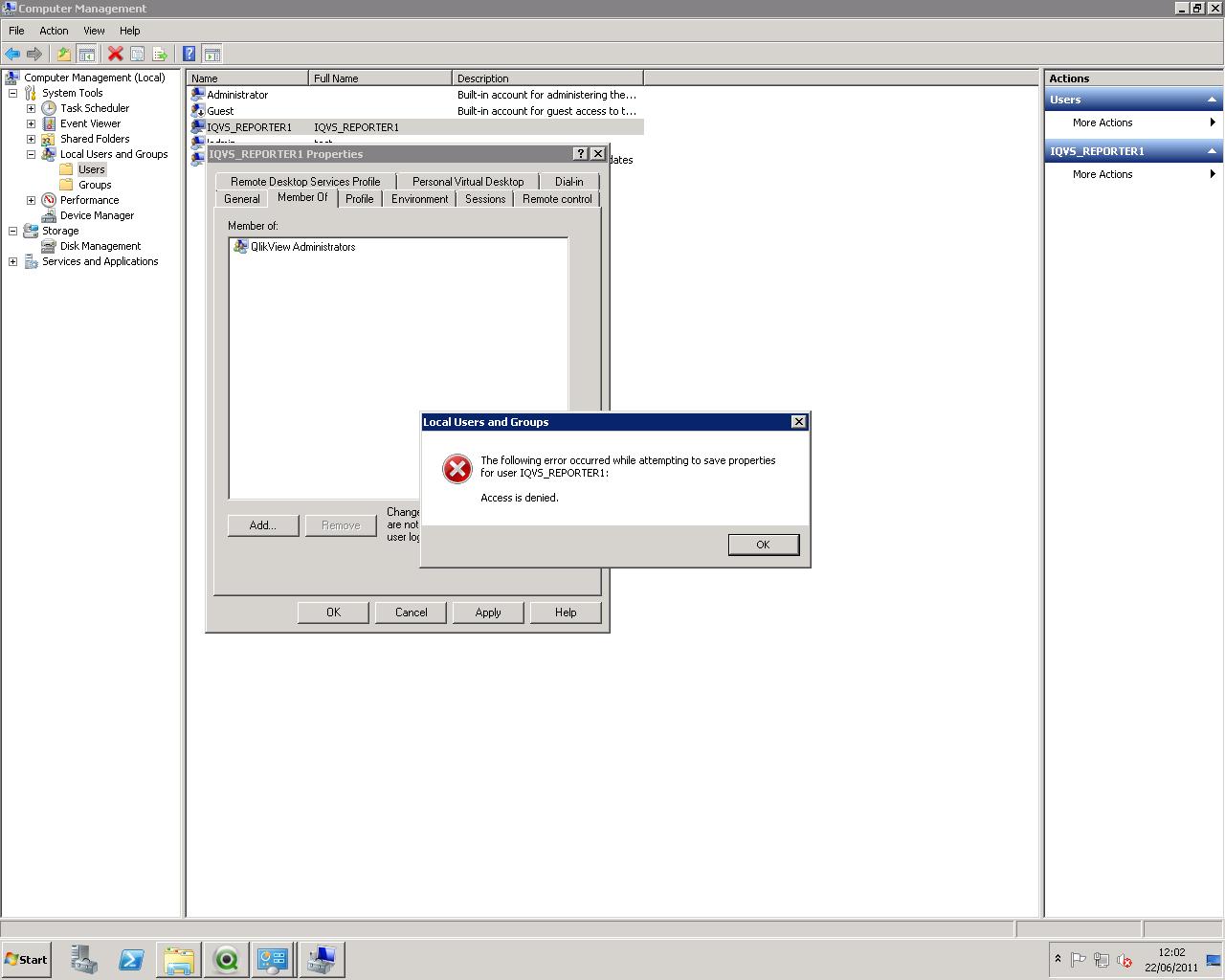
Many thanks
- Mark as New
- Bookmark
- Subscribe
- Mute
- Subscribe to RSS Feed
- Permalink
- Report Inappropriate Content
Hi,
Its clear from the image that the problem is just because this user is not from Administrator Group.
Secondly. Are you logged in with administrator Account.
If not then you cant change this. Contact your administrator.
If you have Admin login then stop all services of qlikview and then try again.
Regards,
Kaushik Solanki
- Mark as New
- Bookmark
- Subscribe
- Mute
- Subscribe to RSS Feed
- Permalink
- Report Inappropriate Content
Thanks Kaushik !
I will check with my administrator.
- Mark as New
- Bookmark
- Subscribe
- Mute
- Subscribe to RSS Feed
- Permalink
- Report Inappropriate Content
Hi Not need to contact admin.
No need to add into _IQV instead please add admin group in
Users ----> Administrators ---> Member of ---> Add your qlikview admin group. ( you should be also member of Qlikview admin group)