Unlock a world of possibilities! Login now and discover the exclusive benefits awaiting you.
- Qlik Community
- :
- All Forums
- :
- QlikView App Dev
- :
- Re: Standardize values in a "Region" field
- Subscribe to RSS Feed
- Mark Topic as New
- Mark Topic as Read
- Float this Topic for Current User
- Bookmark
- Subscribe
- Mute
- Printer Friendly Page
- Mark as New
- Bookmark
- Subscribe
- Mute
- Subscribe to RSS Feed
- Permalink
- Report Inappropriate Content
Standardize values in a "Region" field
Hi All,
I have a Region field in my Eloqua data base with around 302 values. However the way it is stored is
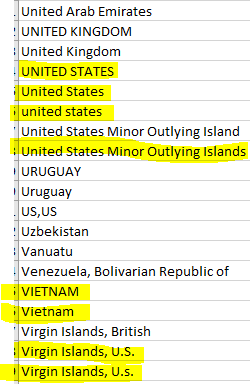
There are a values with upper case and lower case eg: UNITED STATES, United States and unites states. Similarly for VIETNAM and Vietnam would like to have a standardized format for these values.
How can this be achieved?
- Mark as New
- Bookmark
- Subscribe
- Mute
- Subscribe to RSS Feed
- Permalink
- Report Inappropriate Content
May be try this:
LOAD Upper(Region) AS Region inline [
Region
United States
UNITED STATES
United KINGDOM
Virgin Islands, British
Virgin ISLANDS, U.s.
Virgin ISLANDS, U.s.
UZBEKISTAN
Uzbekistan
];
Then use Region as Listbox, it would display distinct Regions. If your requirement is different please elaborate a little.
- Mark as New
- Bookmark
- Subscribe
- Mute
- Subscribe to RSS Feed
- Permalink
- Report Inappropriate Content
Hi Vishwarath,
Thank you for your response. the use of inline is manual entry in Load script. However If a user enters a new region I will have to update this manually which I am not looking to have. Is there a different method where I don't have to update the field manually.
- Mark as New
- Bookmark
- Subscribe
- Mute
- Subscribe to RSS Feed
- Permalink
- Report Inappropriate Content
When you talk about Manually, You can do this? Check as per your need. I am sure Viswanath solutions works if not you would provide output also if you know
LOAD If(SubStringCount(Region, 'United States'), 'UNITED STATES',If(SubStringCount(Region, 'Vietnam'), 'VIETNAM',Region)) AS Region, Capitalize(Region) as Region1 inline [
Region
United States
UNITED STATES
United KINGDOM
Virgin Islands, British
Virgin ISLANDS, U.s.
Virgin ISLANDS, U.s.
UZBEKISTAN
Uzbekistan
VIETNAM
Vietnam
];
- Mark as New
- Bookmark
- Subscribe
- Mute
- Subscribe to RSS Feed
- Permalink
- Report Inappropriate Content
I just showed you an example using Inline. In your actual load script just use like below where you have the Region field coming. Like below:
LOAD col1,
col2,
....,
Upper(Region) AS Region,
Col4....
FROM yourdatasourcename;
- Mark as New
- Bookmark
- Subscribe
- Mute
- Subscribe to RSS Feed
- Permalink
- Report Inappropriate Content
Hi Ajinkya
I think he means you should input 'Upper(Region) as Region ' when you load the source data. Therefore all the values of 'Region' will in Uppercase.
- Mark as New
- Bookmark
- Subscribe
- Mute
- Subscribe to RSS Feed
- Permalink
- Report Inappropriate Content
Great got it Bob!. Thank you so much. It worked. All I had to do is use UPPER(Region) as Region.
One other question I have is there are some values like below which needs to be renamed. How should I rename it and as well as keep the Capitalization intact
| IN |
| INDIA |
| UNITED STATES MINOR OUTLYING ISLAND |
| UNITED STATES MINOR OUTLYING ISLANDS |
- Mark as New
- Bookmark
- Subscribe
- Mute
- Subscribe to RSS Feed
- Permalink
- Report Inappropriate Content
Hi,
If possible maintain a mapper table which have this combination.
Regards,
Prashant
Please appreciate our Qlik community members by giving Kudos for sharing their time for your query. If your query is answered, please mark the topic as resolved 🙂
- Mark as New
- Bookmark
- Subscribe
- Mute
- Subscribe to RSS Feed
- Permalink
- Report Inappropriate Content
Hi Ajinkya
I think it's good to make a mapping table.
Mapping table:
load * inline
[ Region,Region2
US,US
IN,INDIA
UNITED STATES MINOR OUTLYING ISLAND,UNITED STATES MINOR OUTLYING ISLANDS ] ;
Then ' Region2' will be the dimension you want .
Regards
Bob
- Mark as New
- Bookmark
- Subscribe
- Mute
- Subscribe to RSS Feed
- Permalink
- Report Inappropriate Content
Note that if your source system grows and doesn't impose limitations on the allowed Region field values, it's close to impossible to create a solution that handles all possible anomalies now and in the future. There are too many possibilities (a single missing punctuation mark will create a new entry)
You will end up with manual work (either in script code, in an include file, in a specific translation/mapping table in a DB or in an Excel) in any case.