Unlock a world of possibilities! Login now and discover the exclusive benefits awaiting you.
- Qlik Community
- :
- Forums
- :
- Analytics
- :
- App Development
- :
- Re: Strange Scroll Behaviour in Qlik Sense
- Subscribe to RSS Feed
- Mark Topic as New
- Mark Topic as Read
- Float this Topic for Current User
- Bookmark
- Subscribe
- Mute
- Printer Friendly Page
- Mark as New
- Bookmark
- Subscribe
- Mute
- Subscribe to RSS Feed
- Permalink
- Report Inappropriate Content
Strange Scroll Behaviour in Qlik Sense
Hi,
I spotted some strange scroll behaviour whilst on a client site. Rows seemed to be duplicated in a table, even though the values in the dimension were distinct. The values attached to the duplicated rows were also duplicated, but the total looked fine. On exporting to Excel, no duplicates existed and all looked well.
Subsequently I have done some testing on Qlik Sense Server, Qlik Sense Desktop and Qlik Cloud (3.0 SR1, 3.0 SR1 and 3.1 IR respectively) and found exactly the same problem.
To replicate this issue you can run this very simple load script to get some data:
LOAD
RowNo() as Row
AUTOGENERATE(10)
;
and then, once the data is loaded create a sheet and then a Table object. Into this drop the only dimension.
Drag the table so that only the first five or six numbers are visible, and then scroll.
Initially the scroll bar seems the right size, but on scrolling down it halves in size and duplicate rows appear. You can see when the table is sorted the point at which the numbers duplicate here:
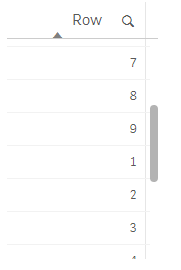
Behaviour is not entirely consistent, and can change on a reload or resize of the table. The point at which the values repeat shifts (here you can see it is at 9, I've seen it at 10 and 7 also).
Does anyone know what is going on here, and whether there is a way to fix it? mto jgd I feel very uncomfortable handing over apps where this is happening.
Steve
- « Previous Replies
-
- 1
- 2
- Next Replies »
- Mark as New
- Bookmark
- Subscribe
- Mute
- Subscribe to RSS Feed
- Permalink
- Report Inappropriate Content
Hi Riccardo,
I've not seen this happen for a while, but I've not seen anything talking about a fix either.
I would suggest reporting to support@qlik.com and point them to this thread if it is an ongoing issue for you with the latest version.
Steve
- Mark as New
- Bookmark
- Subscribe
- Mute
- Subscribe to RSS Feed
- Permalink
- Report Inappropriate Content
Hi Steve,
thank you.
I'm indeed going to contact the support, I just needed to be sure that there was no workaround/fix for it.
- « Previous Replies
-
- 1
- 2
- Next Replies »