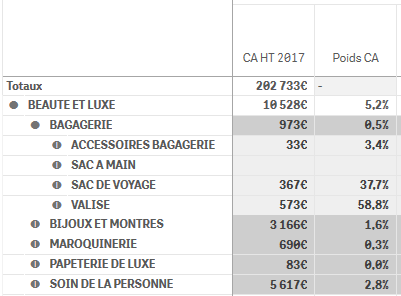Unlock a world of possibilities! Login now and discover the exclusive benefits awaiting you.
- Qlik Community
- :
- Forums
- :
- Analytics
- :
- App Development
- :
- Re: % 3 dimensions
- Subscribe to RSS Feed
- Mark Topic as New
- Mark Topic as Read
- Float this Topic for Current User
- Bookmark
- Subscribe
- Mute
- Printer Friendly Page
- Mark as New
- Bookmark
- Subscribe
- Mute
- Subscribe to RSS Feed
- Permalink
- Report Inappropriate Content
% 3 dimensions
Hello, I want to calculate the% of my turnover by product family on the total turnover.
I have 3 dimensions : nomenclature 1 / nomenclature 2 / nomenclature 3
- the% of the nomenclature number 1 s / total digit => OK
- the% of the nomenclature number 2 s / total nomenclature 1 => NOT OK
- the% of the nomenclature number 3 s / total nomenclature 2 => OK
I do not understand why 2nd is not working.
Scripts used :
If (dimensionality () = ('1'),
Sum ([PV HT]) / sum (TOTAL [PV HT]),
If (dimensionality () = ('2'),
Sum ([PV HT]) / sum (TOTAL <[Nomenclature 1]> [PV HT]),
If (dimensionality () = ('3'),
Sum ([PV HT]) / sum (TOTAL <[Nomenclature 2]> [PV HT])
))))
Thank you for your help
- « Previous Replies
-
- 1
- 2
- Next Replies »
- Mark as New
- Bookmark
- Subscribe
- Mute
- Subscribe to RSS Feed
- Permalink
- Report Inappropriate Content
Would you be able to share a sample to show the issue?
- Mark as New
- Bookmark
- Subscribe
- Mute
- Subscribe to RSS Feed
- Permalink
- Report Inappropriate Content
- Mark as New
- Bookmark
- Subscribe
- Mute
- Subscribe to RSS Feed
- Permalink
- Report Inappropriate Content
Can you create a new expression
Sum(TOTAL <[Nomenclature 1]> [PV HT])
What value do you get here?
- Mark as New
- Bookmark
- Subscribe
- Mute
- Subscribe to RSS Feed
- Permalink
- Report Inappropriate Content
I get the total of "CA HT 2017": 202733 euros
It's weird ...
- Mark as New
- Bookmark
- Subscribe
- Mute
- Subscribe to RSS Feed
- Permalink
- Report Inappropriate Content
So right now you are getting 973/202733, whereas you want 973/10528? Is that right?
- Mark as New
- Bookmark
- Subscribe
- Mute
- Subscribe to RSS Feed
- Permalink
- Report Inappropriate Content
That's right
- Mark as New
- Bookmark
- Subscribe
- Mute
- Subscribe to RSS Feed
- Permalink
- Report Inappropriate Content
Is BAGAGERIE part of [Nomenclature 1]?
- Mark as New
- Bookmark
- Subscribe
- Mute
- Subscribe to RSS Feed
- Permalink
- Report Inappropriate Content
No, it is part of "Nomenclature 2"
- Mark as New
- Bookmark
- Subscribe
- Mute
- Subscribe to RSS Feed
- Permalink
- Report Inappropriate Content
Can you try this for dimensionality() = 2
Sum([PV HT]) / sum (TOTAL <[Nomenclature 1], [Nomenclature 2]> [PV HT])
- « Previous Replies
-
- 1
- 2
- Next Replies »